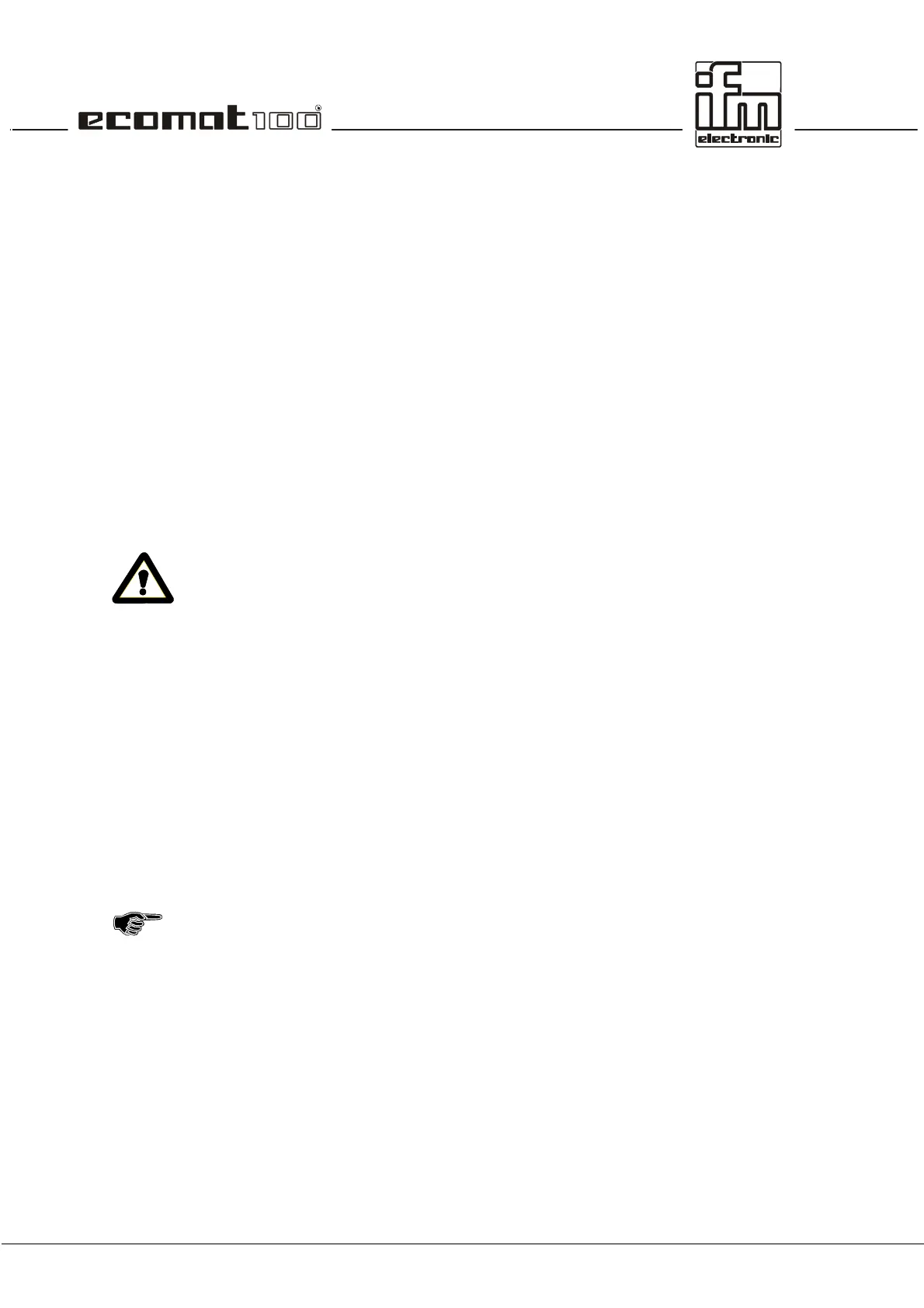page 6
In the case of malfunctions or uncertainties please contact the
manufacturer. Tampering with the units can lead to
considerable risks for the safety of persons and plant. It is not
permitted and leads to the exclusion of any liability and warranty
claims.
1.2. Function and features
The controller modules ecomat 100 series R 360 (in the
following text ecomat R 360) are for the user under harsh
operating conditions (e.g. extended temperature range, strong
vibration, intensive EMC interference). They are thus suited for
direct mounting into machines in mobile and rugged
applications. Due to their specification the inputs and outputs
are especially rated for this use. Integrated hardware and
software functions (operating system) offer high protection of
the machine.
The controller ecomat R 360 is approved for safety-
relevant tasks in the field of safety of persons if the
corresponding system test routines are integrated in the
operating system and the application software. The final
classification and the release of the system (hardware and
software) can only be done by the proper supervisory
organisations. The programmer has to obtain information
about the special characteristics of the hardware and
software in the additional documentation which can be
obtained on request.
ifm electronic gmbh
Teichstr. 4
D 45127 Essen
Tel.: 0201 / 2422-0
Fax: 0201 / 2422-303
The application software can easily be created by the user with
the ecolog 100
plus
software.
All software functions and programming processes
described in this documentation refer to the ecolog 100
plus
programming software the knowledge of which is required
for this description.
The user also has to observe the software versions (especially
the operating system of the R 360 and the function libraries) that
is used. Software levels are marked by suffixed letters in
alphabetic order in the file names (e.g. CR0015_B.DL or TDM-
A.LIB). When revising existing application projects the user
should find out about incompatibilities between the old and the
new versions.