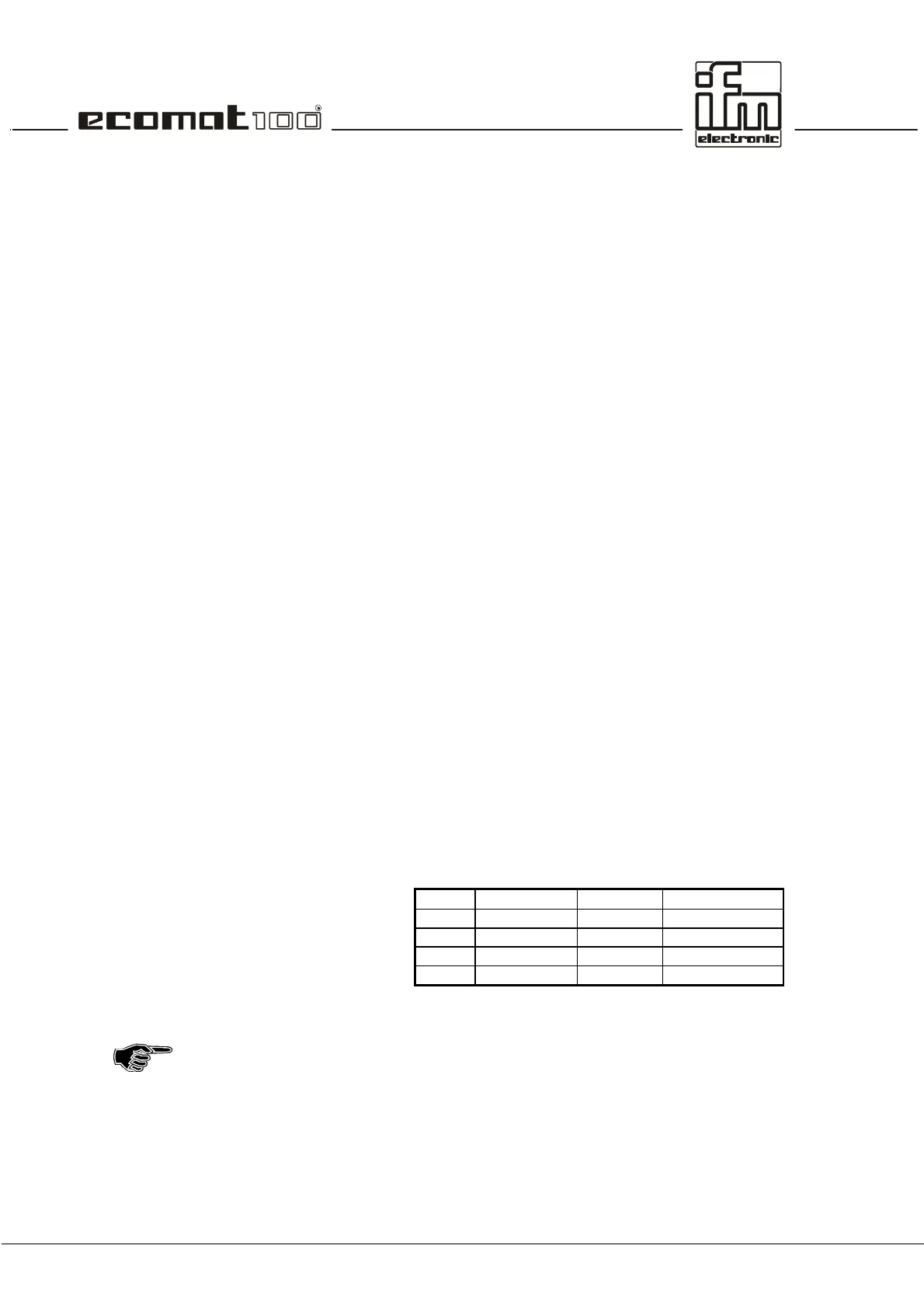page 48
6.8. The ecomat R 360 as CANopen slave
The ecomat R 360 can also be used as a programmable
input/output module under CANopen. It behaves like a
CANopen slave. As CANopen slave the ecomat R 360 is
classified as a "programmable device" according to CiA DS 405.
To use the R 360 as CANopen slave the system bit CAN_OPEN
must be set.
Object directory
The device parameters can be accessed via the object
directory. If they are identified as read/write, they can be
changed via SDO_WRITE and by the NMT master or by an
external parameter setting system.
The object directory in the ecomat R 360 has three main areas.
The CANopen communication parameters are stored as from
index 1000 hex.
As from index 2000 hex the manufacturer-specific data of baud
rate and node number are stored.
As from index A000 hex starts the area for the general IEC1131
network variables. They are transferred via the PDOs. The
identifiers and the transmission types of the PDOs are entered
in this area.
For the exact structure of the object directory see point 1.6 in
the appendix.
Baud rate and node number
The baud rate and node number are entered in the
manufacturer-specific area of the object directory from index
20F0 / 20F1 hex and 20F2 / 20F3 hex. The baud rate or node
number can be changed via a SDO by the master, a function
call or the programming system. If the change is made via
SDO_WRITE, both entries in the object directory must have the
same contents. The change of the baud rate only becomes valid
after a reset, that of the node ID at once.
On no account are two participants with the same node
number allowed in the network.
Index Subindex Name Default value
20F0 0 Node ID 32
20F1 0 Node ID 32
20F2 0 Baud rate 3
20F3 0 Baud rate 3
