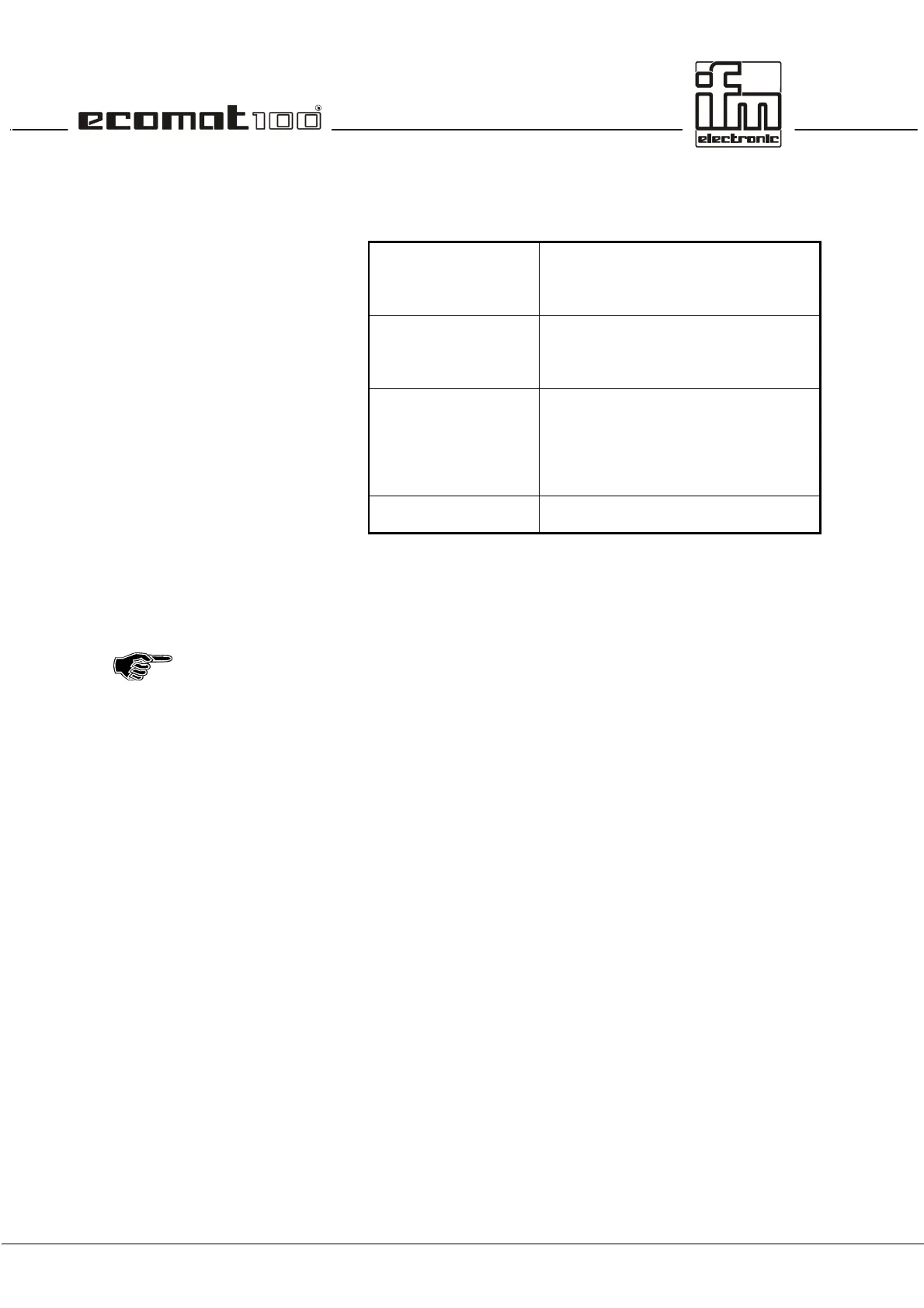page 128
Function groups
The functions can be subdivided in the following groups:
Program example
You will find a program example in function block diagram
(FBD) on the program diskette ecolog 100
plus
. In this simple
program the general program setup and the data exchange
between the ecomat R 360 and the tdm R 360 are shown .
The following function descriptions will not describe the
operation and programming of the display series ecomat tdm R
360. For this information please refer to the unit and software
manuals.
•
data exchange,
variable definition
of preset and actual
values
TDM_DATA_TRANSFER
TDM_CONFIG
TDM_READ_INTERN
TDM_WRITE_INTERN
•
setting and
resetting of plc
pictures and
messages
TDM_PICTURE
TDM_MESSAGE
TDM_REFRESH
•
polling and
evaluation of unit
status and resetting
of the LEDs
TDM_CONTROL_STATUS_REPORT
TDM_REQUEST_STATUS
TDM_REPORT_STATUS
TDM_REPORT_KEYDATA
TDM_LED
TDM_SINGLE_LED_ON_OFF
•
unit check
TDM_PARAM
TDM_RESET
