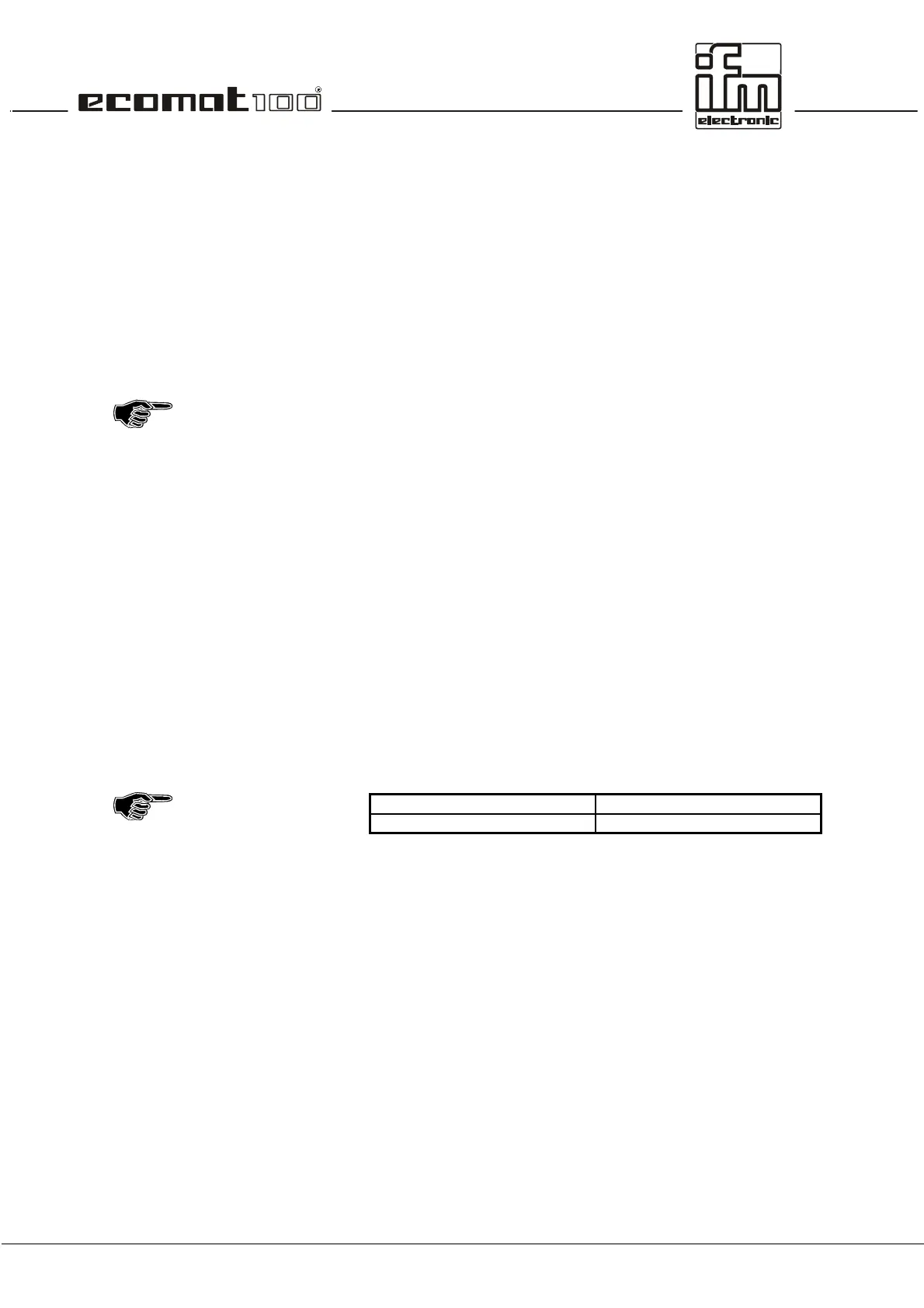page 127
11. Functions of the ecomat tdm R 360
The ecomat tdm R 360 is a programmable dialogue unit with
graphics capabilities for displaying data, text, graphics and
messages. The functions described below do not deal with the
programming of the units, but present the necessary functions
for exchanging data with the control system ecomat R 360. The
actual programming of the display, e.g. setting up graphic
pictures and defining communication parameters , is done with
the easy-to-use windows editor ecolog tdm R 360.
Independent of whether or not the controller or the display is
programmed via the serial interface the data between a control
module and a display are exchanged via the CAN bus. We
refer to the description in chapter 6.
The library TDM_x.LIB
As opposed to other libraries the TDM_x.LIB is not programmed
in a high-level language (e.g. 'C') or in Assembler, but in the IEC
language 'Structured text' (ST). This has the advantage that the
expert user can adapt and extend functions to his own
requirements.
In the functions TDM_CONFIG and TDM_DATA_TRANSFER
the number of variables that can be exchanged with the tdm R
360 is limited.
The basic library only allows communication between a control
module and a display. The identifiers are prefixed to the
global
variables
. These values have to be entered as communication
parameters in the ecolog tdm R 360 software, menu item
Device parameterise..., CAN interface
.
To access a display with e.g. several control modules via the
BAN bus each control module has to be allocated its own
transmitting identifier in the global variables.
The functions saved in the library support the exchange of data
for preset and actual values, the calling of so-called plc pictures,
the polling and triggering of unit functions (keyboard, LEDs, unit
parameters).
receiving identifier rxid : WORD := 220
transmitting identifier txid : WORD := 221
