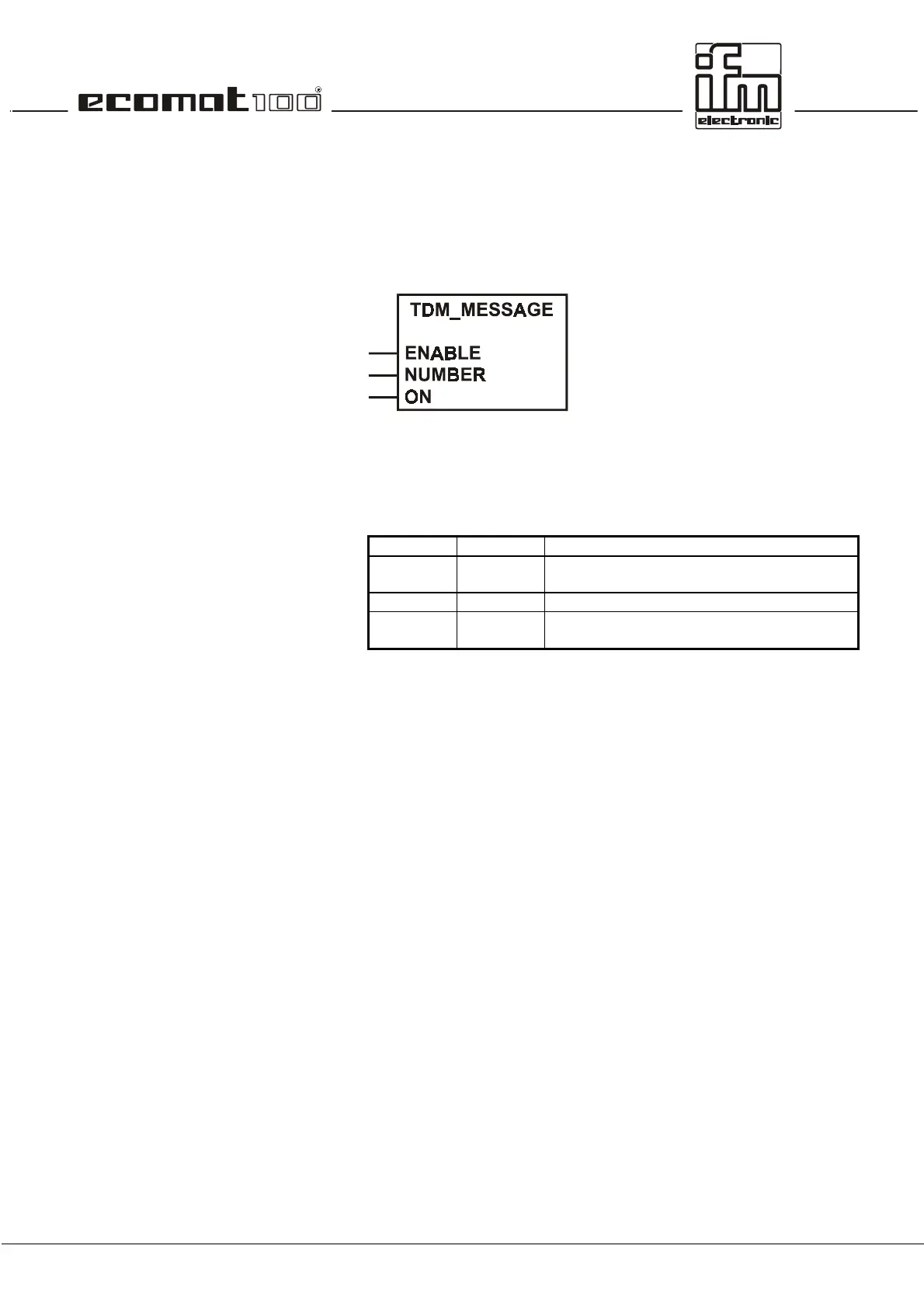page 135
Function
TDM_MESSAGE
Library TDM.LIB
Function symbol
Purpose
The function sets or resets a message.
Parameter
Function inputs
Function outputs, none
Description
The call TDM_MESSAGE sets or resets a plc message.
To save cycle time the function input ENABLE can block the
execution of the function.
TDM_MESSAGE can, but does not have to be called cyclically.
A one-time call of the function with the value TRUE being
allocated to the function input ON sets the picture defined in
input NUMBER. A further call with ON = TRUE has no effect
(but requires cycle time for the check). If ON = FALSE is set and
the function with the corresponding picture number is called, the
message is reset.
Name Data type Description
ENABLE BOOL TRUE: function is executed
FALSE: function is not executed
NUMBER BYTE tdm message number
ON BOOL TRUE: message is displayed (set)
FALSE: message is not displayed (reset)
