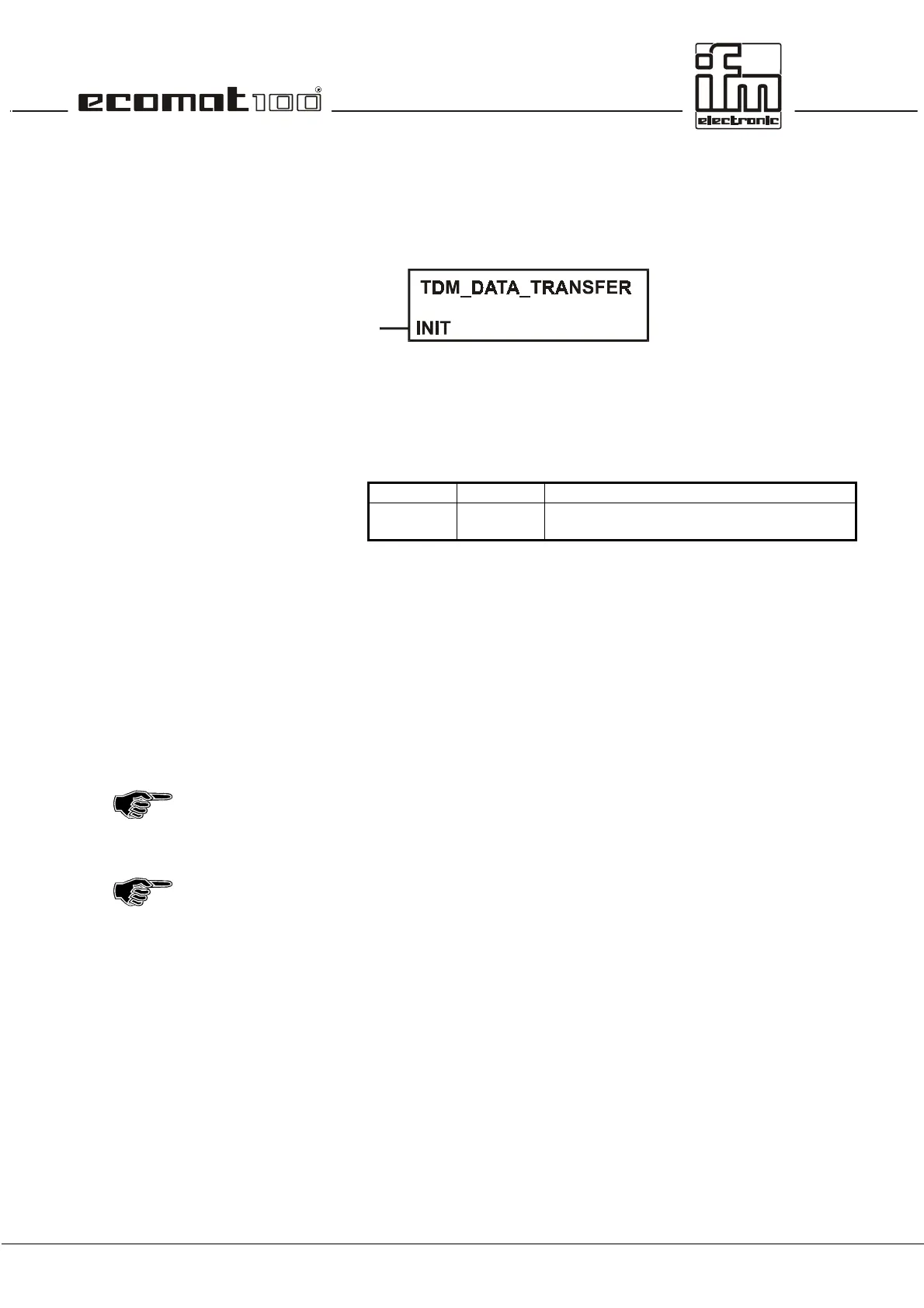page 131
Function
TDM_DATA_TRANSFER
Library TDM.LIB
Function symbol
Purpose
This function handles the complete data exchange between the
tdm R 360 and the controller module.
Parameter
Function inputs
Function outputs, none
Description TDM_DATA_TRANSFER is responsible for the
complete communication between the display and the
controller. By integrating this function the target and preset
values, setting and resetting of pictures and messages and
the complete unit status are transferred.
To initialise the function it has to be called
once
with TRUE at
the INIT input. In subsequent cyles the INIT input must be set to
FALSE.
If CANopen is used together with the tdm functions the function
has to be called again with INIT = TRUE after a
NMT_RESET_NODE/_COMM. Since the tdm functions use
direct CAN objects the definitions for those are lost.
In longer controller cycles the function should be called several
times to extend the data throughput between the units
.
Name Data type Description
INIT BOOL TRUE: function initialisation
FALSE: cyclic function call
