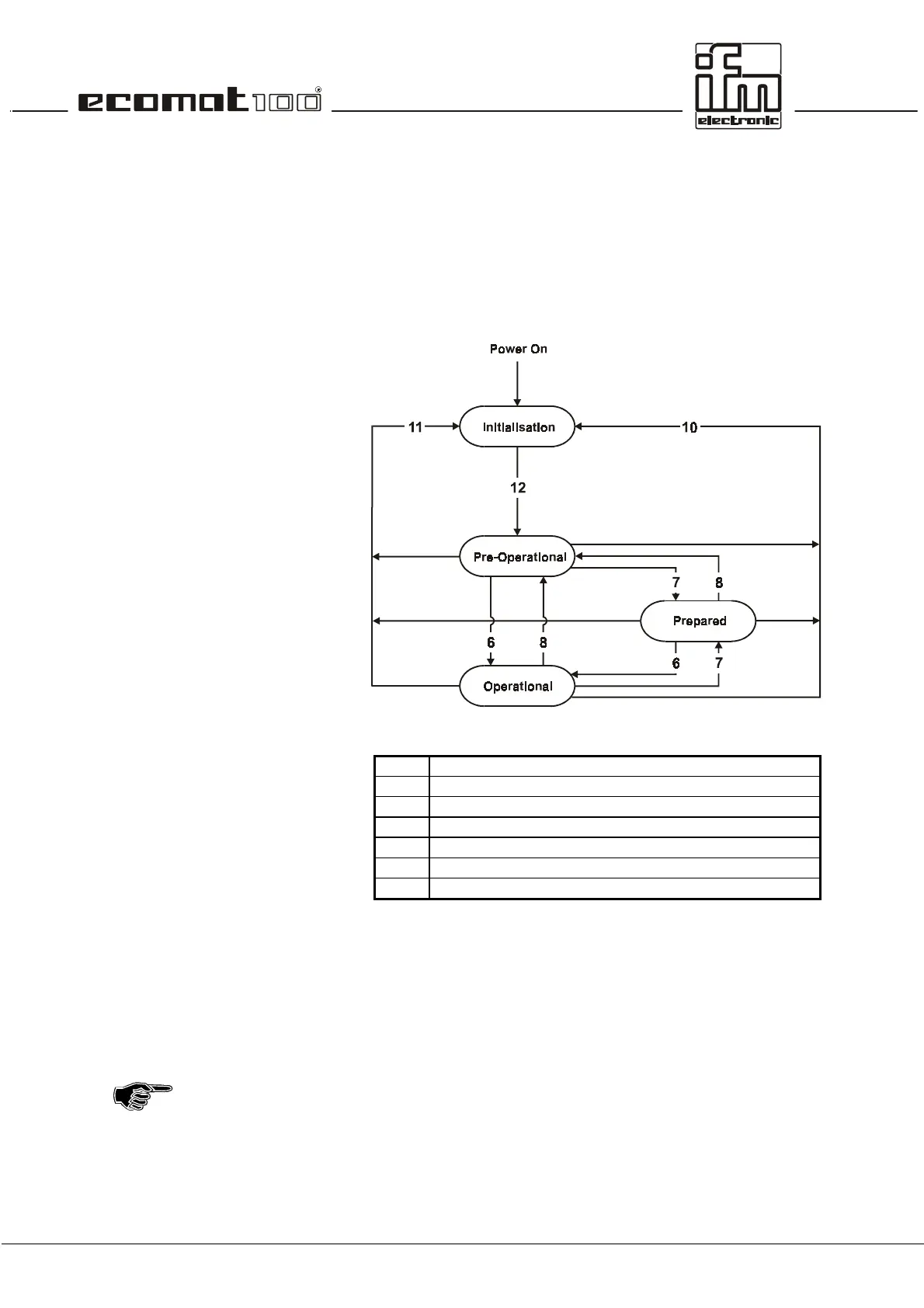page 47
Boot-up routine
During the boot-up routine the network master allows the
network to run up. In this process the master is informed of the
most important communication parameters and, if necessary,
guarding is activated. During the boot-up routine the
configuration parameters should also be transferred. The node
should be in the "pre-operational" state.
State Description
6 Start remote node indication
7 Stop remote node indication
8 Enter pre-operational state indication
10 Reset node indication
11 Reset communication indication
12 Initialization finished - enter pre-operational automatically
To ensure a successful boot-up routine at least the node
number and baud rate of the CAN participant must be set. The
baud rate of the master must conform to this. This setting is
done via DIP switches in the node or an additional parameter
setting software. Since the plc R 360 also allows a description of
the object directory via the SDOs, setting can also be done via
the plc.
To ensure that the ecomat R 360 operates in the CANopen
mode the flag CAN_OPEN must be set to TRUE at the
program start (during the initialization).
