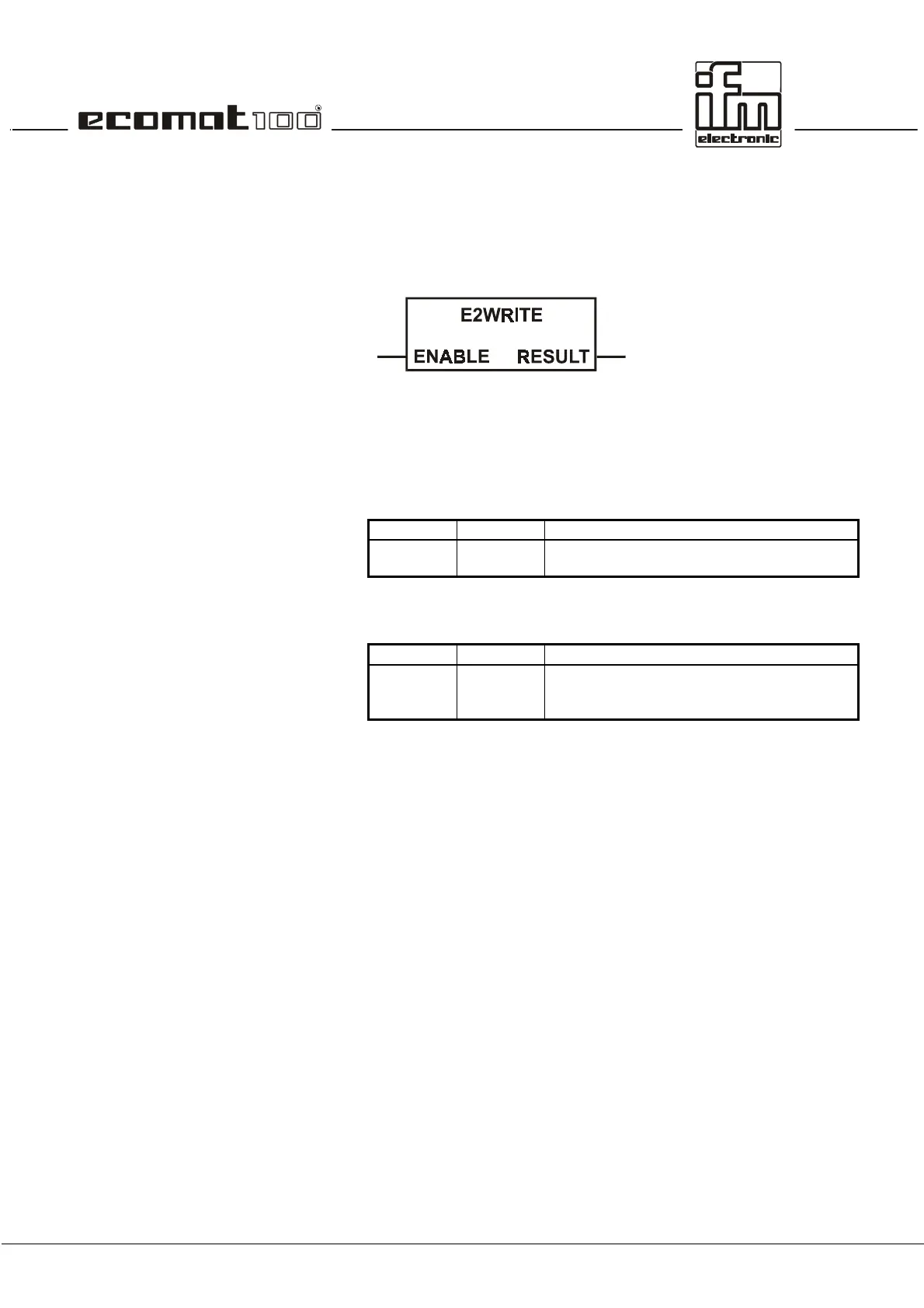page 104
Function
E2WRITE
Library CRxxxx.LIB
Function symbol
Purpose
The functionE2WRITE writes a data block in the serial
EEPROM.
Parameter
Function inputs
Function outputs
Description
E2WRITE writes the flag range MW128...MW511 in the serial
EEPROM. Since the processing of the function requires some
time the execution has to be monitored via the function output
RESULT. If RESULT = 1 the input ENABLE has to be reset to
FALSE.
Name Data type Description
ENABLE BOOL TRUE: function is executed
FALSE: function is not executed
Name Data type Description
RESULT BYTE 0 = function is inactive
1 = function is completed
2 = function is working
