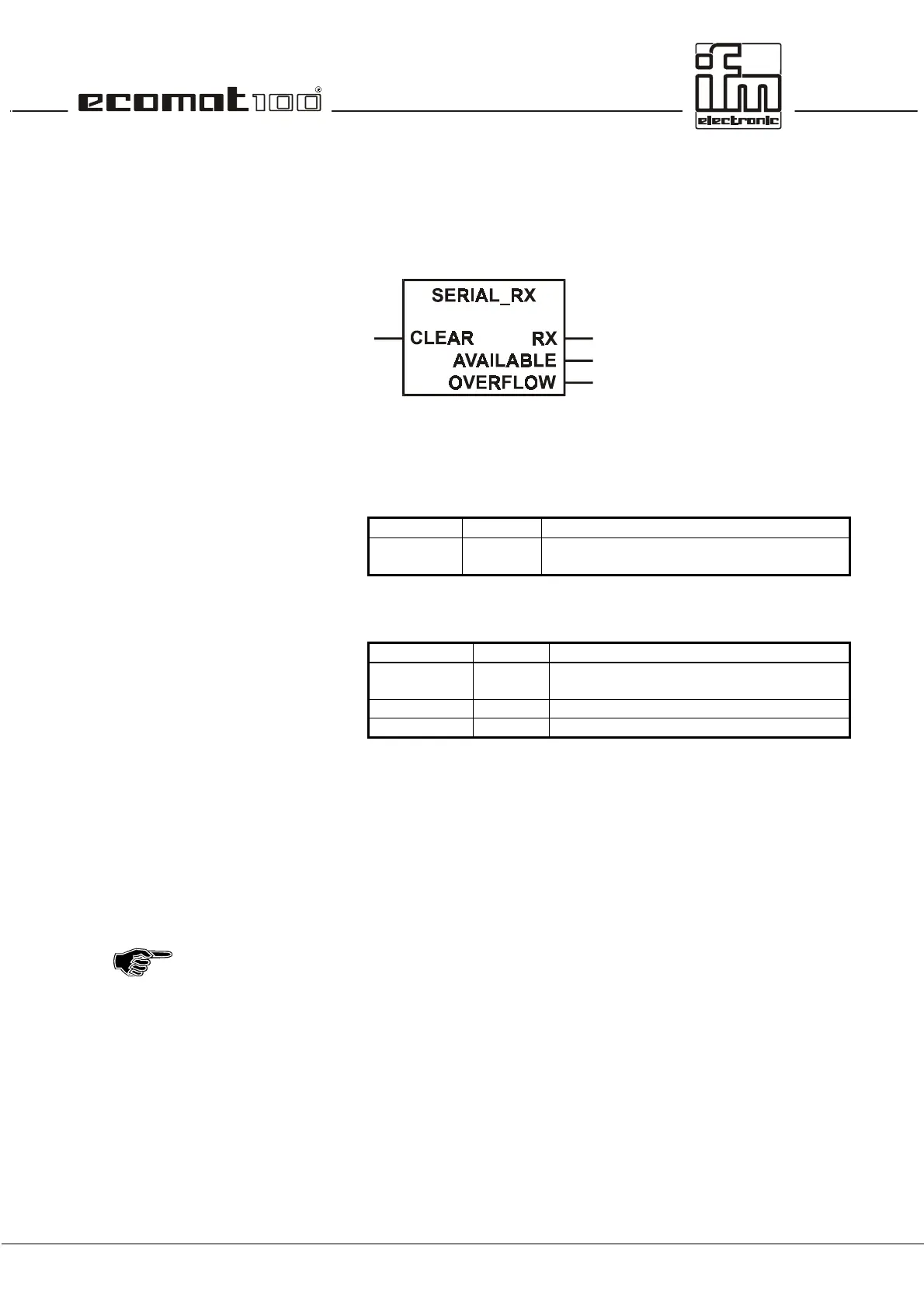page 107
Function
SERIAL_RX
Library CRxxxx.LIB
Function symbol
Purpose
Reads a received data byte from the serial receiving buffer.
Parameter
Function inputs
Function output
Description
With each call SERIAL_RX reads a data byte from the serial
receiving buffer. The value of AVAILABLE is then decremented
by 1. If no more data are in the buffer AVAILABLE is 0.
If more than 1000 data bytes are received the buffer overflows
and data are lost. This is shown via the bit OVERFLOW.
The SERIAL function is the basis for creating a user-specific
protocol for the serial interface.
In general the serial interface is not available to the user as it is
used for the program download and the debugging. If the user
sets the system flag bit SERIAL_MODE to TRUE the interface
can be used. Program download and debugging are
only
possible via the
CAN
interface
.
Name Data type Description
CLEAR BOOL TRUE: receiving buffer is deleted
FALSE: no data can be stored in buffer
Name Data type Description
RX BYTE received byte data from the receiving
buffer
AVAILABLE WORD number of received data bytes
OVERFLOW BOOL overflow of the data buffer, loss of data!
