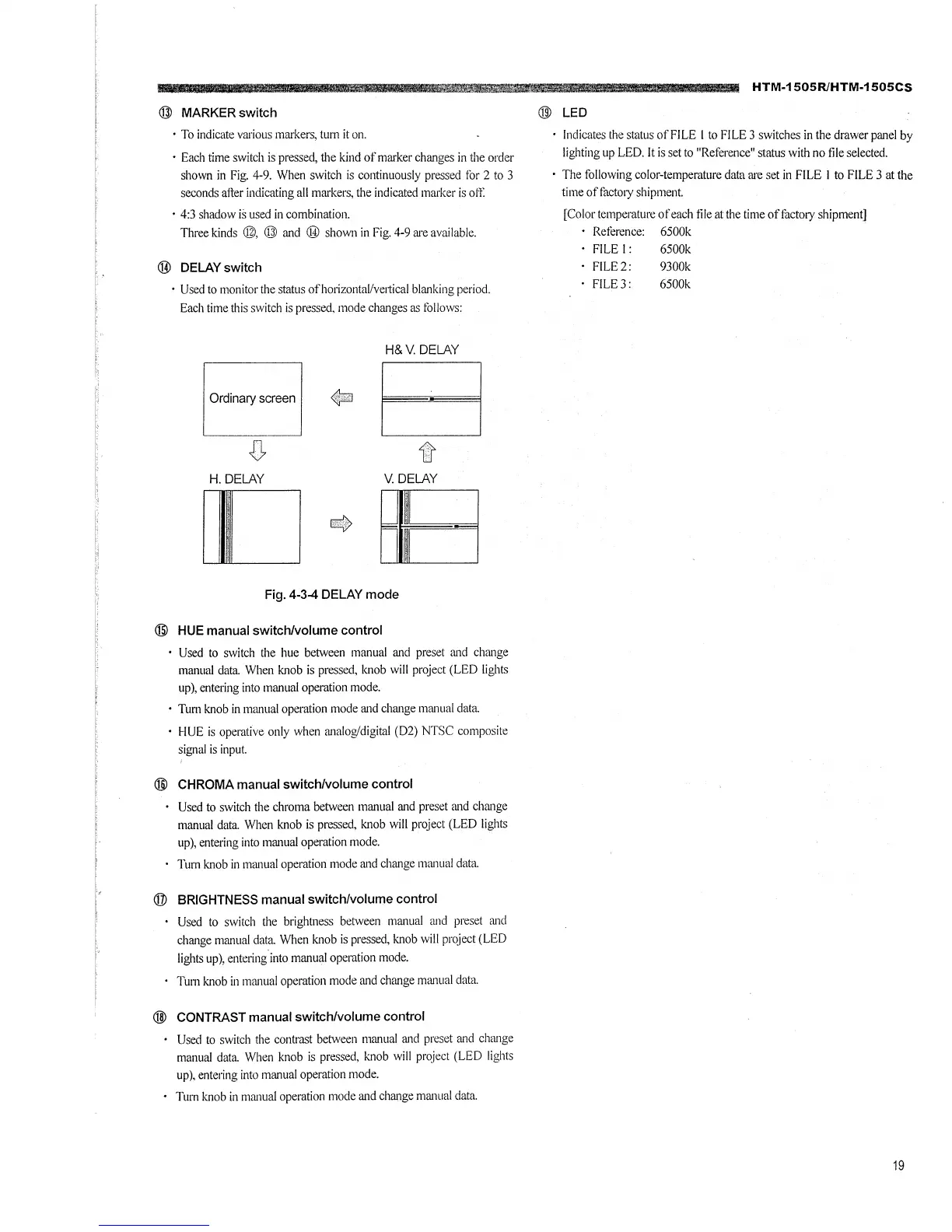@ MARKER switch
· To indicate various markers, turn it on.
• Each time switch is pressed, the kind of marker changes in the order
shown in Fig. 4-9. When switch is continuously pressed for 2 to 3
seconds aiter indicating all markers, the indicated marker is off
• 4:3 shadow is used in combination.
Three kinds @, @ and ® shown in Fig. 4-9 are available.
@ DELAY switch
• Used to monitor the status of horizontal/vertical blanking period.
Each time this switch is pressed. mode changes as follows:
H&V. DELAY
Ordinary screen
H. DELAY
V. DELAY
[J
-
Fig. 4-3-4 DELAY mode
@ HUE manual switch/volume control
Used to switch the hue between manual and preset and change
manual data. When knob is pressed. knob will prqject (LED lights
up), entering into manual operation mode.
• Tum knob in manual operation mode and change manual data
HUE is operative only when analog/digital (D2) NTSC composite
signal is input.
@ CHROMA manual switch/volume control
Used to switch the chroma between manual and preset and change
manual data When knob is pressed, knob will project (LED lights
up), entering into manual operation mode.
Turn knob in manual operation mode and change manual data
® BRIGHTNESS manual switch/volume control
Used to switch the brightness between manual and preset and
change manual data When knob is pressed, knob will prqject (LED
lights up), entering.into manual operation mode.
Tum knob in manual operation mode and change manual data.
@ CONTRAST manual switch/volume control
Used to switch the contrast between manual and preset and chm1ge
manual data When knob is pressed, knob will prqject (LED lights
up), entering into manual operation mode.
Tum knob in manual operation mode m1d change manual data
HTM-1505R/HTM-1505CS
@ LED
• Indicates the status ofFILE I to FILE 3 switches in the drawer panel by
lighting up LED. It is set to "Reference" status with no file selected.
• The following color-temperature data are set in FILE I to FILE 3 at the
time of factory shipment.
[Color temperature ofeach file at the time of factory shipment]
Reference: 6500k
FILE I:
FILE2:
FILE3:
6500k
9300k
6500k
19
