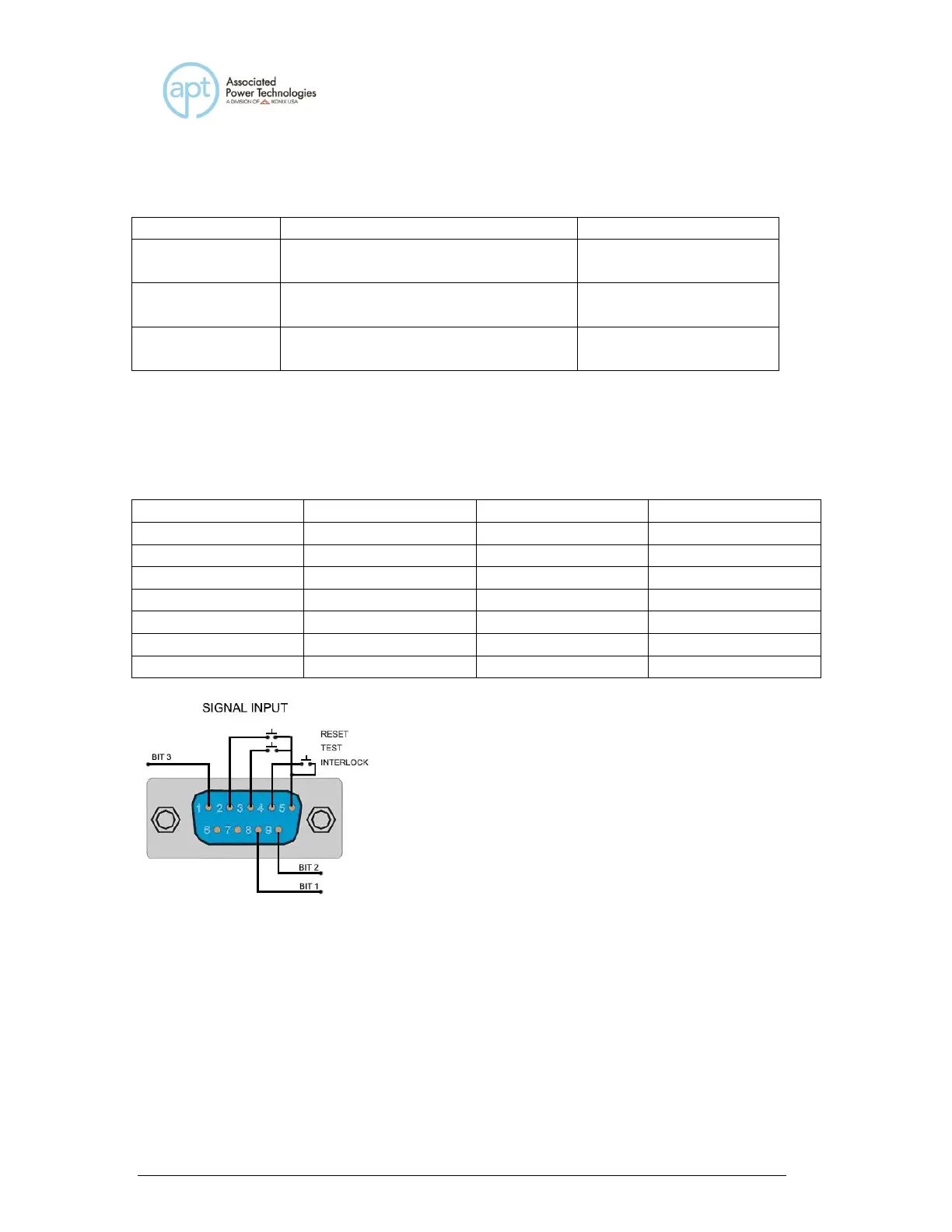Memory Input Control
Selection of up to 7 memory locations is achieved by using a Normally Open
(N.O) Momentary Button. The truth table below provides the pin locations
needed in order to select the memories.
Remote Interlock
The 400XAC is equipped with a Remote Interlock feature. Remote Interlock
utilizes a set of closed contacts to enable the instrument’s output. If the Remote
Interlock contacts are open the output of the instrument will be disabled. Remote
Interlock could also be referred to as a remote system lockout, utilizing “fail when
open” logic. If the Remote Interlock contacts are open and the TEST button is
pushed, a pop-up message will be displayed on the screen for two seconds.
If the Remote Interlock contacts are opened during a test, the pop-up message
