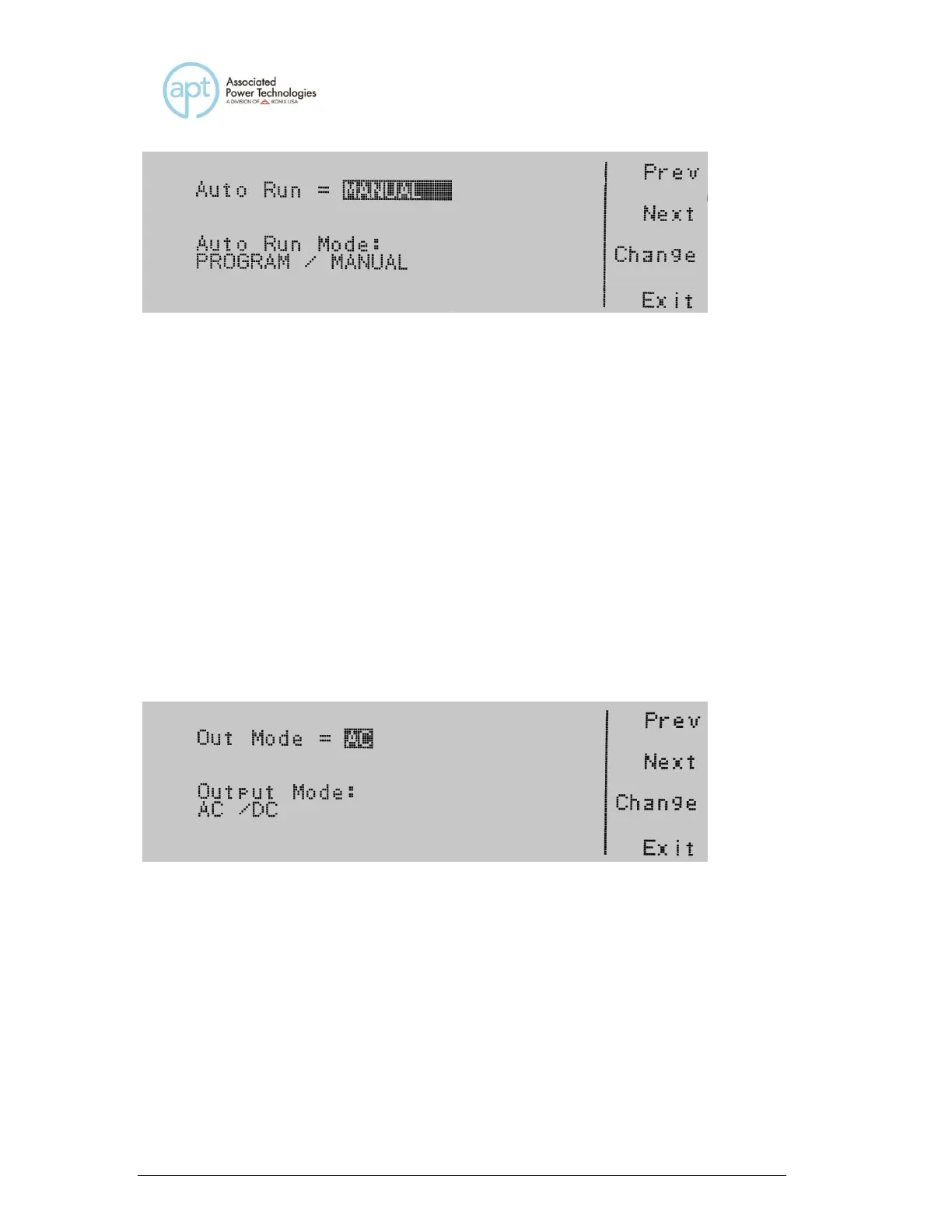Auto Run = indicates the status of the run mode that is programmed into the
instrument.
Auto Run Mode: indicates the run mode that can be programmed into the
instrument.
Press the Change soft key to toggle the Auto Run Mode to PROGRAM/MANUAL.
To save the parameter, press the Enter soft key. To cancel the editing of the Auto
Run Mode, press the Esc soft key. When the Enter soft key is pressed the Auto
Run Mode is accepted and you transition into the next system parameter: Out
Mode.
4.3.2 Editing Out Mode
Use the , soft keys to navigate to the Out Mode parameter. Pressing the Edit
soft key will provide the following screen:
Out Mode = indicates the instrument is configured to output AC or DC voltage.
Output Mode: indicates the output mode that can be programmed into the
instrument.
Press the Change soft key to toggle the Out Mode to AC or DC. To save the
parameter, press the Enter soft key. To cancel the editing of the Out Mode, press
the Esc soft key. When the Enter soft key is pressed the Out Mode is accepted
and you transition into the next system parameter: Single Step.
