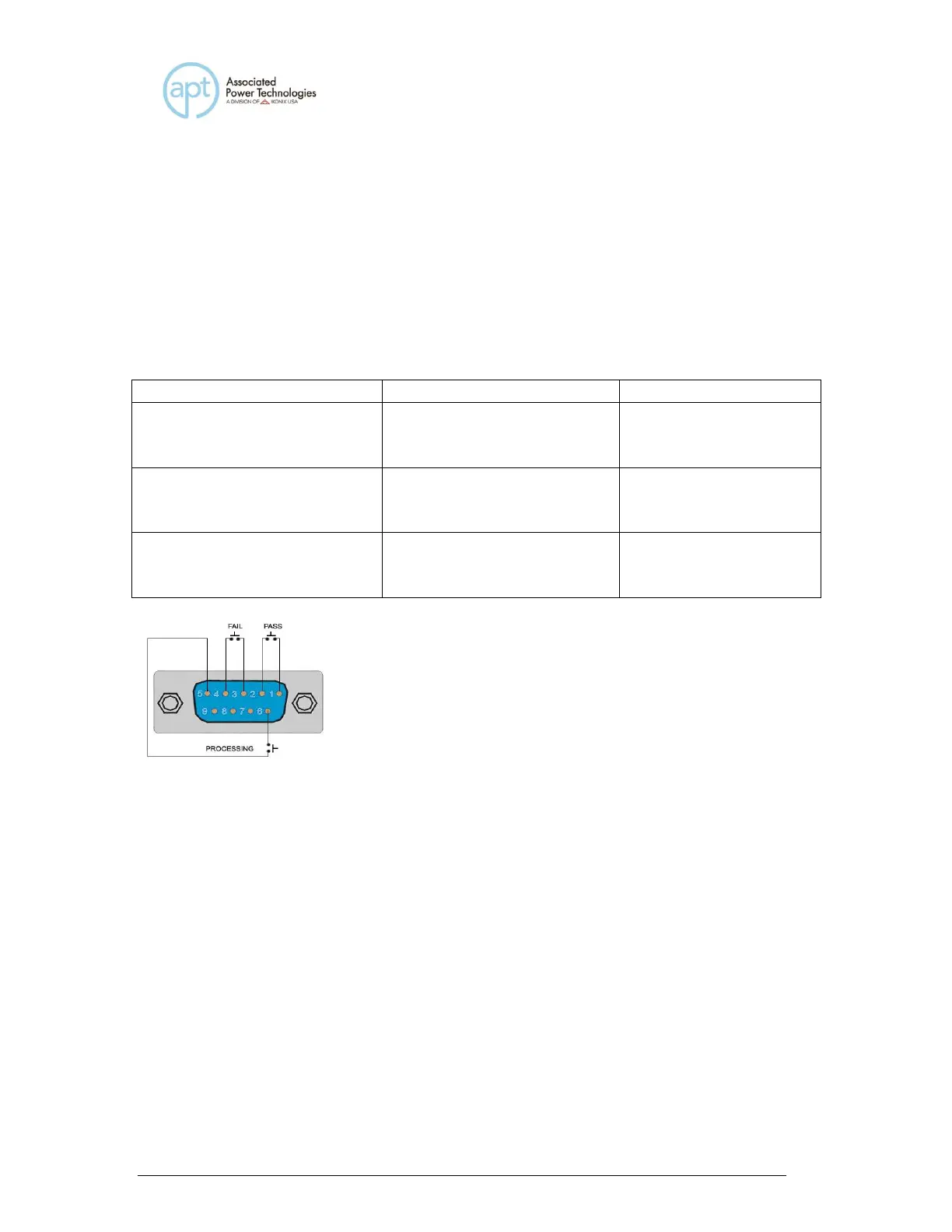7. Remote PLC
7.1 Signal Output
The rear panel connector of the 400XAC Series provides output signals to
remotely monitor PASS, FAIL, and PROCESSING conditions via a 9-Pin D-type
connector. When a terminal becomes active the relay closes thereby allowing
the external voltage to operate an external device. The following table provides
the conditions of each pin and the relay state.
7.2 Signal Input and Remote Interlock
The 400XAC Series also provides an remote input interface to control any test
operation via remote. The 9-Pin D-Type connector signals for Test, Reset, and 7
Memories (M1 – M7) input control signals. PLC remote functions will be
activated once the PLC Remote from the System setup Parameter is turned on.
Upon turning on the PLC Remote setting, the TEST/RESET LED will be lit and
the buzzer will beep twice before returning to the RESET condition, when any
key on the front panel is pressed. Whenever there is an abnormal output
detected the instrument can be reset by pressing the TEST/RESET key or the
initializing a reset through the PLC remote
