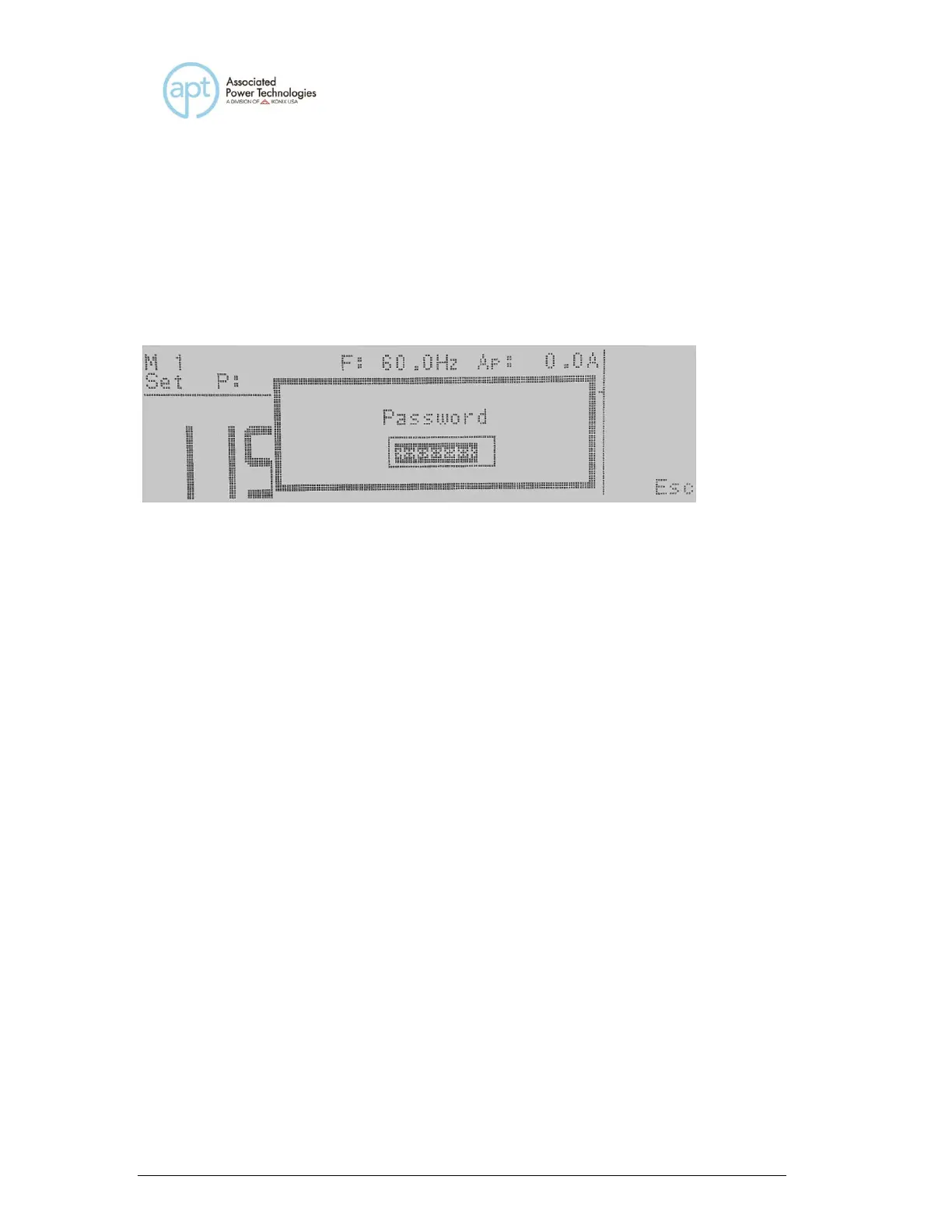Forgotten Password
If you have forgotten your password, a new password should be entered or enter
“0” to disable the password. The old password cannot be recovered.
Secure Lock and Mem Lock Access
If a password has been created, when you press the Lock or Mem Lock soft key
or the key lockout on the front panel, a password pop-up screen will appear. The
pop-up message will appear as follows:
In order for you to access the Lock or Mem Lock parameters, you will now have
to enter the proper password. If you have forgotten the password, please refer to
the Forgotten Password instructions in the Security section.
4.1.3 Lock
From the Set screen press the <more> soft key. Press the System soft key.
Highlight the Lock parameter using the , soft keys. When the Lock
parameter is highlighted, you may turn the function ON and OFF by pressing the
Change soft key. Press the Enter key to accept the new setting or the Esc key to
cancel and return to the original setting. When the Enter key is pressed, the new
security setting will take immediate effect.
Selecting Lock “ON” restricts access to parameter and system settings. The
level of security is determined by the Mem Lock function.
4.1.4 Mem Lock
From the Set screen press the <more> soft key. Press the System soft key.
Highlight the Mem Lock parameter using the , soft keys. When the Mem
Lock parameter is highlighted, you may turn the function ON and OFF by
pressing the Change soft key. Press the Enter key to accept the new setting or
the Esc key to cancel and return to the original setting.
Mem Lock is a sub-function of the Lock setting. In order for the Mem Lock
function to work, the Lock must first be turned ON. Selecting the Mem Lock OFF
will allow the user to access all available memory locations but restricts access to
