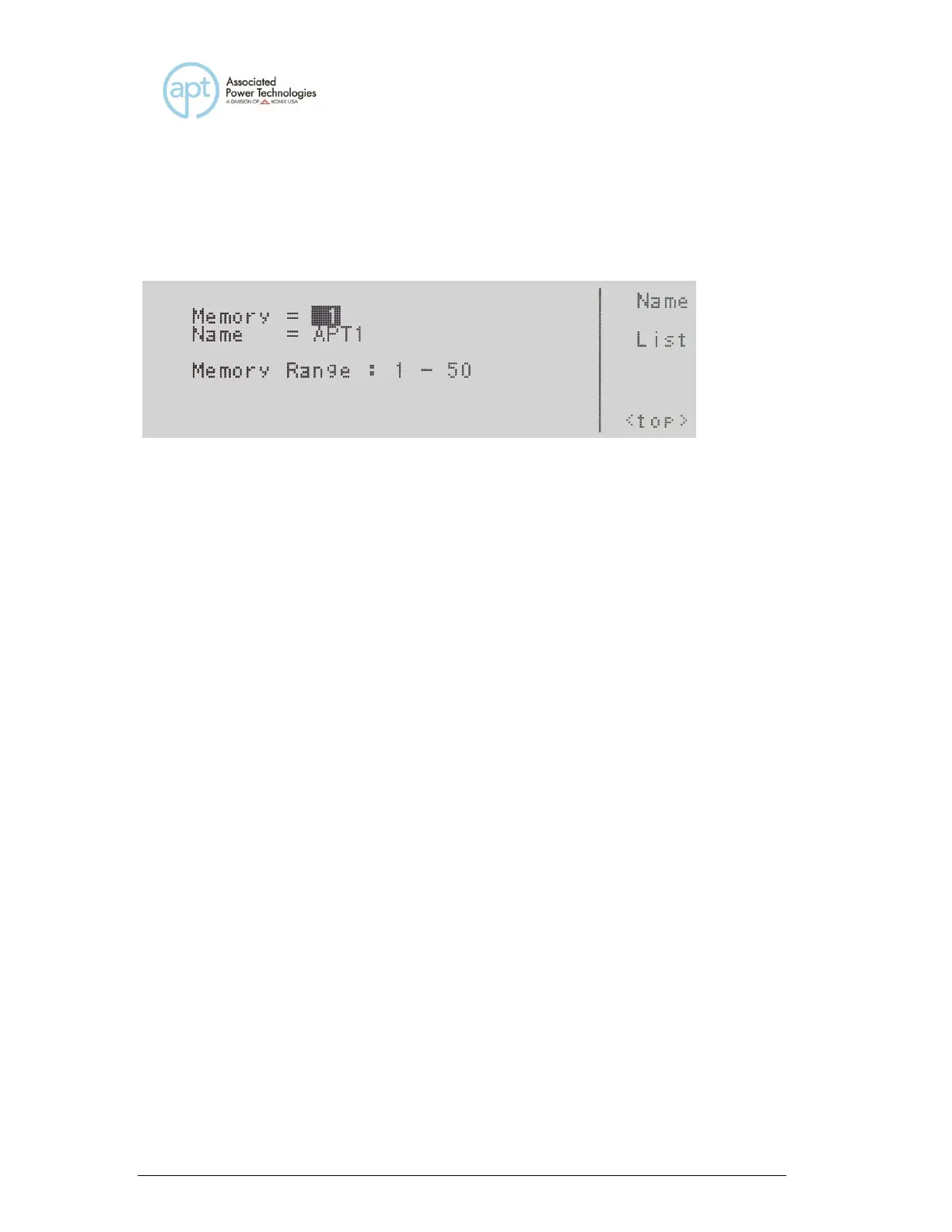To save the memory under the current name you selected via the character
map/numeric keypad press the Enter soft key.
Pressing the Esc soft key versus the Enter soft key will bring you back to the
main memory screen. The screen is as follows:
4.4.3 Selecting a Step
To select a step press the Step soft key and the steps will sequence through.
Each time the Step soft key is pressed the step will increase by one increment.
There are 9 steps available. After the 9th step you will return to step number 1.
4.5 Test Parameters Description
It is important to note that any changes made within the Test Parameter screen
will be associated with the individual memory and step location indicated on the
display. These parameter settings when edited are not universal for each
memory and step location. The operator must edit each individual memory
location and step location if multiple test routines are required.
1. Start Angle (PROGRAM Mode only) - provides the operator the flexibility
to select the starting angle of the sine wave when the output voltage is
generated. Start Angle is only selectable when the source is configured for
AC output.
2. End Angle (PROGRAM Mode only) - provides the operator the flexibility
to select the ending angle of the sine wave when output voltage is terminated.
End Angle is only selectable when the source is configured for AC output.
3. Memory Cycle (PROGRAM Mode only) - gives the operator the flexibility
to program how many times the memory test sequence will repeat when in
the PROGRAM Mode. This eliminates the need for the operator to press the
Test/Reset key or send multiple test commands to the source to repeat a
memory test sequence.
