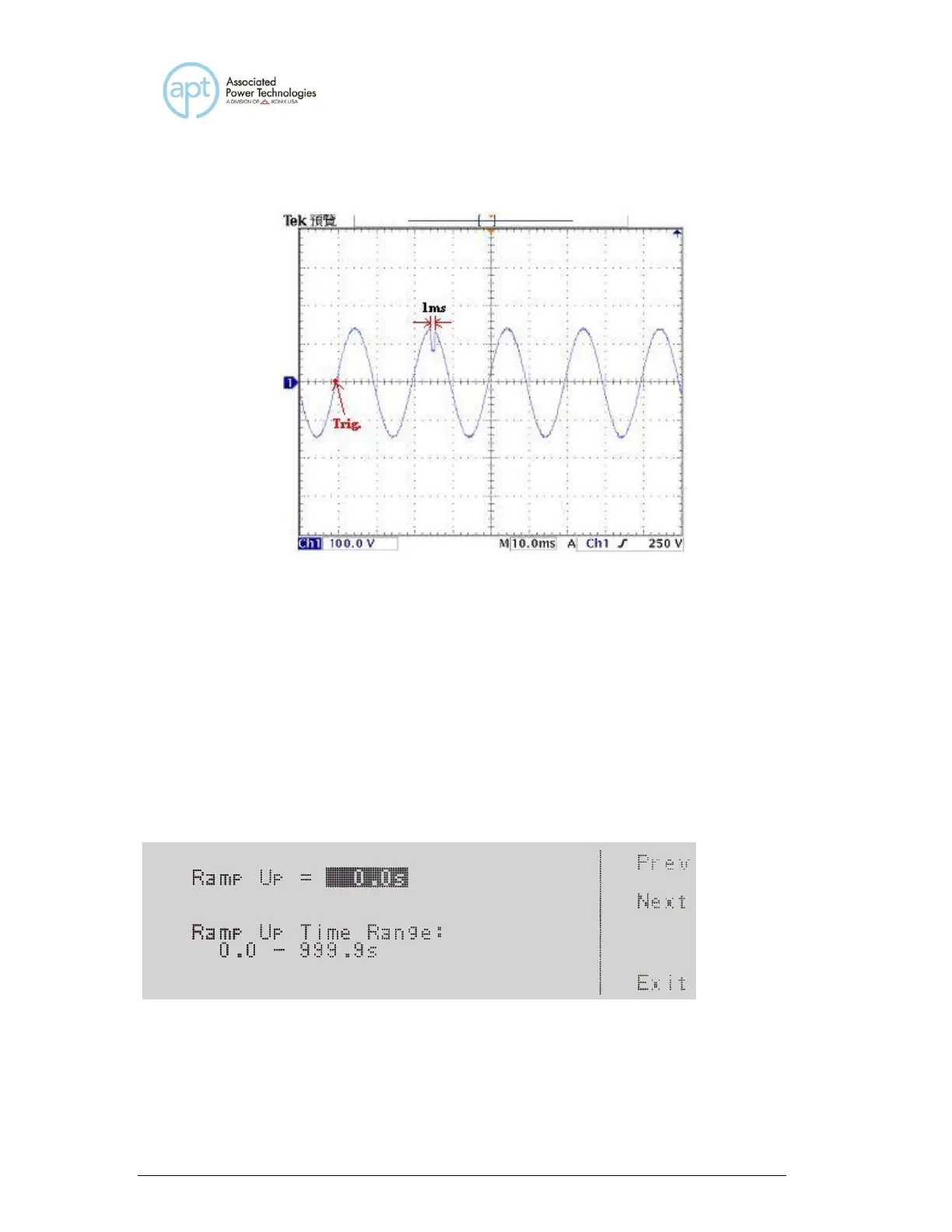When the Trig. soft key is hit one time while the Trans-Cycle is set to OFF, the
waveform will look like this:
When the Enter soft key is pressed the time is accepted and you transition into
the next parameter: Prompt
If you wish to bypass editing this parameter and move to the next parameter you
can press the Prev or Next soft key.
*Parameter is only available if the Transient parameter is turned ON.
4.6.12 Editing Ramp Up (PROGRAM Mode only)
Use the , soft keys to navigate to the Ramp Up parameter. Pressing the Edit
soft key will provide the following screen:
Ramp Up = indicates the ramp up time that is programmed into the instrument.
Ramp Up Time Range: indicates the ramp up time range that can be
programmed into the instrument.
