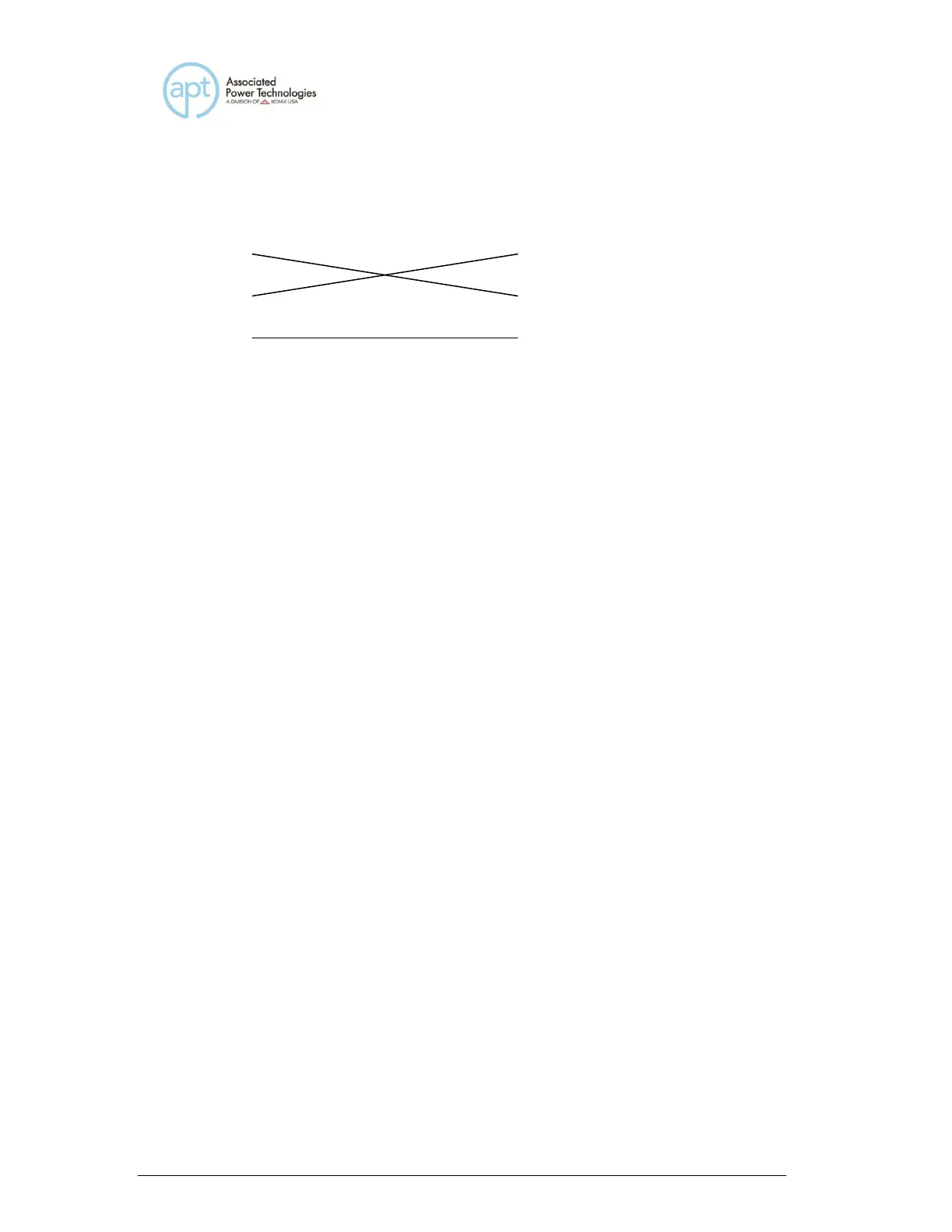8.1.1 RS-232 Connector
The RS-232 connection is configured as follows for a 9 pin Serial Port Interface.
RD 2 2 RD
TD 3 3 TD
SIG 5 5 SIG
GND GND
8.1.2 Communication Port Configuration
The COM port should have the following configuration:
• 9600 baud
• 8 data bits
• No polarity
• 1 stop bit
This interface does not support XON/XOFF protocol and any hardware
handshaking. The controller should be configured to ignore the Handshaking
Lines DTR (PIN 4,), DSR (PIN 6) and RTS (PIN 9). If the port cannot be
configured through software to ignore the lines, the handshaking lines should
then be jumped together in two different sets. The PIN 4 and 6 jumped together
while PIN 7 & 8 jumped together at the controller end of the cable.
8.1.3 Sending and Receiving Commands
Sending Commands
When sending commands over the USB/RS-232 bus the instrument will send a
response string of 06 Hex or 6 decimal and Acknowledge (ACK) ASCII control
code if the transfer was recognized and completed by the instrument. If there is
an error with the command string that is sent, the instrument will respond with 15
Hex or 21 decimal and the Not Acknowledge (NAK) ASCII code. The ACK or
NAK response allows for software handshaking in order to monitor and control
data flow.
Receiving Commands
When requesting data from the instrument it will automatically send the data back
to the controller input buffer. The controller input buffer will accumulate the data
being sent from the instrument including the ACK and NAK response strings, until
the controller has read it. When the strings or command has been sent it must
