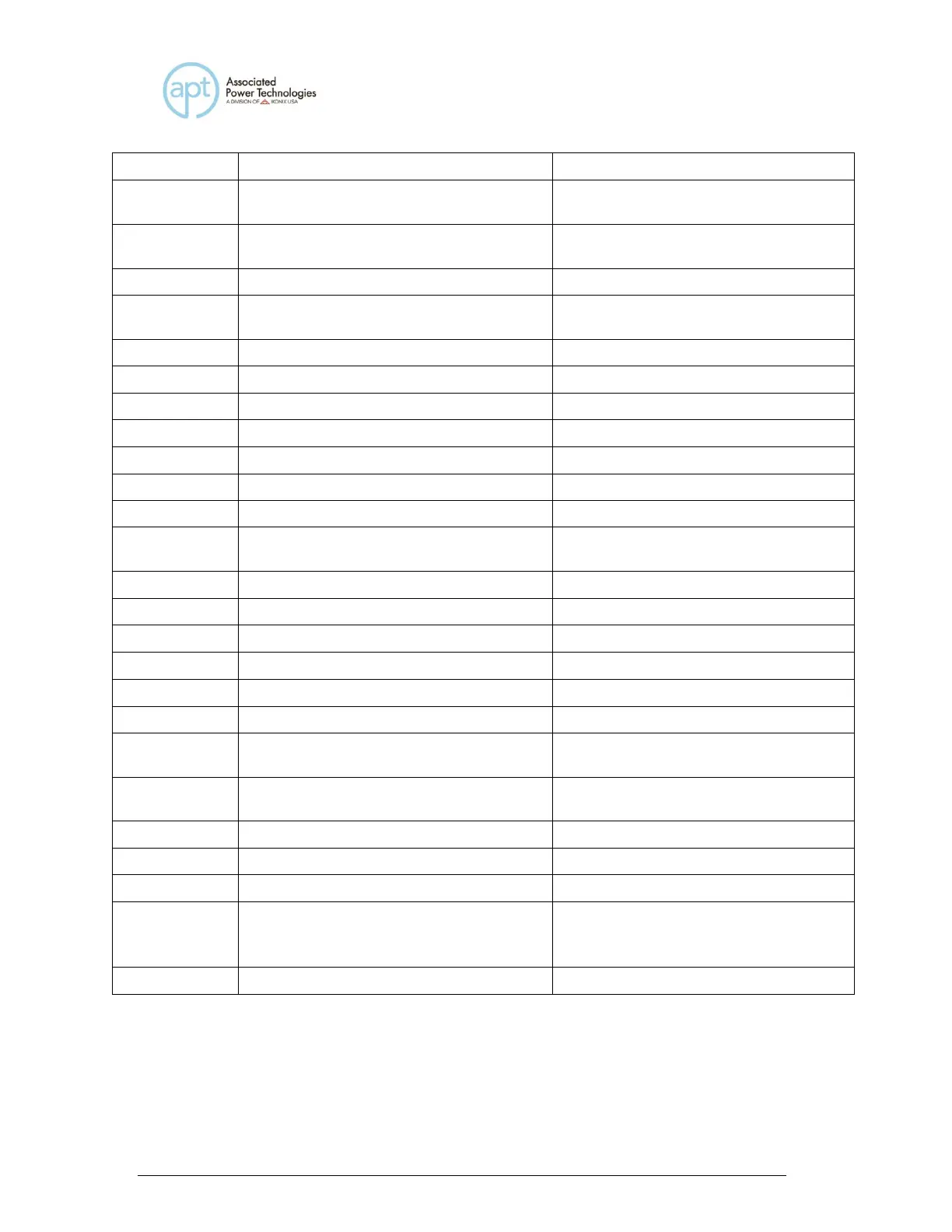Operation Complete Command
When TEST command ok setting
ESR BIT0 =1
0 = Test in Process
1 = Test Complete OK
Standard Event Status Register
Query
BIT 0 ,01H, (1) Operation
Complete
BIT 2 ,04H, (4) Query Error
BIT 3 ,08H, (8) Device Error
BIT 4 ,10H,(16) Execution Error
BIT 5 ,20H,(32) Command Error
BIT 7 ,80H,(128) Power On
Standard Event Status Enable
Command
Standard Event Status Enable Query
BIT 4, 10H,(16) Message Available
BIT 5, 20H,(32) Standard Event
(ESB)
BIT 6, 40H,(64) Request Service
(MSS)
Service Request Enable Query
1 = Power-on clear enable registers
0 = Power-on load previous enable
registers
*IDN?
Read the instrument identification string. Company = APT.
