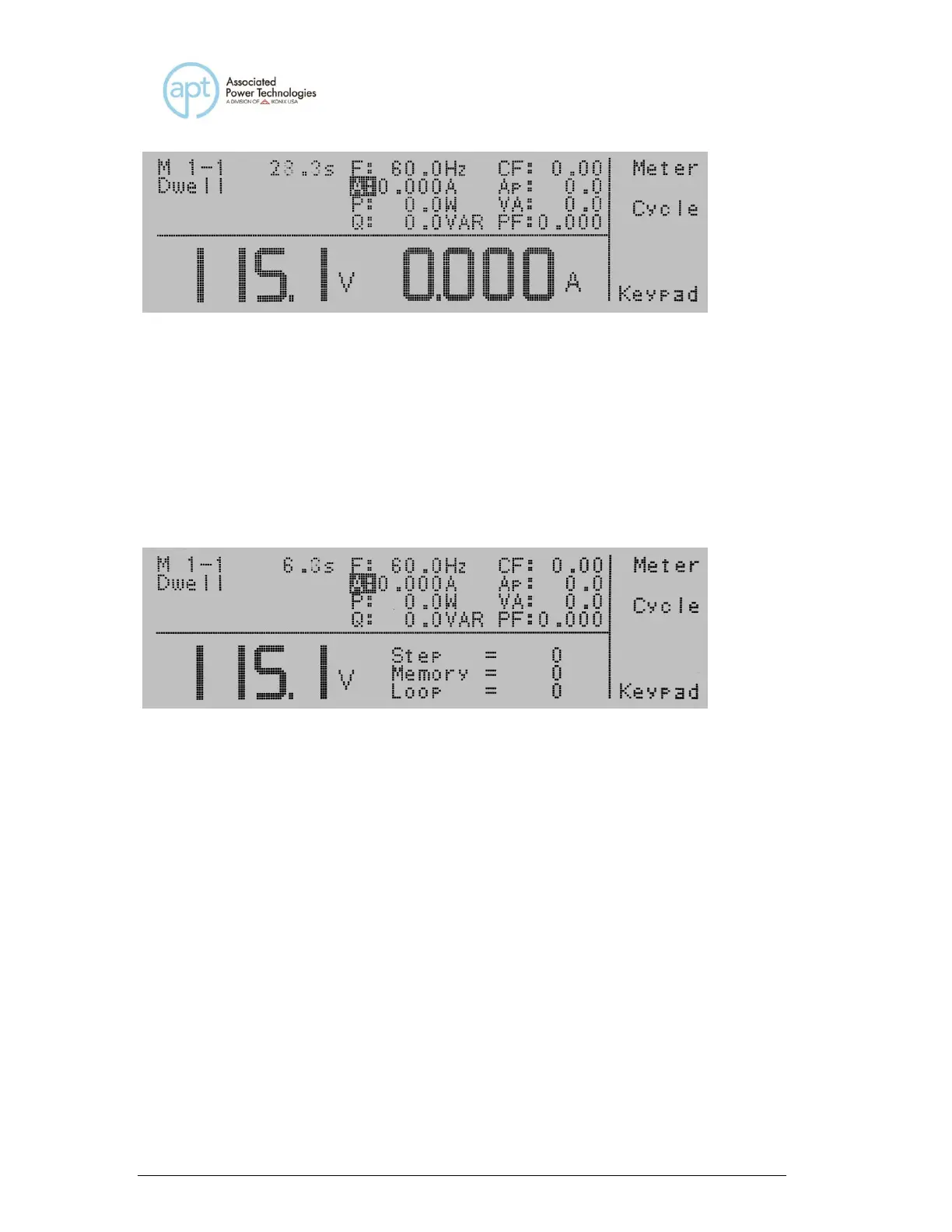If you press the Meter soft key a shaded black box (■) will highlight the meter
parameters of F:, A:, P:, Q:, CF:, Ap, VA:, PF:, and the display will read the output
on the on the right side of the display. Every time the meter key is pressed it will
toggle through the meter parameters.
If you press the Cycle soft key the display will change and provide you the cycle
information from Step, Memory, and Loop. This will take the place of the meter
reading on the right side of the display. To move back to the meter reading,
press the Meter soft key.
If you press the Keypad soft key the display will show the text Voltage = above
the voltage meter on the left hand side of the display. A shaded black box (■) will
be flashing waiting for a voltage value to be entered from the numeric keypad.
Once the value has been typed into the instrument you must press the Enter soft
key to accept the value. The Esc soft key is available to exit out of this mode and
move back to the test screen.
If you press the Trig. soft key you will hear a beep which is notification that the
trigger has been activated for the Transient parameters that have been entered
into the instrument.
When the test cycle has completed the display will show you the meter readings
and the soft keys will change to Meter, Cycle, Exit. You can toggle through the
meter displays or show the cycles by pressing the appropriate soft keys. The
display will also show you the test status where the text “Dwell” was located. If
the test passes you will see Pass. If you press the Exit soft key the screen will
reset back to the set screen.
