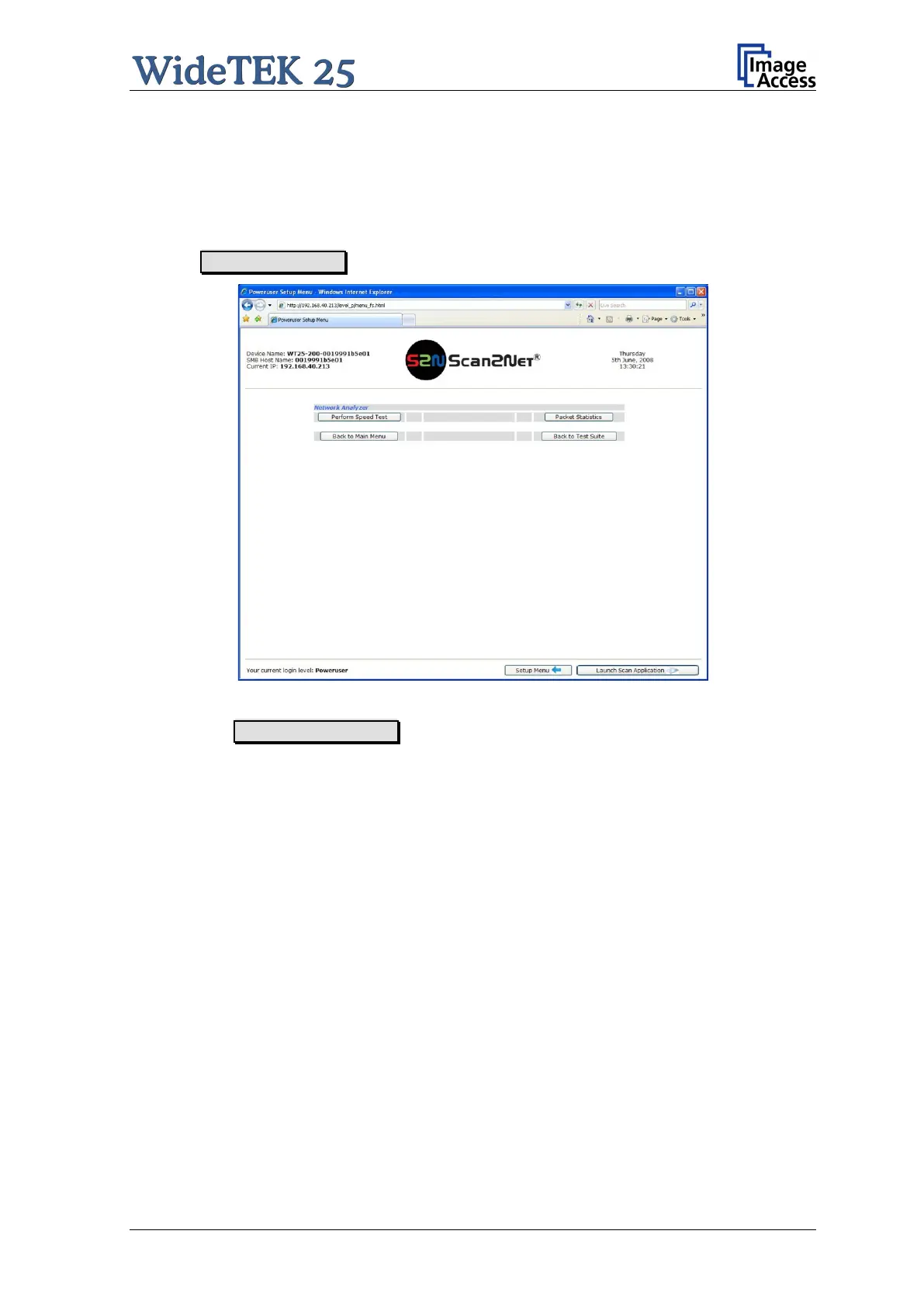Setup and Assembly Manual Page 57
C.5 Network Analyzer
This function provides information about the data transfer speed of the network where the
Scan2Net scanner is installed.
Locate the section Adjustments & Support in the Poweruser main menu screen and
click the Network Analyzer button.
Picture 55: Network Analyzer screen
Click on the Perform Speed Test button and enter the IP address of the device which
should be the target for the test. Also enter the number of packets that should be sent for
testing.
