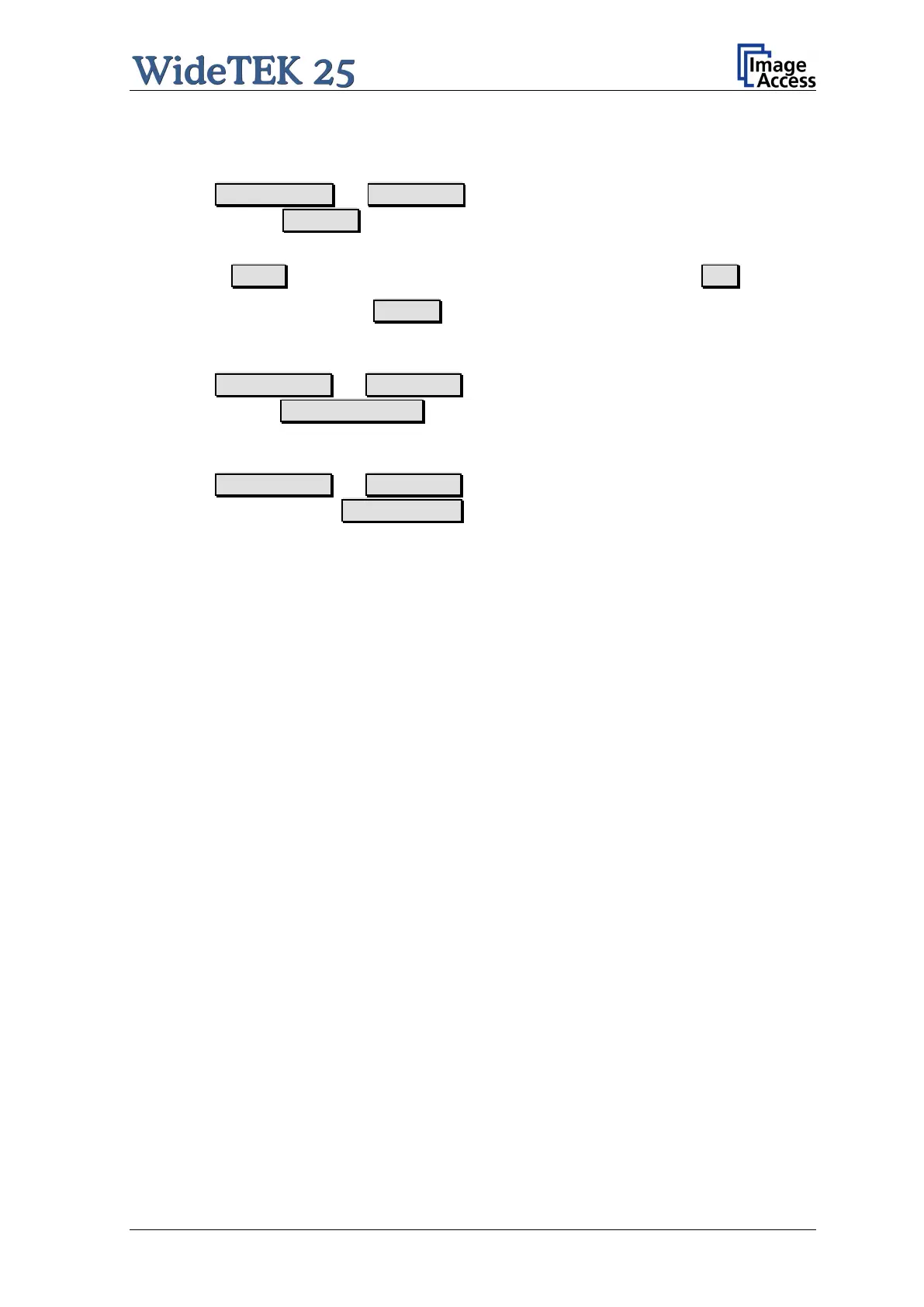Setup and Assembly Manual Page 61
7. Change the network parameters to the values which were used before running the
recovery sequence.
Select Setup Device Poweruser . Locate the section S2N Base Settings and
click the button Network . Enter the values for IP address, subnet mask, and default
gateway.
Click the Apply button. Confirm the following message by clicking the OK button.
In the next screen, click the Reboot button.
Reconnect to the device using the new IP address.
8. Select Setup Device Poweruser . Locate the section Updates & Uploads and
click the button Update Firmware . Perform a firmware update.
9. After the firmware update, all software adjustments for the device must be performed.
Select Setup Device Poweruser . Locate the section Adjustments & Support
and click the button Adjustments . Perform the adjustments by clicking the
appropriate buttons.
