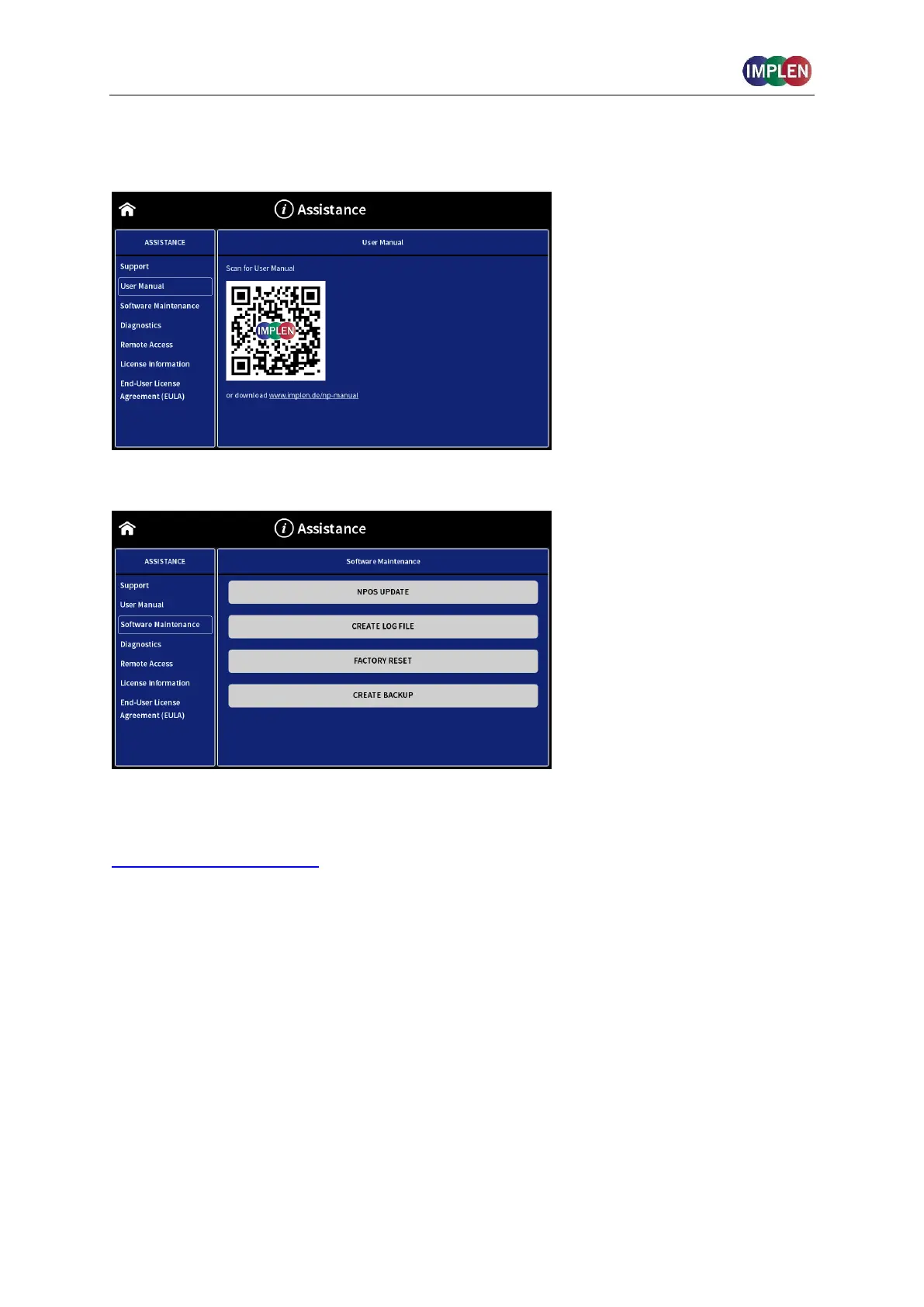NanoPhotometer
®
N120/NP80/N60/N50/C40 User Manual Version 4.3.1
140
USER MANUAL
The actual user manual can be downloaded using the QR code or download link.
SOFTWARE MAINTENANCE
NPOS UPDATE
Download the firmware update file (zip folder) from the Implen homepage:
www.implen.de/downloads/ and unzip the file into the root folder of a USB flash drive.
Note: Do not change the file names of the unzipped installation files.
Note: Save all data on the NanoPhotometer
®
before updating.
Note: Make sure that the NanoPhotometer
®
is connected to power and that the power
connection is not interrupted during the update.
It is recommended to do the update via the built-in touchscreen. If the touchscreen is not
available it is also possible to do the update via computer or tablet. In this case it is
necessary to relaunch the NanoPhotometer
®
software after the reboot of the
NanoPhotometer
®
. For tablets the WiFi connection needs to be reconnected.
Note: Always update the firmware of the NanoPhotometer
®
first and then update the client
software (PC/Mac, smartphone, tablet).
