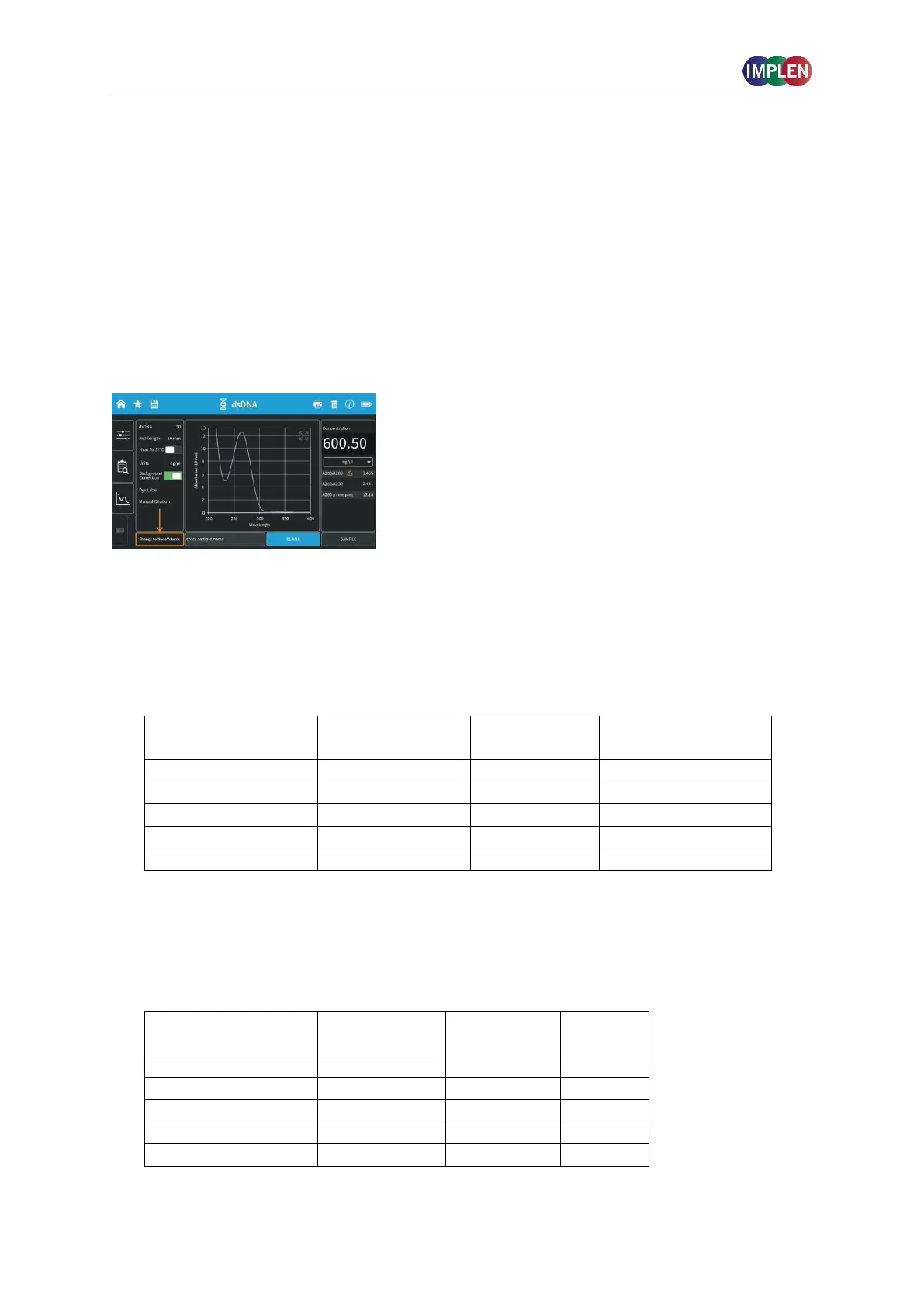NanoPhotometer
®
N120/NP80/N60/N50/C40 User Manual Version 4.3.1
52
SUBMICROLITER CELL MEASUREMENTS BASICS (C40)
The Implen submicroliter cell can be used with the NanoPhotometer
®
C40. Insert the
submicroliter cell to the cell holder with the cell windows facing the light beam. We
recommend facing the Implen logo to the right side. The light beam is directed from BACK to
FRONT as indicated with the white arrows.
Note: For best performance insert the submicroliter cell always in the same direction.
1. Select a method depending on your sample.
2. Enable the NanoVolume application with the “Change to NanoVolume” button below the
parameter area.
Note: If there is no “Change to NanoVolume” button available in the method go to
preferences/general and enable the NanoVolume option. We guarantee our
submicroliter cell specifications only for Implen submicroliter cells which are aligned to
the NanoPhotometer
®
C40 by Implen.
3. Set the parameter for the measurement. Choose the dilution lid depending on your
sample concentration.
absorbance range
10 mm path
Note: A new Blank is recommended when changing the dilution lid.
4. Ensure that the sample window and the mirror in the lid are clean.
5. Pipette the appropriate sample volume (blank solution) onto the center of the measuring
window. The required volumes are also shown in the parameter area of the software.