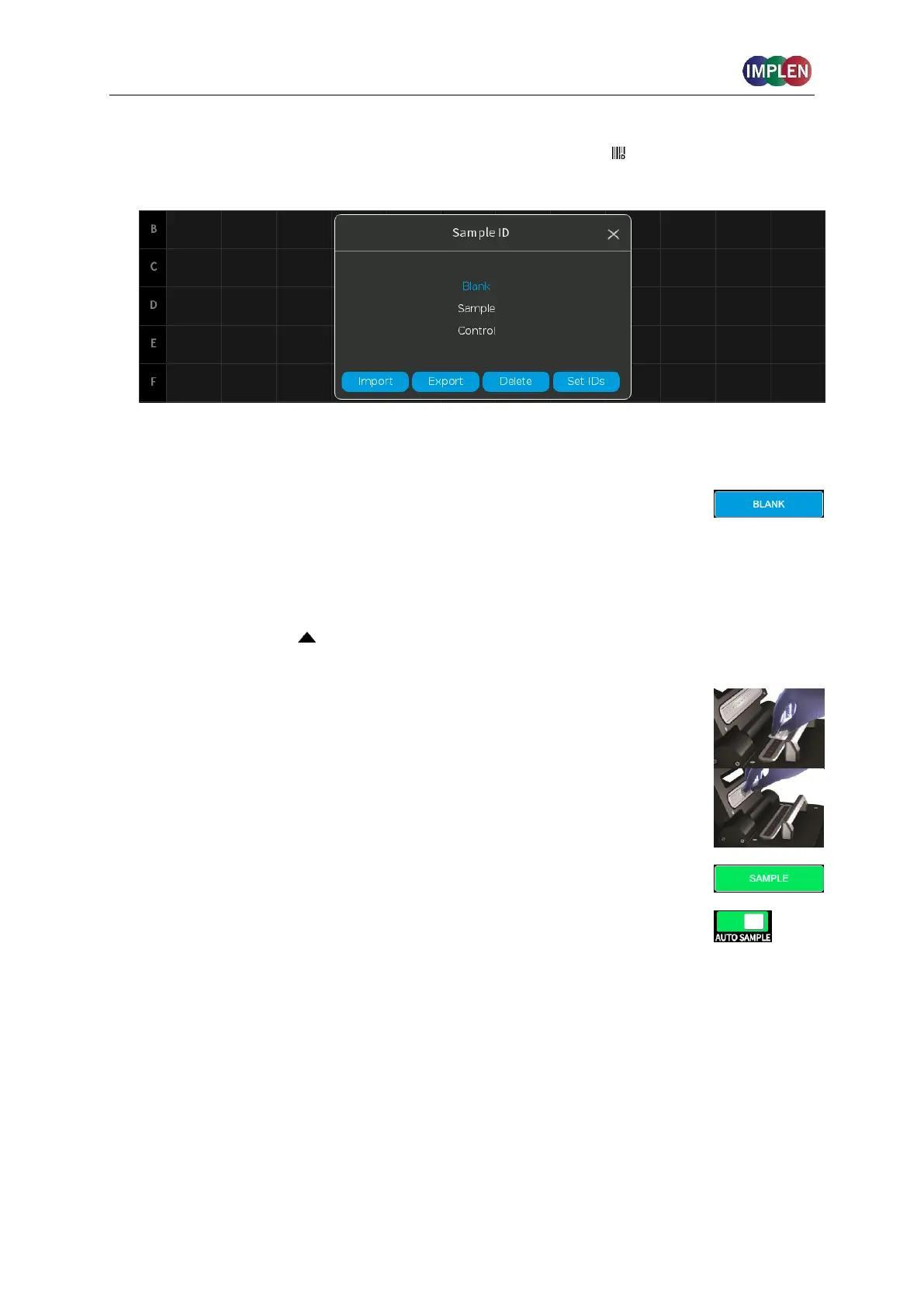NanoPhotometer
®
N120/NP80/N60/N50/C40 User Manual Version 4.3.1
65
To measure a defined amount of samples select a cell pattern starting at A01.
Sample IDs can be defined by pushing on the sample ID icon ( ) in the navigation bar.
The opened pop up offers options to define, import, export or delete sample IDs.
Further information about cell selection and sample ID definition can be found in chapter 3
NanoPhotometer
®
Basics / Sample Map on page 36
10. Apply the blank ddH
2
0 or buffer to the illuminated sample windows on
pedestal for the reference measurement and select blank to initiate the
reading.
Note: The illumination of the sample window can be switched off in
preferences.
Note: If the blank and sample buttons are not shown please either open
the lid arm, push the on the right bottom corner or swipe from the
bottom edge in the screen.
11. Use a lint-free laboratory wipe to clean both the sample windows on
pedestal and mirrors in lid arm prior to applying the next sample.
Note: It could be helpful to apply the blank a second time and read it as a
sample to ensure a proper blank.
12. Apply samples to the illuminated sample windows on pedestal and press
the sample button to initiate the measurement.
If auto sample is active the sample measurement is automatically started
after closing the lid arm.
Note: Auto sample function is only available NanoVolume methods and
new NanoPhotometer
®
versions it may not be available after updating an
older firmware version.
CALCULATIONS
Nucleic Acid Concentration
To determine the concentration of nucleic acids in solution, the absorbance is measured at a
wavelength of 260 nm. The function describing the relationship between concentration and
absorbance is a modification of the Beer-Lambert law equation. The concentration of the