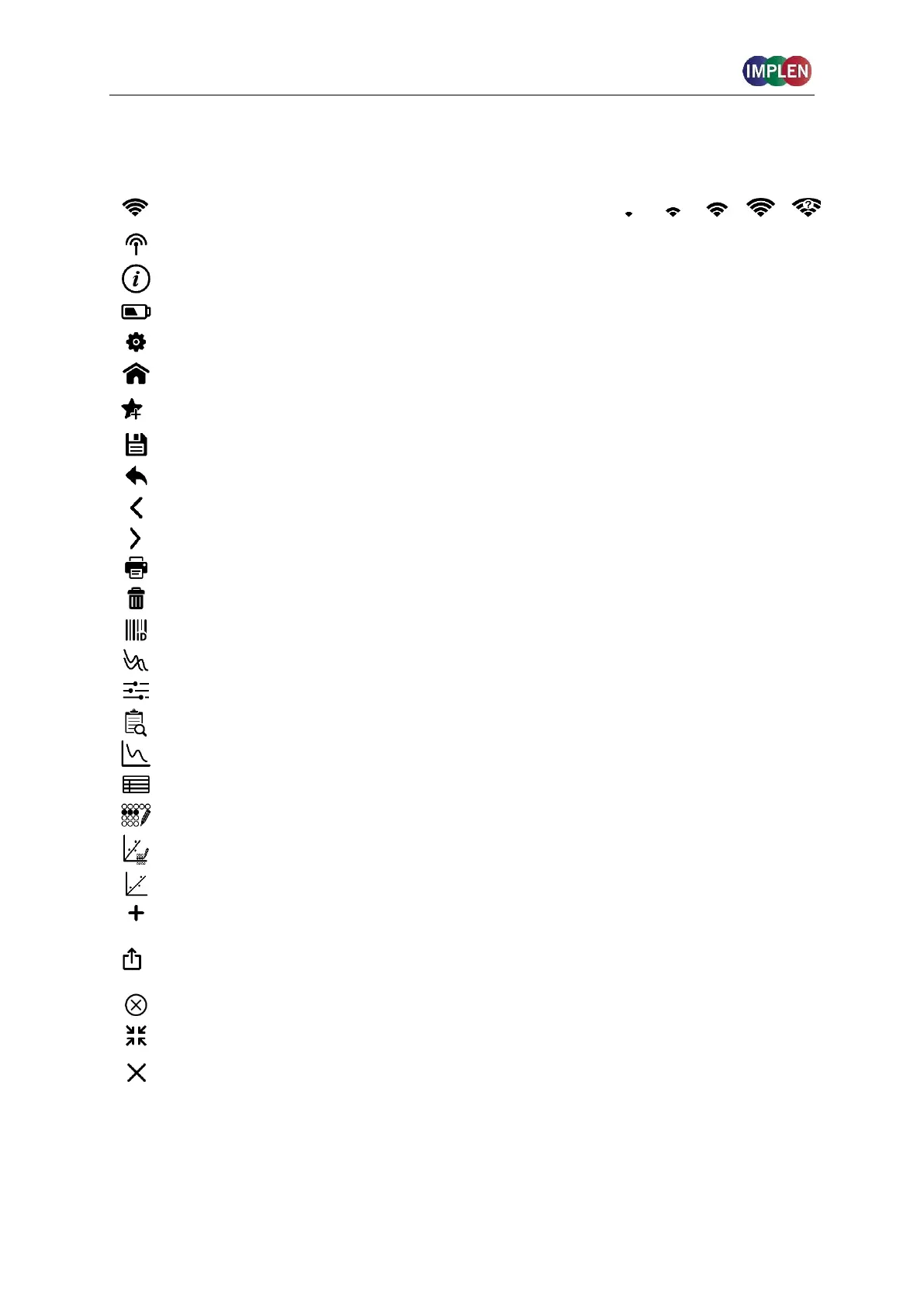NanoPhotometer
®
N120/NP80/N60/N50/C40 User Manual Version 4.3.1
32
ICONS
WiFi network active; status of WiFi connection
Opens the assistance page
Shows the actual battery status (only shown with optional battery pack)
Opens the preferences page
Returns to home screen with application icons for method selection.
Opens a dialog pop up with the possibility to store the actual method
parameter to a custom method
Opens a save dialog pop up
Returns to the previous application selection
Returns to the previous page (smartphone only)
Confirms parameter and opens next screen (smartphone only)
Opens a print dialog pop up (only shown when a printer is available)
Opens a delete dialog pop up
Opens sample ID pop up to define sample IDs (N120 only)
Opens graph overlay for multi-channel mode (N120 only)
Opens graph result window
Open/shows results in table format
Opens sample map window for computer versions (N120 only)
Opens standard map window in Protein Assay method to measure standard/
replicates for defined standard curve (N120 only)
Opens standard curve window in Protein Assay method (N120 only)
Adds a new folder to the directory
Opens a dialog pop up with several action options including delete, rename
or import folders/files/data as well as copying or move folders/files/data to
defined directories
Deletes added functions in parameter; empties input windows
Restores graph to original size without zoom
Returns to the previous screen/closes window without implementing any
changes