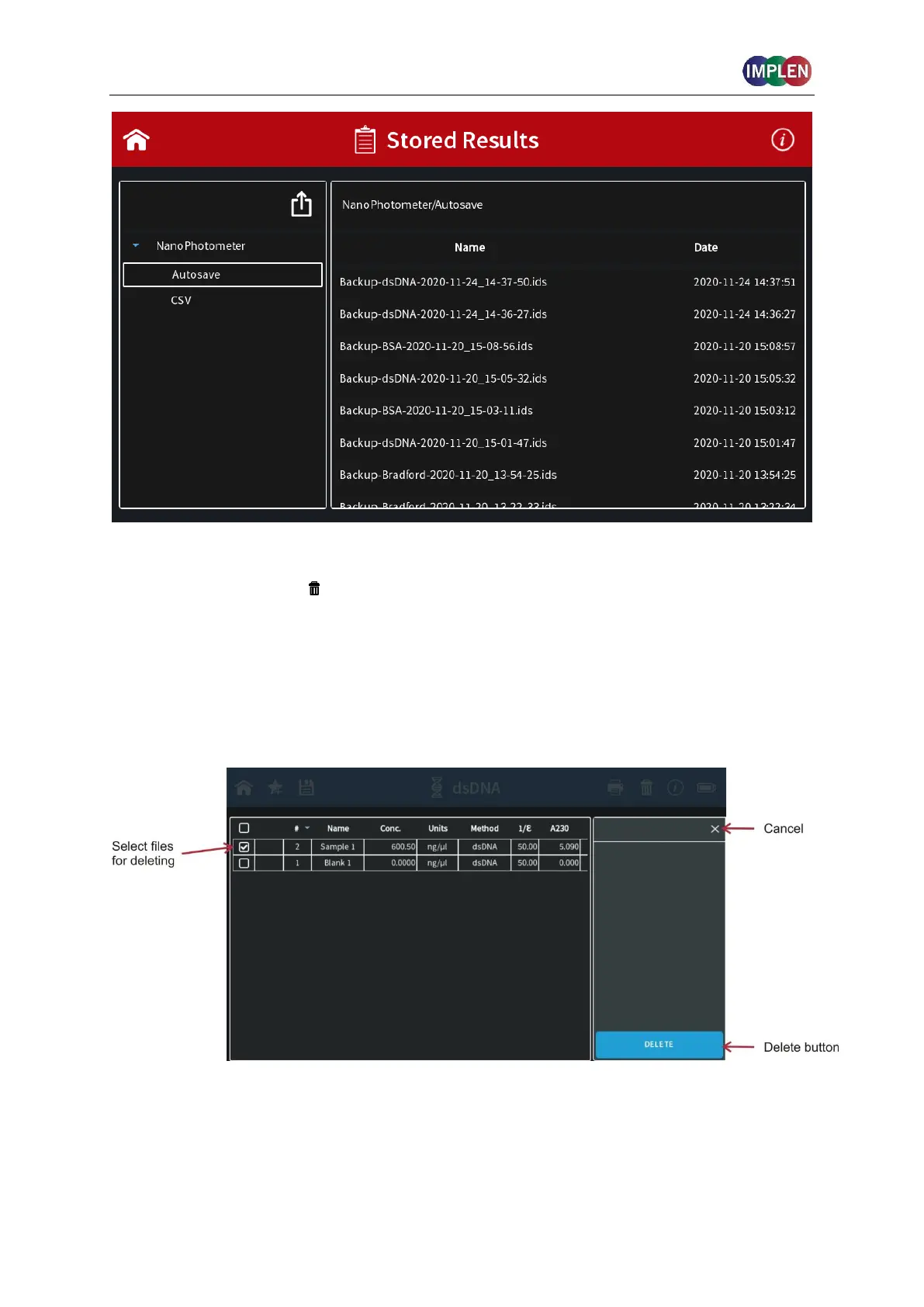NanoPhotometer
®
N120/NP80/N60/N50/C40 User Manual Version 4.3.1
46
DELETE
Selecting the delete icon ( ) opens a full screen overlay dialog window. All data which are
selected (tick) in the first table column will be deleted. The header tick box selects/deselects
all samples.
Initiate the deletion with the delete button. Confirm the deletion in the following warning
message: “Do you want to delete all/selected files?” select cancel (x) will return to the delete
menu screen or confirm with delete to delete the selected data.
Note: The delete function is not available for the software version designed for smartphones.