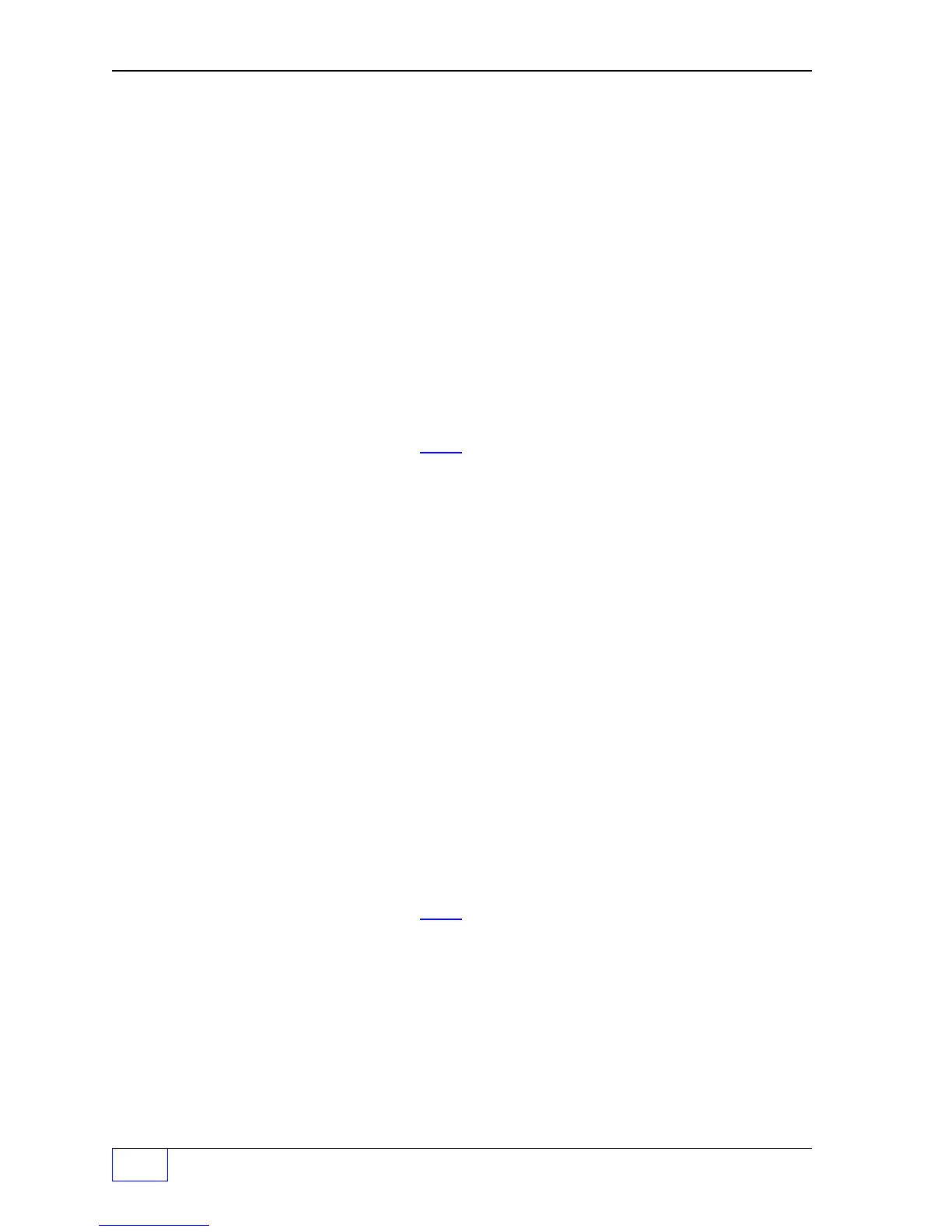18
Page 18 - 2 Tank Sentinel Setup Programming Guide
Auxiliary Inputs Menu (C
ONTINUED
...
FROM
PREVIOUS
PAG E
)
AUXILIARY INPUTS Press (
M
) keys to select INPUT#s.
INPUT 1
INPUT 2
AUXILIARY INPUT 1
MODE Press
M1
key.
AUXILIARY INPUT MODE 1 Use
UP/DOWN
▲
▼ keys to show choices.
ACTIVE CLOSED (normally open input)
REMOTE ACKNOWLEDGE
CLOSED TO OPEN EDGE (normally closed input active on voltage drop)
OPEN TO CLOSED EDGE (normally open input active on rising voltage)
ACTIVE OPEN (normally closed input)
Press
ENTER
to accept this data.
NAME Press
M1
key.
AUXILIARY INPUT NAME 1
AUXILIARY 1
9 characters
Use keypad to input / change sensor name
(optional
)
Press
ENTER
to accept this data.
OUT GROUP Press
M2
key.
AUXILIARY INPUT OUTPUT GROUP 1 (32 OGs available ... see Worksheet # 18-1)
NONE
Not assigned to an Output Group (OG)
GROUP A-FF One OG selected (A=1st OG, FF=32nd OG)
ALL GROUPS All OGs selected
Use
UP/DOWN
▲
▼ keys to show choices.
Press
ENTER
to accept this data.
AUXILIARY INPUT 2
MODE Press
M1
key.
AUXILIARY INPUT MODE 2 Use
UP/DOWN
▲
▼ keys to show choices.
ACTIVE CLOSED (normally open input)
REMOTE ACKNOWLEDGE
CLOSED TO OPEN EDGE (normally closed input active on voltage drop)
OPEN TO CLOSED EDGE (normally open input active on rising voltage)
ACTIVE OPEN (normally closed input)
Press
ENTER
to accept this data.
NAME Press
M1
key.
AUXILIARY INPUT NAME 2
AUXILIARY 1
9 characters
Use keypad to input / change sensor name
(optional
)
Press
ENTER
to accept this data.
OUT GROUP Press
M2
key.
AUXILIARY INPUT OUTPUT GROUP 2 (32 OGs available ... see Worksheet # 18-1)
NONE
Not assigned to an Output Group (OG)
GROUP A-FF One OG selected (A=1st OG, FF=32nd OG)
ALL GROUPS All OGs selected
Use
UP/DOWN
▲
▼ keys to show choices.
Press
ENTER
to accept this data.