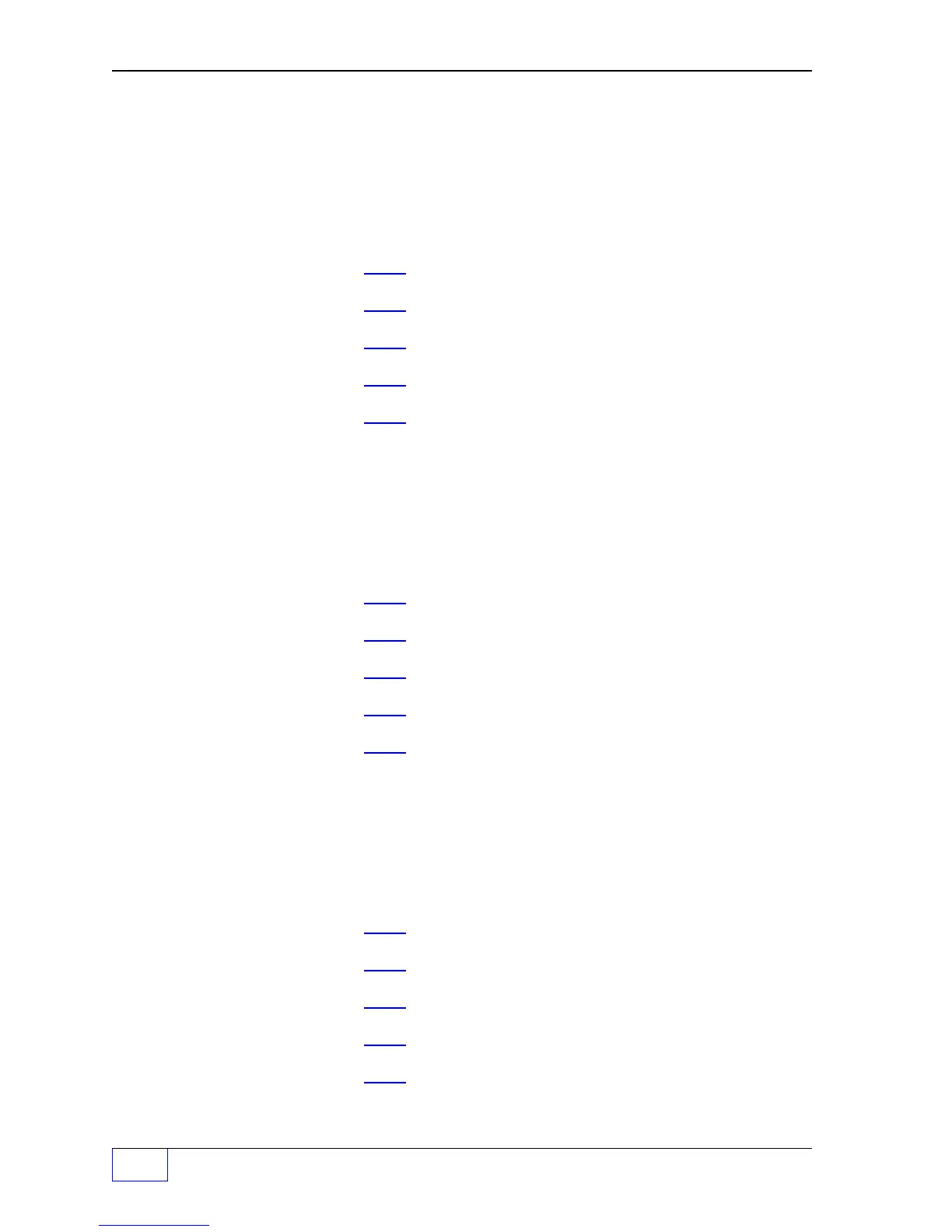9
Page 9 - 4 Tank Sentinel Setup Programming Guide
Reports Schedule Menu (CONTINUED... FROM PREVIOUS PAGE)
Delivery Detail Report:
DEL DETAI
DELIVERY DETAIL Use
UP/DOWN
▲
▼ to show choices.
SCHEDULE
NONE
(select schedule – see TABLE 9.1)
TIME 1
00.00.00
to 23.59.59 (input time – see TABLE 9.2)
TIME 2
00.00.00
to 23.59.59 (input shift # 2 time... N/A if not SHIFT)
TIME 3
00.00.00
to 23.59.59 (input shift # 3 time... N/A if not SHIFT)
FAX
NO
or YES (yes requires
optional
fax / modem)
PRINTER
YES
or NO Press
ENTER
to accept this data.
Delivery Summary Report:
DEL SUMRY
DELIVERY SUMMARY Use
UP/DOWN
▲
▼ to show choices.
SCHEDULE
NONE
(select schedule – see TABLE 9.1)
TIME 1
00.00.00
to 23.59.59 (input time – see TABLE 9.2)
TIME 2
00.00.00
to 23.59.59 (input shift # 2 time... N/A if not SHIFT)
TIME 3
00.00.00
to 23.59.59 (input shift # 3 time... N/A if not SHIFT)
FAX
NO
or YES (yes requires
optional
fax / modem)
PRINTER
YES
or NO Press
ENTER
to accept this data.
Delivery History Report:
DELIV HST
DELIVERY HISTORY Use
UP/DOWN
▲
▼ to show choices.
SCHEDULE
NONE
(select schedule – see TABLE 9.1)
TIME 1
00.00.00
to 23.59.59 (input time – see TABLE 9.2)
TIME 2
00.00.00
to 23.59.59 (input shift # 2 time... N/A if not SHIFT)
TIME 3
00.00.00
to 23.59.59 (input shift # 3 time... N/A if not SHIFT)
FAX
NO
or YES (yes requires
optional
fax / modem)
PRINTER
YES
or NO Press
ENTER
to accept this data.