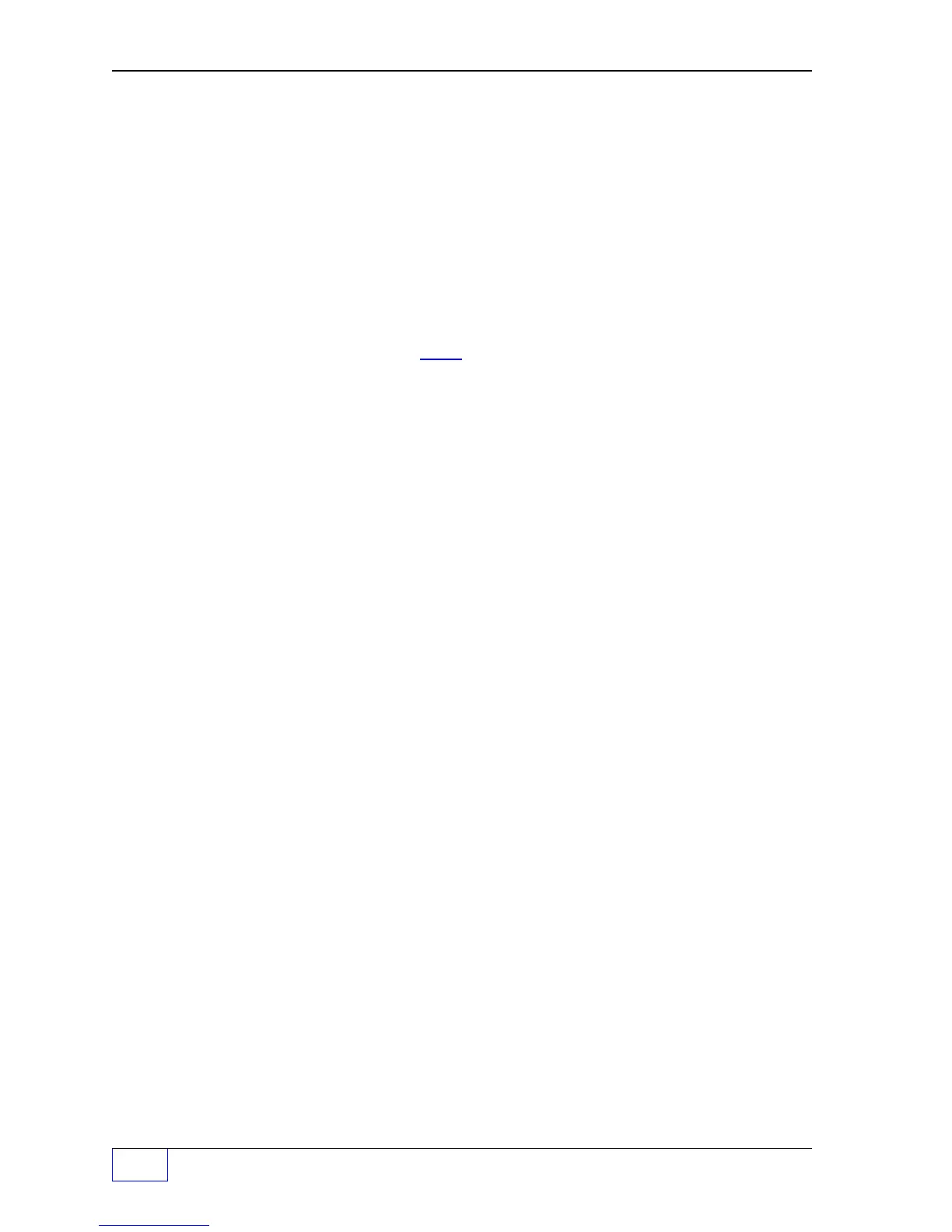5
Page 5- 2 Tank Sentinel Setup Programming Guide
Product Data Menu (C
ONTINUED
...
FROM
PREVIOUS
PAG E
)
COPY FROM PRODUCT DATA X TO N Press
(M)
key to select a PRODUCT # to copy.
PRODUCT 1
PRODUCT 2 Press
UP/DOWN
▲
▼ to display product in tanks 5 – 8.
:
PRODUCT 8
COPY PRODUCT DATA X TO N
PRESS ENTER IF YOU ARE SURE? Press
ENTER
to accpept this data.
(press
CANCEL
to prevent copying product data)
NAME (rename product if necessary) Press
M2
key.
PRODUCT NAME N
PROD N
9 characters (ie. 87 Octane/Cetane)
(
optional
input a new name of the PRODUCT in Tank N)
Use keypad to enter product names.
Press
ENTER
to accept this data.
TYPE Press
M3
key.
PRODUCT TYPE N (Select a Standard or Special product type in tank N)
UNLEADED REG
Press
UP/DOWN
▲
▼ to choose a product type.
UNLEADED PLS
UNLEADED XTR (N = tank Number... 5 – 8 for TS-2001/508)
UNLEADED SUP
DIESEL
KEROSENE
#2 FUEL OIL
ETHANOL Select a special product (SPECIAL N) when the
SPECIAL 1 product in the tank does not match choices here.
: See SPECIAL PRODUCTS menu for programming.
SPECIAL 8
LEADED REG Press
ENTER
to accept this data.
SPECIAL PRODUCTS Menu
Program SPECIAL PRODUCTS when this menu
appears
(The SPECIAL PRODUCTS menu
*
appears only after a SPECIAL product TYPE is
selected from the Product Data Menu).
To access this menu, go back to the parent
PRODUCTS menu, and choose SPECIAL (M2).
SPECIAL PRODUCTS
SPECIAL 1 Press the (
M
) key to select a Special product#.
SPECIAL 2
: (N = 1 – 8... 5 – 8 for TS-2001/508)
SPECIAL 8
SPECIAL PRODUCT N (Optional - used to copy product data)
COPY Press
M1
key.
COPY FROM SPECIAL PRODUCT X TO N Press (
M
) key to select a product to copy.
SPECIAL 1
SPECIAL 2 Press
UP/DOWN
▲
▼ to display special products
:5 – 8 (TS-2001/508
only).
SPECIAL 8
NOTES
☞