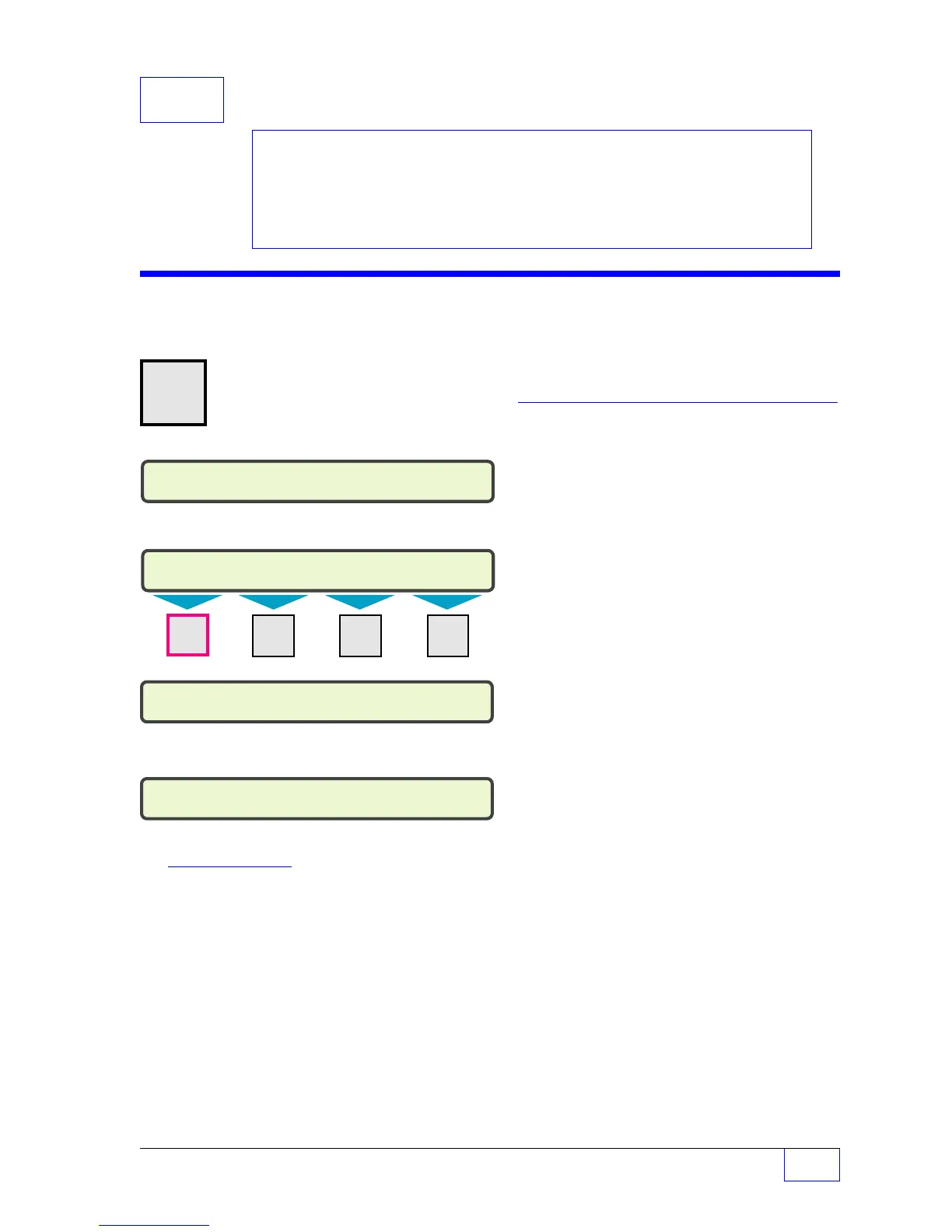Display Page 27 - 1
27
27 Display Menu
Display Menu
H U
MENU
× Press this key and follow the
7
highlighted sequence below
Contents:
Display Menu
Display Navigation &
Descriptions
Display Notes
See the Table of Contents to find topics
in this manual. See the Preface for
general information about this manual.
See the Installation, Operator’s,
TroubleShooting Guides and Application
Notes for other reference sources.
❋ The
DISPLAY
menu appears
only
when one or
more of the following optional features is enabled:
CPM, AST, SCALD, TPI and/or AL-LLD.
DISPLAY Navigation & Descriptions
Navigation —
Follow these navigation steps to show the
DISPLAY menu of your choice:
Press the (
M
) key below the word DISPLAY to
show enabled menu options: CPM, AST, SCALD,
PUMPS and/or AL-LLD.
(each menu appears only when an individual
feature is enabled ❋❋ )
Press the
M1
-
M4
key under any of these menu
options to display the data and information you
are seeking.
Press the
DOWN
▼ key once ....
SELECT MENU OPTION (MORE)
SETUP UPGRADE LANGUAGE DATALOG
SELECT MENU OPTION
CPM AST SCALD PUMPS
SELECT MENU OPTION
DISPLAY
M1 M2 M3 M4
Press the
DOWN
▼ key once ....
Display Notes
•
The DISPLAY
menu shows a variety of updated information, which may be viewed at any time
•
The information is used to assist technicians and INCON Tech Services in diagnosing problems
•
DISPLAY
information may also be found on reports
• ❋ The
DISPLAY
menu only appears if one or more listed individual features is enabled
• ❋❋ Enabled individual features are :
CPM - enable CPM under the SETUP MENU, enter “YES”
AST - enable one or more Pressure probes under the PROBES menu
SCALD - enabled by I.D.Chip as a software option (see “S” in part number)
PUMPS - enable TPI and perform AUTO CFG to “find” one or more pumps
AL-LLD - enable LLD under the SYSTEM menu, enter one or more “NO. LINES” and enable TPI
— continued on the next page —
NOTE
☞