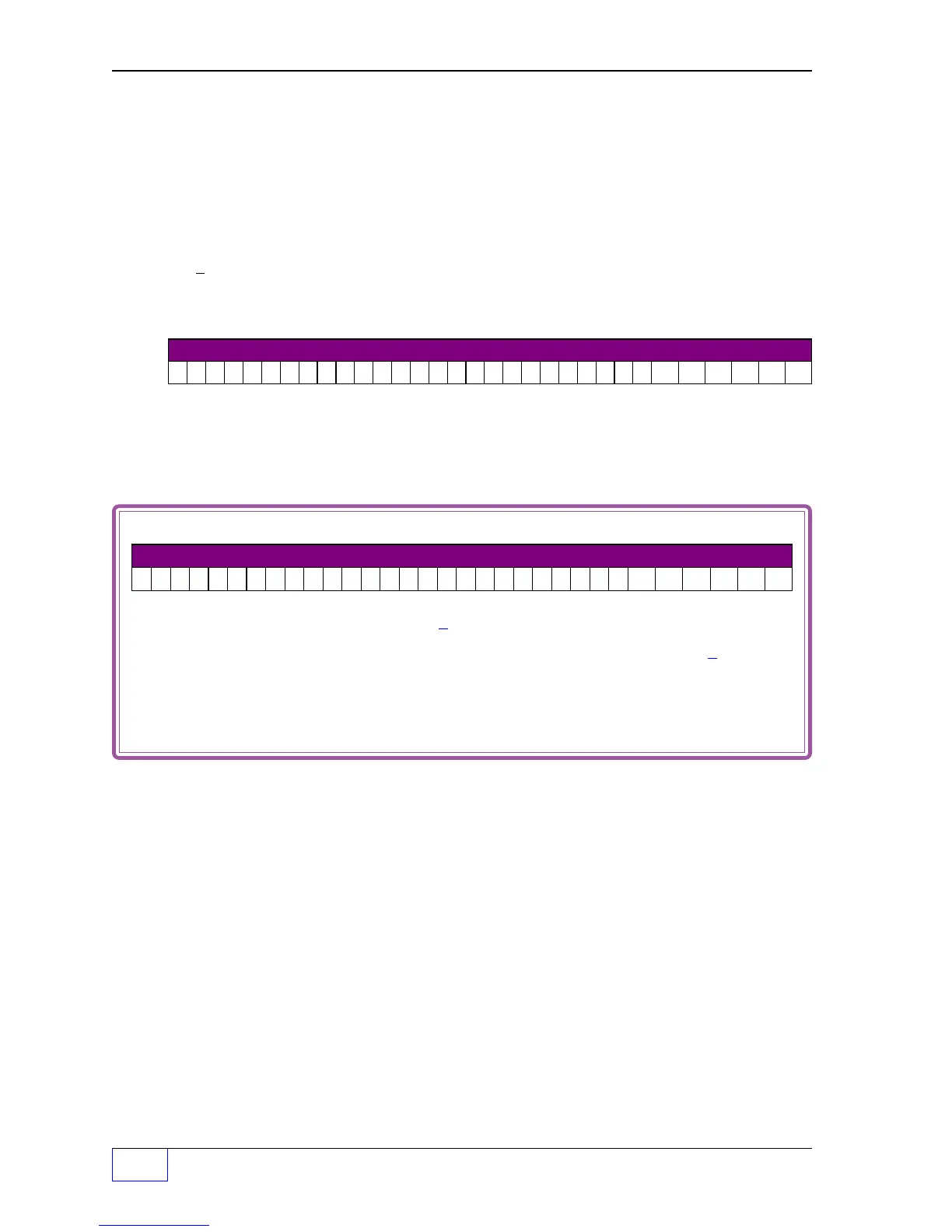15
Page 15- 2 Tank Sentinel Setup Programming Guide
Relay Menu (C
ONTINUED
...
FROM
PREVIOUS
PAG E
)
Relay 1 Output Group (alarm assignment)
Select / assign output group(s) to activate RELAY 1 on alarm / limit.
RELAY 1
OUT GRPS
RELAY OUTPUT GROUPS 1 GROUP
– – – – – – – – – – – – – – – – – – – – – – – – – – – – – – – – – –
A
1 32
A B C D E F G H I J K L M N O P Q R S T U V W X Y Z AA BB CC DD EE FF
Fill–in RELAY 1 Output – Group Assignments Below:
A B C D E F G H I J K L M N O P Q R S T U V W X Y Z A A B B C C D D E E F F
TEST Relay 1 Press
M3
key.
TESTING... RELAY switches on and off...
listen for clicking sound.
HIT ANY KEY TO QUIT
Press any key to stop the test or wait for the time-out to
switch the relay off
if the time-out value is greater than Ø
.
Relay Timeout Note #B
When using a relay output in combination with a TS-RK ( Remote alarm
Acknowledge unit) and a TS-RA1 or TS-RA2 (Remote Alarm unit) to
monitor overfill of multiple tanks, you must set a reasonable relay time-
out value.
Do this so the relay will react to overfill alarms from each tank
without the need for someone to press the
ACK
key after each overfill.
NOTE
☞
The 24
TH
group
(Group X) is shown
assigned
Y
Example Output Device — OUTPUT GROUP Assignment (shown filled-in)
ABCDEFGH I JKLMNOPQRSTUVWXYZA AB BC CD DE EF F
Y YYY Y
OUTPUT GROUP GROUP
Y – – Y Y Y – –
– – – – – – – – – – – – – – – Y – – – – – – – – X
1 32
A B C D E F G H I J K L M N O P Q R S T U V W X Y Z AA BB CC DD EE FF
Press:
M1
to move the cursor left
ï
M2
to move the cursor right
ð
M4
to backspace (delete) one character to the left
ï
Use
UP / DOWN
▲▼ to select (Y for yes assigned, or
–
(dash) for no not assigned).
Press ENTER
to store the setup into the system memory.
!!