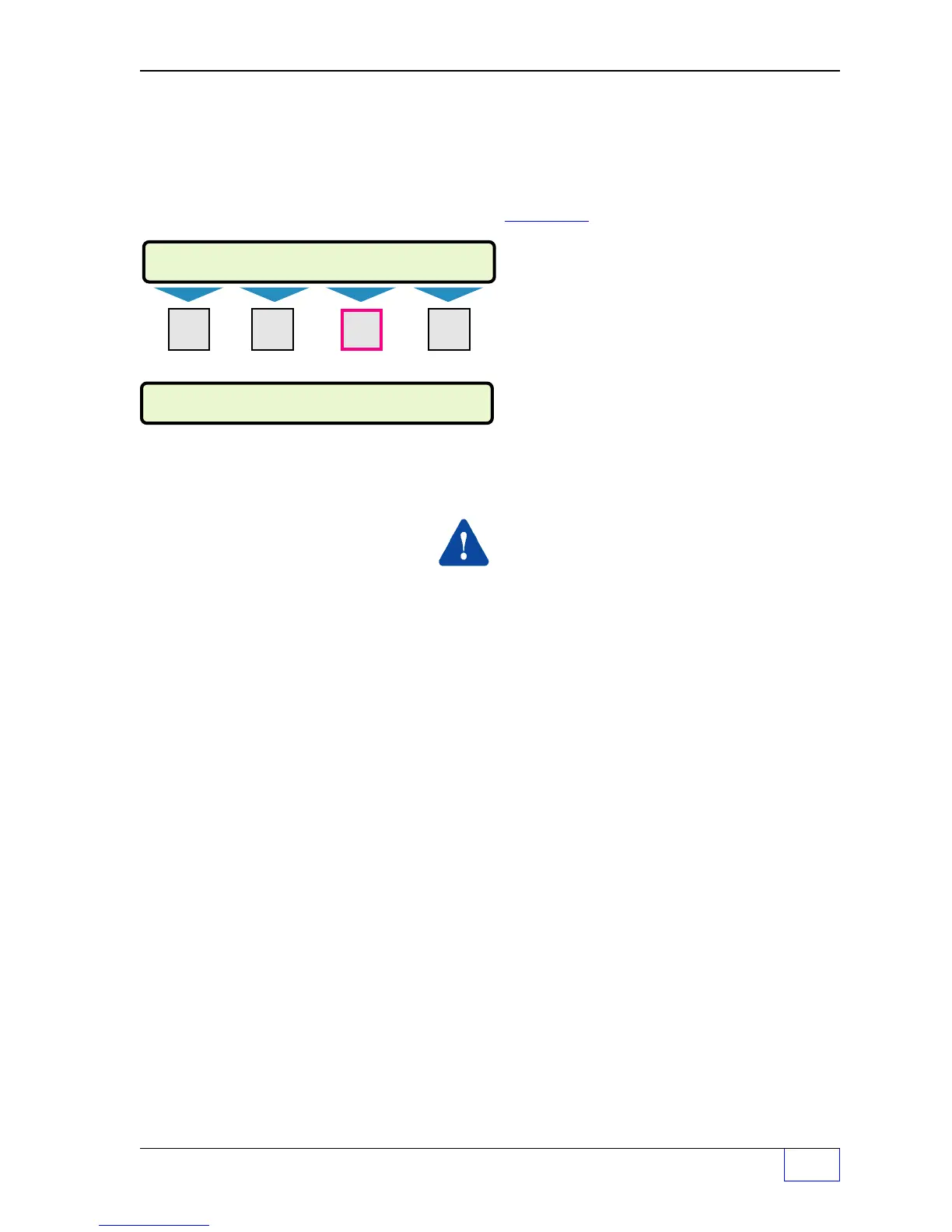Diagnostic Menu Page 28 - 5
28
CALIBRT Menu
CALIBRT
Here is the SELECT DIAGNOSTIC OPTION menu
displaying RESET, DIPSW and CALIBRT menu
names.
Press the
M3
key under CALIBRT.
The CALIBRATE PUMP 1 display asks if the user
is sure before enabling automatic calibration for a
particular pump controller; giving the user a chance
to press
CANCEL
to abort the calibration process.
Press the
ENTER
key to enable calibration for the
pump controller.
(Press the
CANCEL
key to abort the process.)
After enabling calibration, the display will flash the word DONE ... for a
few seconds and then it will automatically return to the SELECT
DIAGNOSTIC OPTION menu, displaying RESET, DIPSW and CALIBRT.
Calibration Procedure
When calibration is enabled, all three LEDs on the pump controller are blinking ....
1.) Verify this condition.
2.) Turn on the hook signal for greater than 16 seconds to trigger automatic calibration.
After 16 seconds, the controller will take a snap shot of the voltage, current and power (i.e.
these are the Calibrated status values) seen in the Display feature mentioned earlier.
Once complete, the LEDs stop flashing and the Green light remains flashing.
3.) Verify this condition.
4.) Turn off the hook.
5.) Verify that the Tank Sentinel display has returned to the RUN MODE, showing
SYSTEM, TANK, SENSOR, etc. are all OKAY.
— Proceed to Chapter 29 - Problem Solving —
In the following examples, “N”
represents any pump number -
1, 2, 3 and so on.
NOTE
☞
SELECT DIAGNOSTIC OPTION
RESET DIPSW CALIBRT
M1 M2 M3 M4
ENABLE AUTOCAL ON PUMP 1
ARE YOU SURE?