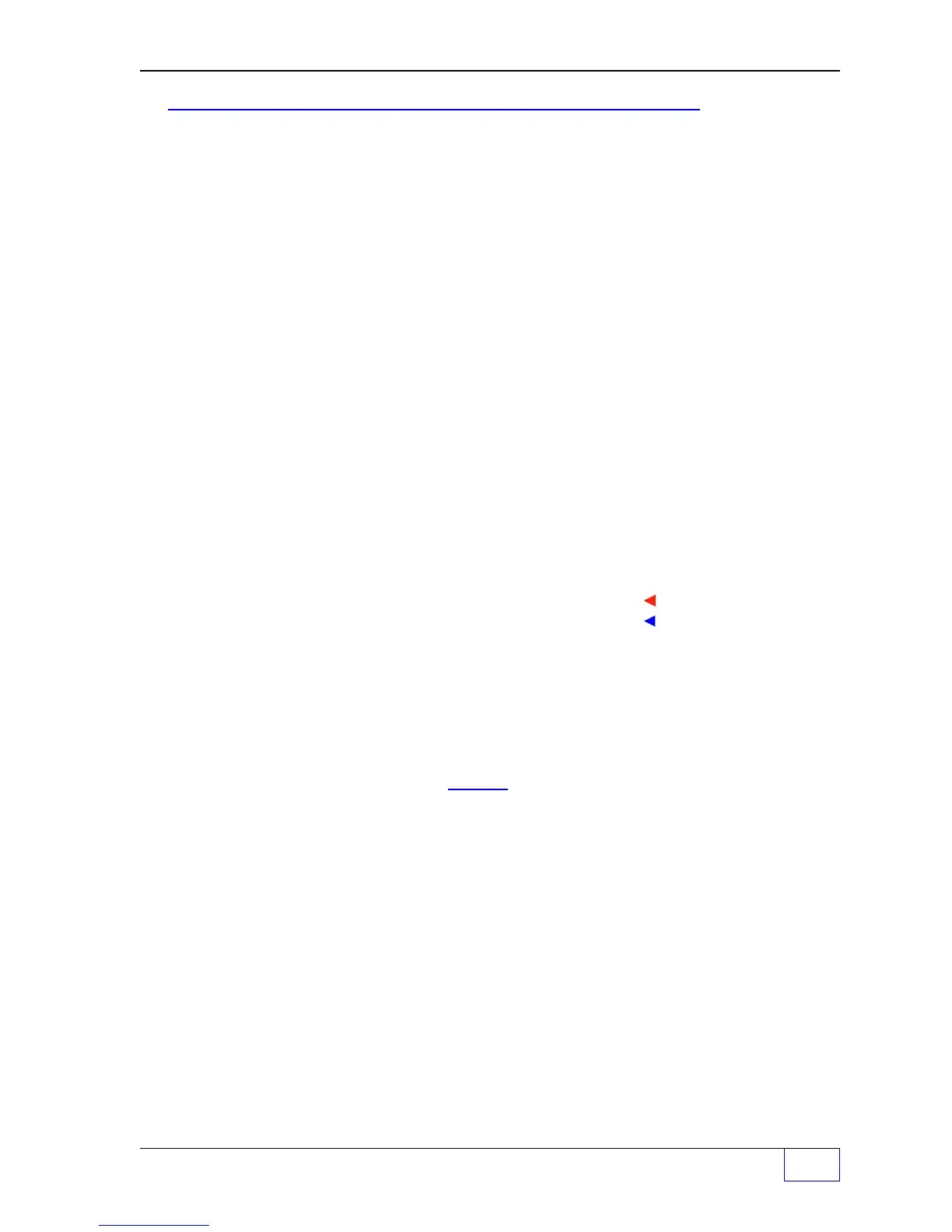Compliance Via Sensors Setup Page 22 - 3
22
CVS Lines Menu
After programming the maximum number of sensors from the SYSTEM menu, access
the CVS Lines menu and program each sensor to associate it with a particular line.
•
The default programming is 0 (no sensor is associated with a Line)
•
The
TS-LLD
(line leak detector) is not disabled by CVS for lines
•
Up to 4 different sensors (Sensor A – D) can be associated with a single line
•
Sensors can only be associated to one line
•
The maximum sensor number is determined by No. Sens[ors]
(number of sensors)
under the SYSTEM menu
•
A sensor that is associated to a CVS line must be physically present (wired to the
Tank Sentinel Console – at sensor channel number N).
See the console I.S.
Sensor PC Board to verify which channels are used/wired-to
•
A sensor cannot be associated to both a Tank and Line
•
A SENSOR UNAVAILABLE
error message
is displayed if any of the above error
conditions
(italic)
are present
Press the MENU key and press:
SETUP Press the
M1
key under the word SETUP
Press the
M
key under the word CVS
Press the
M2
key under the word LINES at the Compliance Via Sensors menu
CVS LINES (MORE)
LINE 1 LINE 2 LINE 3 LINE 4
First display menu
LINE 5 LINE 6 LINE 7 LINE 8 Second display menu
Press the
Menu Select key
under the LINE N, or press the
DOWN Key if (MORE) is shown in the second display menu for
LINES 5 to 8 (only on consoles that accept more than 4 lines)
COMPLIANCE SENSOR CVS LINE N (N = Line number)
SENSOR A SENSOR B ....
COMPLIANCE SENSOR A Press the
M1
key.
COMPLIANCE SENSOR A CVS LINE 1
0
1 - 32
Use keypad to input the sensor number that is
associated with this particular line.
Press
ENTER
to accept this data.
— Repeat for each SENSOR letter and for each Line number —
— Press the CANCEL key to return to the previous menu —