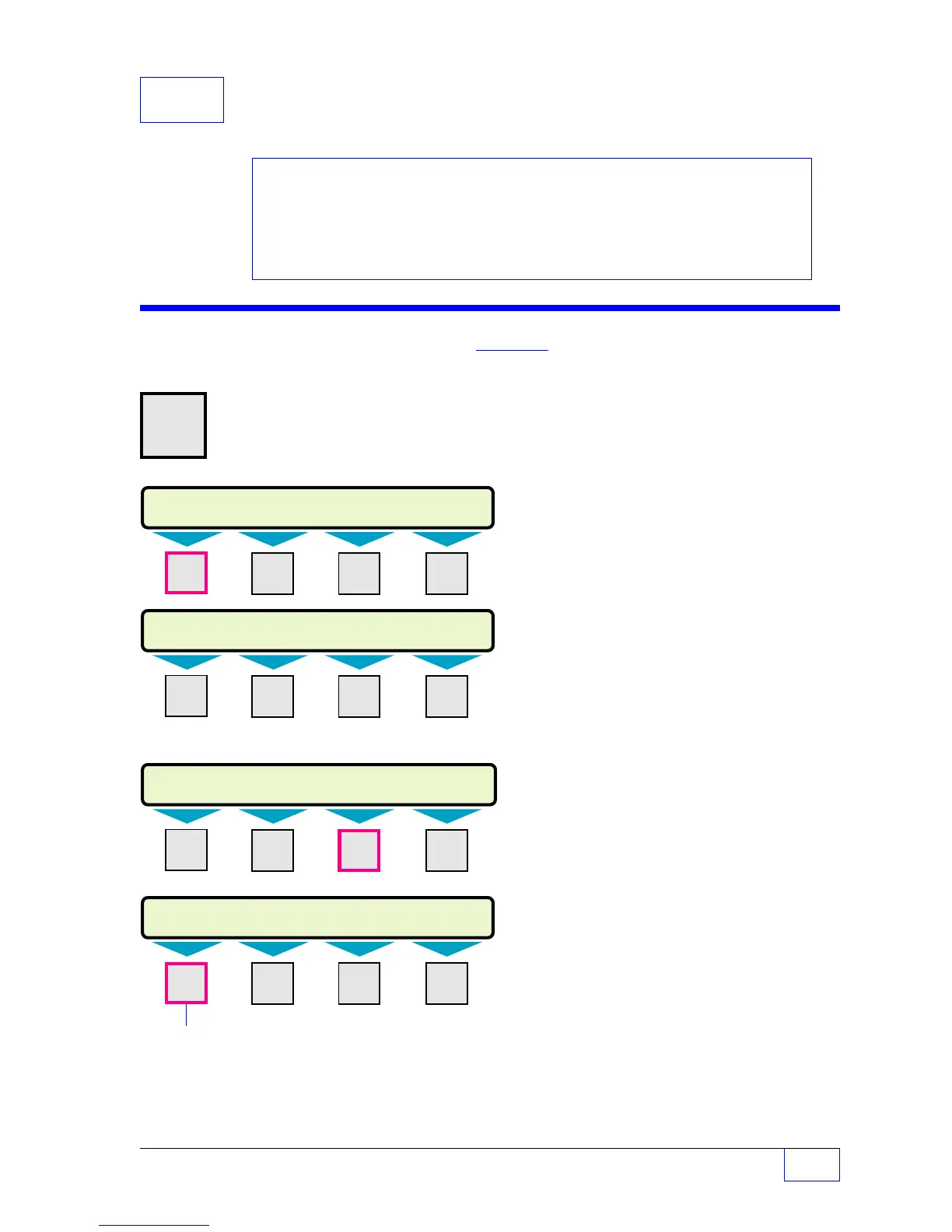DIM Setup Page 8 - 1
8
DIM Notes
Reference the TS-DIM Quick Installation
Guide (pn: 000-1058); especially use section
6 to assist in generating the data to input into
this SETUP menu.
The purpose of this menu is to program the
ATG to translate sales information from the
TS-DIM unit. This is used to automate the
task of Reconciliation.
In order to generate the input data, run the
Win Tester Program from a laptop computer
and collect the site data. Use the results as
displayed as settings for this menu.
METERS
METER 1 Press
M1
key.
METER N
FUEL PT Press
M1
key.
— Continued on next page —
8 Dispenser Interface Module (DIM) SETUP
PROGRAMMING
DIM Menu
H U
MENU
× Press this key and follow the
7
highlighted sequence below
Contents:
DIM Menu
DIM Notes
See the Table of Contents to find topics in
this manual. See the Preface for general
information about this manual. And see the
Installation, Operator’s, TroubleShooting
Guides, and Application Notes for other
reference material.
▼ Press the
DOWN
key one or two times ...
DISPENSOR INTERFACE
METERS FUEL PTS DIMS
M1 M2 M3 M4
SETUP MENU (MORE)
PRODUCTS RECONCILE DIM REPORTS
M1 M2 M3 M4
SETUP MENU (MORE)
EXIT SYSTEM TANKS PROBES
M1 M2 M3 M4
SELECT MENU OPTION
SETUP
UPGRADE LANGUAGE DATALOG
M1 M2 M3 M4