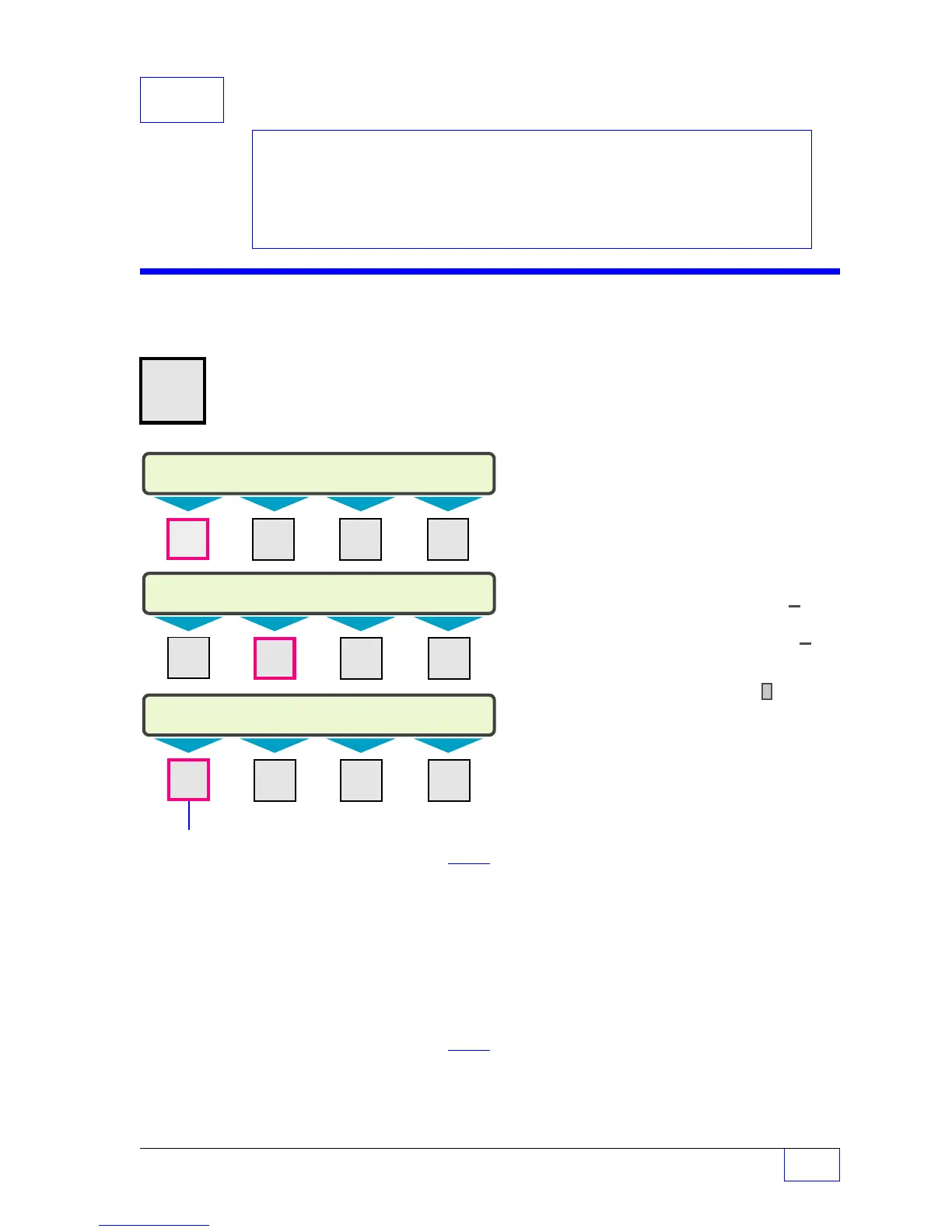System Setup Page 1 - 1
1
1 System SETUP PROGRAMMING
System Menu
H U
MENU
× Press this key and follow the
7
highlighted sequence shown below
Contents:
System Menu
Worksheet 1-1 — System Output
Groups
See the Table of Contents to find topics in
this manual. See the Preface for general
information about this manual. See the
Installation, Operator’s, TroubleShooting
Guides and Application Notes for other
reference sources.
NOTE
☞
SELECT MENU OPTION (MORE)
SETUP
UPGRADE LANGUAGE DATALOG
M1 M2 M3 M4
SETUP MENU (MORE)
EXIT
SYSTEM
TANKS LINES
M1 M2 M3 M4
SYSTEM INFO (MORE)
PASSWORDS SYSTEM ID UNITS NO. TANKS
M1 M2 M3 M4
The NO. (of) TANKS set in the system menu
is shown in the TANKS, PROBES and
PRODUCTS menus !
Remember:
• Use
UP
or
DOWN
▲ ▼ key to display
more menus (MORE shown) or selec
tions (UP/DN shown)
• Press
CANCEL
to cancel data entry
• Use the
ENTER
key to accept data
Character input / editing:
• Press
M1
to move the cursor left
ï
• Use
M2
to move the cursor right
ð
• Press
M4
to backspace (delete) one
or more characters to the left
ï
PASSWORDS
(none / empty)
enter up to 12 characters max.
Press
ENTER
to accept this data.
(Secures access to setup mode or acknowledging alarms and/or starting grace periods.
A setup password is recommended for security.)
SETUP
SETUP PASSWORD
ACK
(also see ANNUNC [IATOR] menu for time-out)
ACKNOWLEDGE PASSWORD
(none / empty)
enter up to 12 characters max.
Press
ENTER
to accept this data.
— Continued on next page —