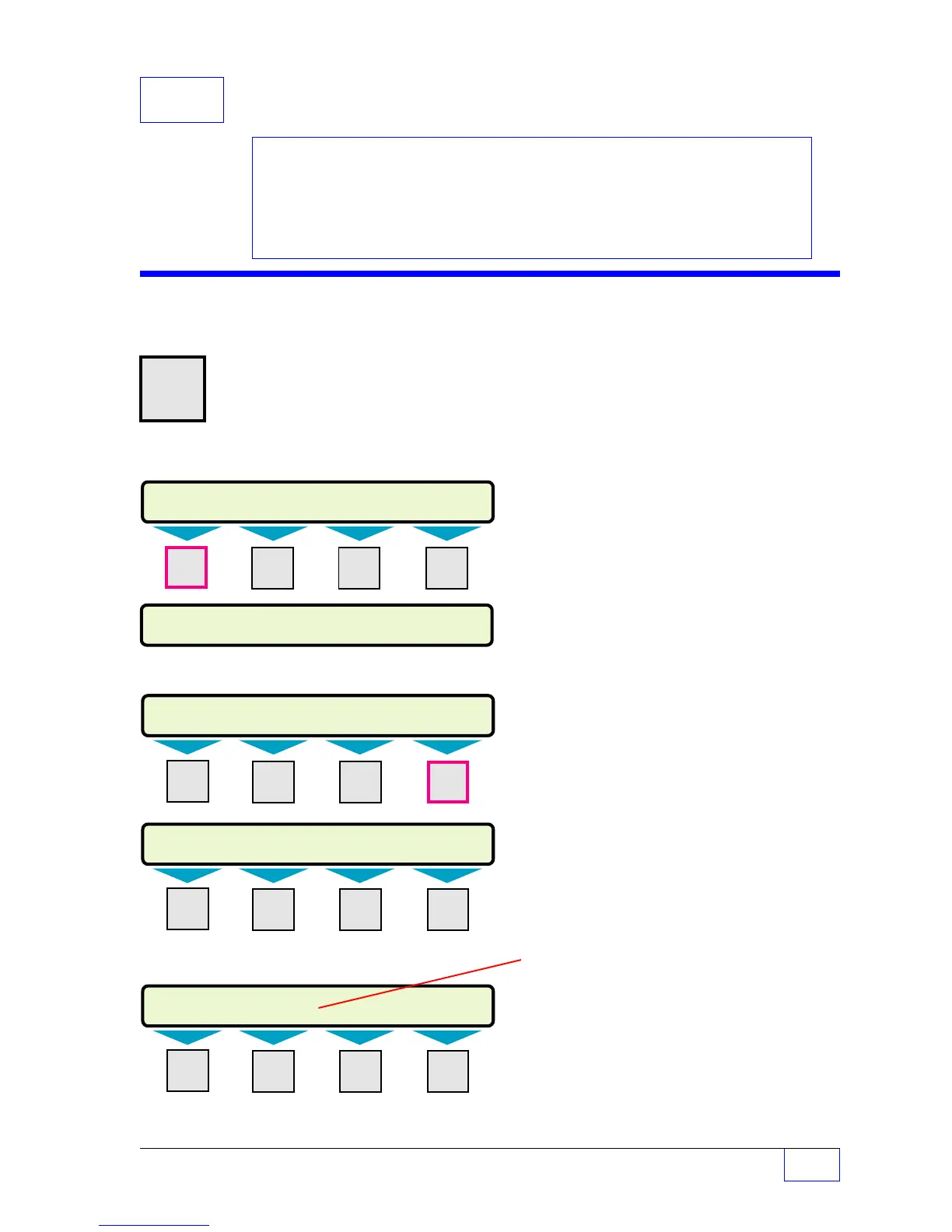Tank Leak Test Setup Page 10 - 1
10
Press the
DOWN
▼ key
10 Leak Test SETUP PROGRAMMING
Leak Test Menu (Static Tank)
H U
MENU
× Press this key and follow the
7 highlighted sequence below
See the Table of Contents to find topics in
this manual. See the Preface for general
information about this manual. And see
the Installation, Operator’s,
TroubleShooting Guides, and Application
Notes for other reference material.
Contents:
Tank Leak Test Menu
(Standard Static Test)
Output Group Assignments
Worksheet 10-1
Only the number of tanks that were programmed
under the SYSTEM menu will be displayed here
(Ø = No tank-related menus).
Static tank leak tests require 2 to 8 hours of
uninterrupted
quiet-time
to finish with no
dispensing, deliveries or line leak tests running
during the test.
Wait at least 2 hours after a dispense or line leak
test, and 6 hours after a delivery for valid test
results. The occurrence of any of these events
will cause the test to produce failed, or
indeterminate test results.
Before programming see State and Local
Regulations about leak testing (frequency,
minimum volume / capacity, and leak test
precision) and reporting requirements... adhere
to these requirements.
* Appears only if alarm on = yes (see
following page).
Begin programming with the CONFIDENCE
menu. Follow the sequences on the next
page.
LEAK TESTS (MORE)
ALARM ON TST FL OG*
M1 M2 M3 M4
LEAK TESTS (MORE)
CONFIDENCE PRECISION MIN LK TM SCHEDULE
M1 M2 M3 M4
SETUP MENU (MORE)
PRODUCTS MANIFOLDS* REPORTS
LK TESTS
M1 M2 M3 M4
SETUP MENU (MORE)
EXIT SYSTEM TANKS PROBES
SELECT MENU OPTION
SETUP UPGRADE LANGUAGE DATALOG
M1 M2 M3 M4
Press the
DOWN
▼
key