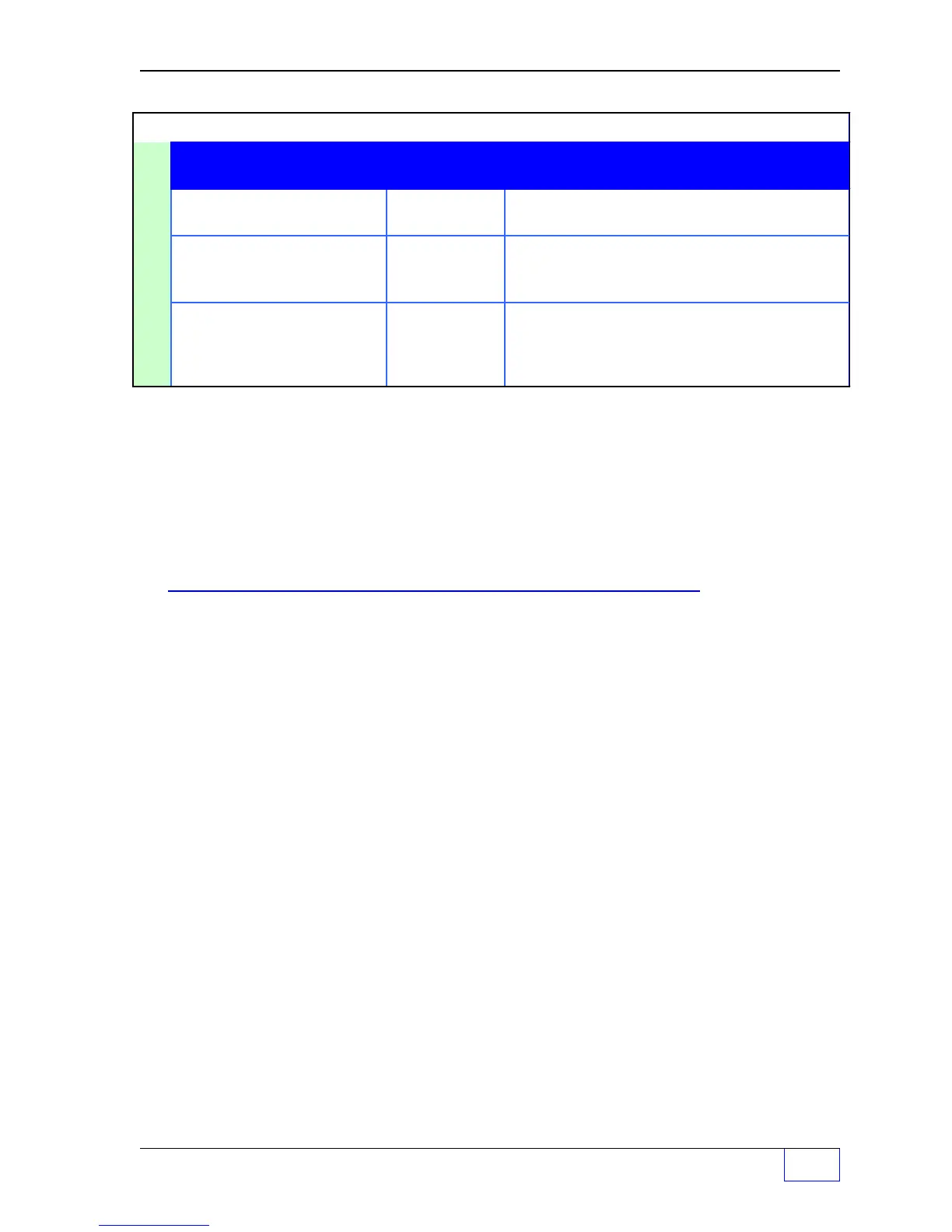Problem Solving Page 29 - 7
29
See the Operators Guide for other error messages that are listed by type.
Outputs DON’T Turn On When Expected
•
Printout setup report(s)
•
Check Worksheets for alarm-limit or alarm Output Group assignments
•
Check output device (Annunciators / Relays / Output modules) for alarm group
assignments.
•
Correct programming assignments as necessary and retest operation
NOTE
☞
NOTE:
Diagnostic text
in the left column, is shown
bolded
{ become alarms if active for 48 hours }
#
Printed / Faxed / Displayed
Alarm / Warning Text:
Alarm Type:
System WARNING / Error Descriptions and
ALARM Descriptions
(actions to take)
74
LOW LOW LIMIT / LOW LOW TANK
Low Low product level Limit @ Tank N
(see policy
procedures at your site)
75
OVERFILL TANK
The overfill limit has been reached or exceeded.
Stop filling tank / Lower the product level.(see
policy procedures at your site)
76
WATER LIMIT (or HIGH
WATER)
TANK
The high Water level Limit has been reached or
exceeded @ Tank N
(see procedures at your site
about this alarm, is a Grace Period allowed ? how
many ?)