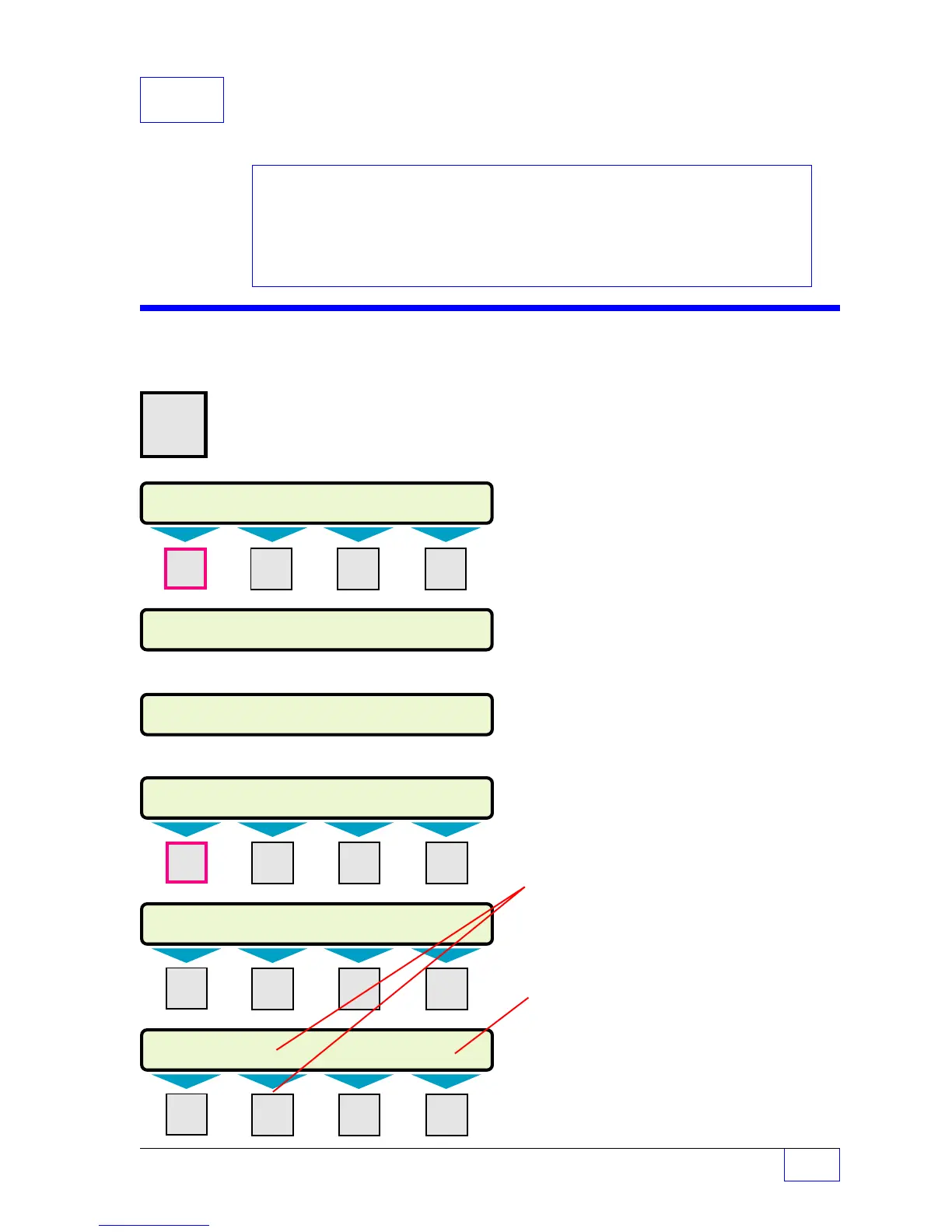SCALD Tank Leak Test Setup Page 11 - 1
11
11 SCALD
®
Tank Leak Test
SETUP PROGRAMMING
SCALD Tank Leak Test Menu
H U
MENU
× Press this key and follow the
7
highlighted sequence below
SETUP MENU (MORE)
PRODUCTSMANIFOLDS* REPORTS LK TESTS
▼ Press
DOWN
SCALD TESTS (MORE)
ENABLE VAPOR REC ALARM ON TST FL OG*
M1 M2 M3 M4
▼ Press
DOWN
See the Table of Contents to find topics in
this manual. See the Preface for general
information about this manual. And see the
Installation, Operator’s, TroubleShooting
Guides, and Application Notes for other
reference material.
Contents:
SCALD Tank Leak Test Menu
Output Group Assignments
see Worksheet 8-1
Disregard this Chapter if the SCLD TEST menu
does not appear (the position of this menu can
also be displaced by other menus).
SCALD
®
is an
acronym for INCON’s optional
Statistical Continuous Automatic Leak
Detection program. It runs volumetric leak tests
during the
quiet-times
between dispenses. It is
suited for 24 hour dispense sites that are too
busy to run static leak tests.
The system is pre-configured with default setup
that will give you the best results for most
situations — keep the default settings. The
exceptions to this are: ENABLE Vapor Recovery
when a Stage II Vapor Recovery is used at the
site and, when a SCALD leak test failure alarm
is needed, program ALARM ON and TST FL OG
(test fail output group) menus.
Push the
UP/DOWN
keys ▲
▼ to show more
menus or menu selections.
Press menu keys
(M1
to
M4)
to access menus.
Push
ENTER
to accept a selection or input a
value into the setup configuration memory.
*
TST FL OG appears only if YES has been
programmed for ALARM ON (see next page).
Only the number of tanks that were programmed
under the SYSTEM menu will be displayed here
(
Ø
= No tank-related menus).
SELECT MENU OPTION
SETUP UPGRADE LANGUAGE DATALOG
M1 M2 M3 M4
SETUP MENU (MORE)
EXIT SYSTEM TANKS PROBES
SETUP MENU (MORE)
SCLD TEST
CLK/CAL ANNUNC RELAYS
M1 M2 M3 M4
SCALD TESTS (MORE)
CONFIDENCE PRECISION INTERVAL QUALIFY
M1 M2 M3 M4