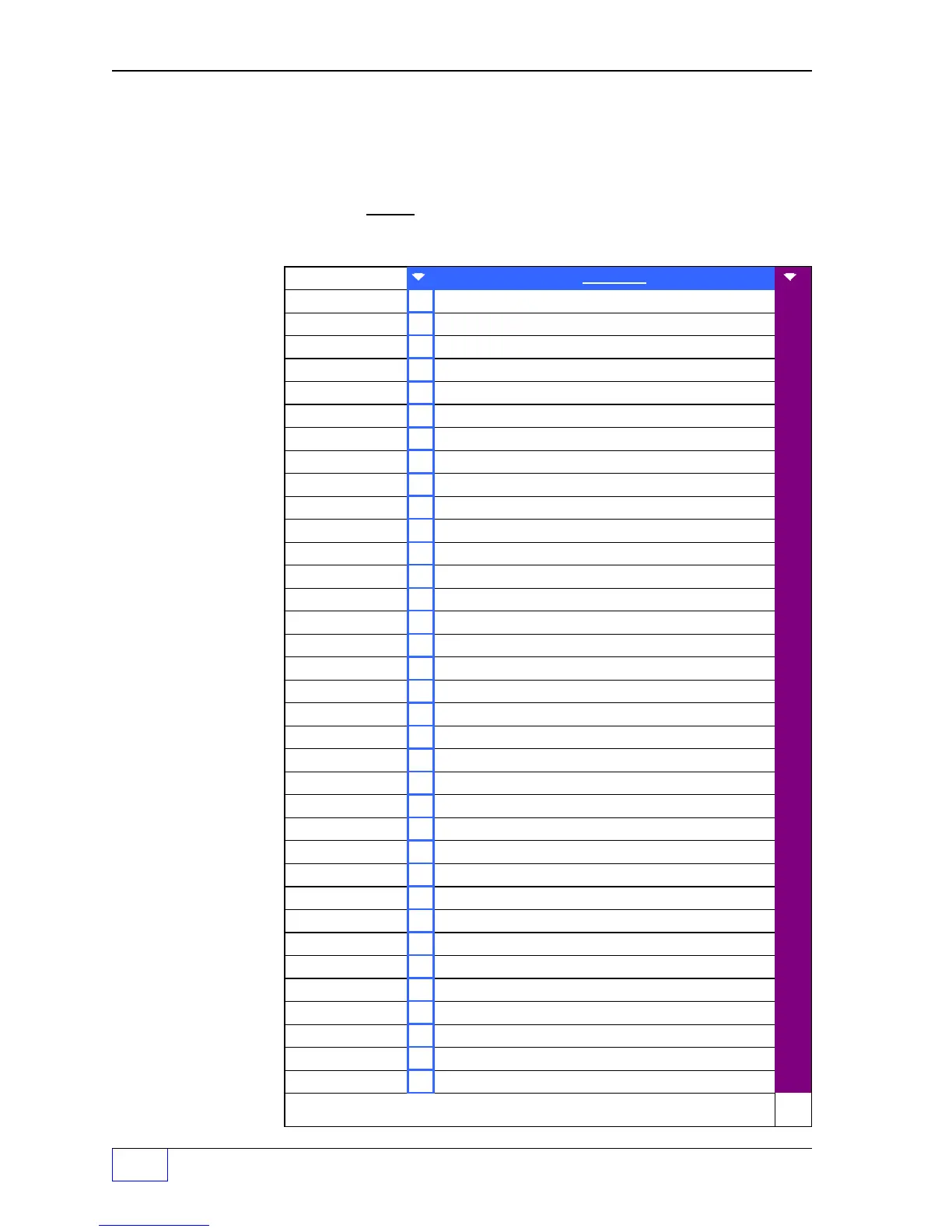20
Page 20 - 6 Tank Sentinel Setup Programming Guide
Worksheet #20-1 – Output Groups – For External Inputs only
Fill-in the work sheet below and compare the assignments with other worksheets
to uncover conflicts
before programming output devices. (Fill in the Input modules
CHANNEL number, MODE: Active HIGH or LOW and output Group assignments
below).
OG = Output Group
- Out
ut Grou
Assi
nment WORKSHEET Out
ut Grou
choices -
IO MODULE (Input
NONE
modules onl
!
...
A
...External Inputs:
B
Chnl #___ OUT GROUP
C
Chnl #___ OUT GROUP
D
Chnl #___ OUT GROUP
E
Chnl #___ OUT GROUP
F
Chnl #___ OUT GROUP
G
Chnl #___ OUT GROUP
H
Chnl #___ OUT GROUP
I
Chnl #___ OUT GROUP
J
Chnl #___ OUT GROUP
K
Chnl #___ OUT GROUP
L
Chnl #___ OUT GROUP
M
Chnl #___ OUT GROUP
N
Chnl #___ OUT GROUP
O
Chnl #___ OUT GROUP
P
Chnl #___ OUT GROUP
Q
Chnl #___ OUT GROUP
R
Chnl #___ OUT GROUP
S
Chnl #___ OUT GROUP
T
Chnl #___ OUT GROUP
U
Chnl #___ OUT GROUP
V
Chnl #___ OUT GROUP
W
Chnl #___ OUT GROUP
X
Chnl #___ OUT GROUP
Y
Chnl #___ OUT GROUP
Z
AA
BB
Example --
CC
I/O Input Modules:
DD
Chnl # 3 OUT GROUP
G
Could activate the Modulated Annunciator
EE
FF
Chnl # 4 OUT GROUP
A
Could activate Relay 2
ALL
Output Devices: Modulated Annunciator, Solid Annunciator, Relay 1, Relay 2, I/O Output Module
Channel # 1 to # __ (record all OG Assignments in the vertical column)