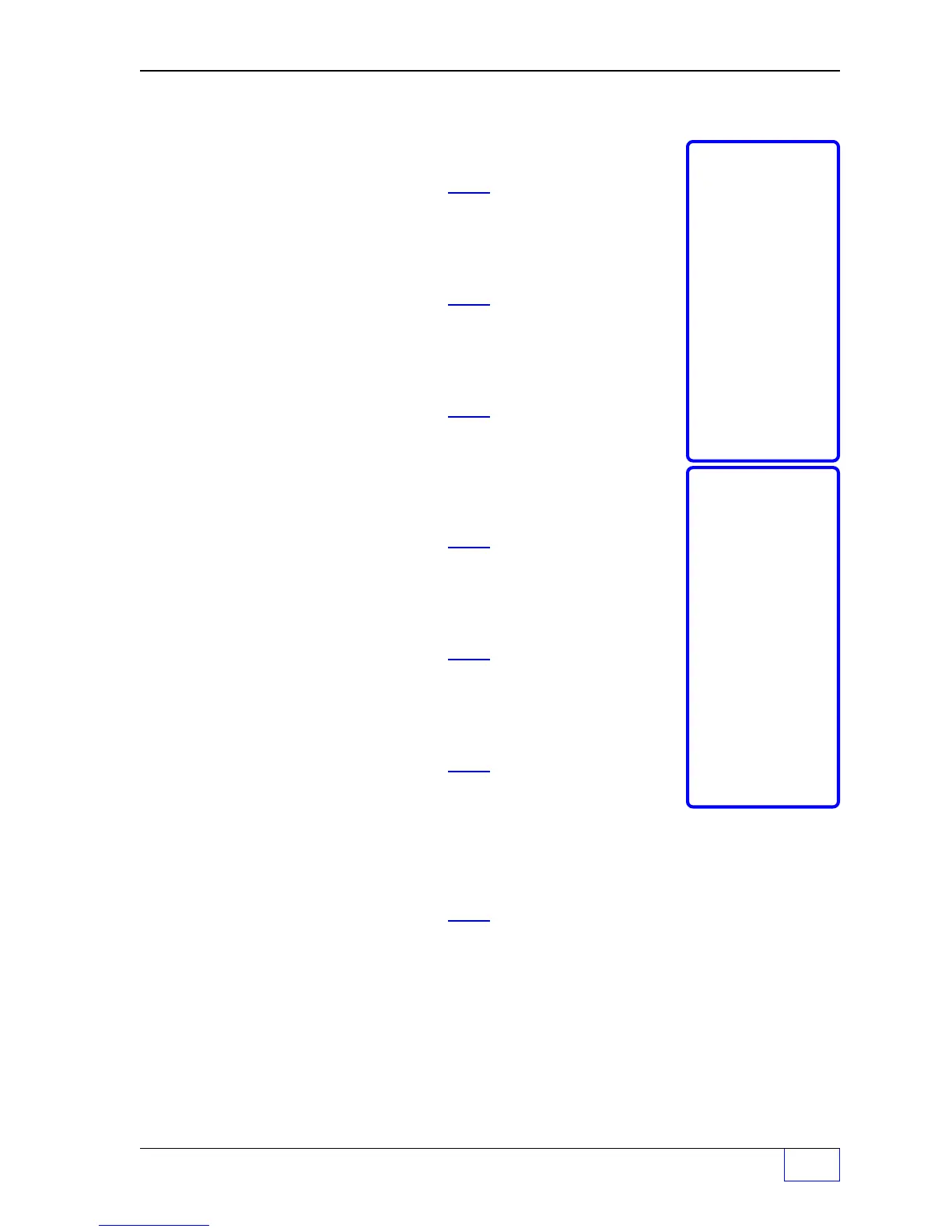Communication Ports Setup Page 21 - 7
21
DATA MODE Menu (Continued... )
DELIVERY (Report Deliveries to:)
DELIVERY DIAL STRING
blank
up to 4 numbers
Use keypad to input string.
Press
ENTER
to accept this data.
ALARMS (Report Alarms to:)
ALARM DIAL STRING
blank
up to 4 numbers
Use keypad to input string.
Press
ENTER
to accept this data.
LEAKS (Report Tank Leaks to:)
LEAK DIAL STRING
blank
up to 4 numbers
Use keypad to input string.
Press
ENTER
to accept this data.
LINES (Report Line Leaks to:)
LINE DIAL STRING
blank
up to 4 numbers
Use keypad to input string.
Press
ENTER
to accept this data.
SCALD (Report SCALD Tank Leaks to:)
SCALD DIAL STRING
blank
up to 4 numbers
Use keypad to input string.
Press
ENTER
to accept this data.
SECURITY (Input a security code)
SECURITY CODE
blank
up to 6 characters
Use keypad to input security code.
Press
ENTER
to accept this data.
(access code – limit – access to the Tank Sentinel
console data base ...this is highly recommended)
AUTO ANS (Input a number of rings to try before hang up)
NUMBER OF RINGS TO AUTO ANSWER
1
1 - 9 rings
Use keypad to input a number.
Press
ENTER
to accept this data.
— FAX MODE Menu on next page —
___ Dial Strings
reference sets of
remote access and
phone numbers
(NUMBERS 1 thru
4) that are
programmed in the
AUTODIAL menu.
For example: Input
a 1 2 to
automatically call
and send data to
phone numbers 1
and 2.
Duplicates (ie 11)
are not allowed.
___ Dial Strings
reference sets of
remote access and
phone numbers
(NUMBERS 1 thru
4) that are
programmed in the
AUTODIAL menu.
Example: Input a
1 2 to automatically
call and send data
to phone numbers 1
and 2.
Duplicates (ie 11)
are not allowed.