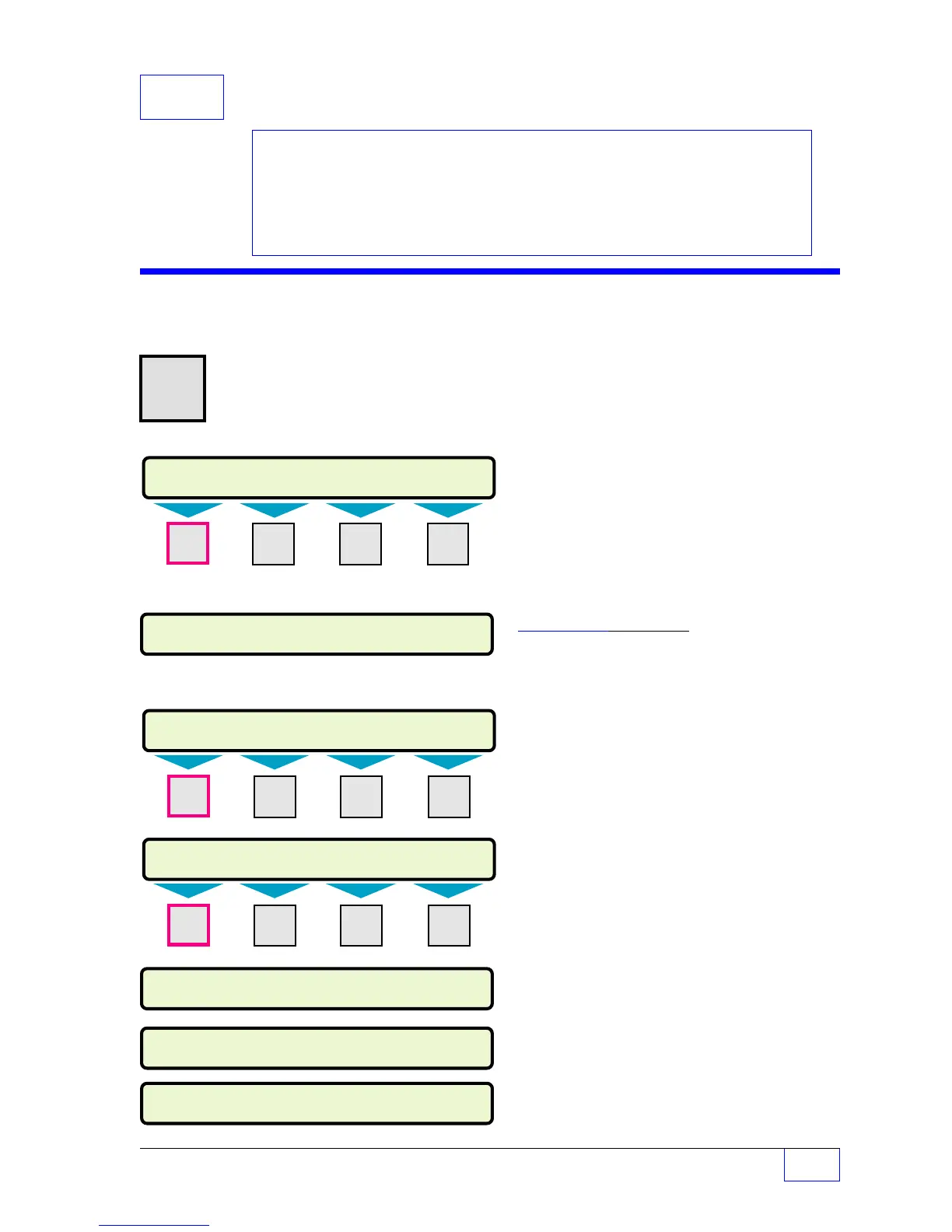TS-TPI Setup Programming Page 23 - 1
23
23 TS-TPI SETUP PROGRAMMING
TPI Menu
H U
MENU
× Press this key and follow the
7
highlighted sequence below ....
Contents:
Enable TPI Menu
TPI Pump Menu
Auto-Config Note
Number of Pumps Menu
Pump Menu
TPI Group Menu
Mode Configuration Note
Reserve Configuration Note
Mode Type and Reserve Note
Exiting Setup Mode
Prior to Enabling TPI, the System
configuration for Number of Tanks is
required.
Character input / editing:
•Use
▲
UP
or
DOWN
▼ keys to display more
menus - (MORE) or selections (UP /DN)
• Press the
CANCEL
key to cancel data entry
• Press the
ENTER
key to accept data entry
• Press menu keys
(
M1
to
M4
)
to access
menus.
• Press
M4
to backspace (delete) one or more
characters to the left
ï
TPI ENABLE (user entry)
TPI may be aligned with any of the menu keys
(
M1
—
M4
), depending on what other features
are programmed or enabled. For this example,
TPI is aligned with the
M1
key ....
Press the
M1
key to display the TPI menu.
Here is the main TPI menu display.
Press the
M1
key to display the TPI ENABLE
user entry field. The default selection is
NO
.
Use the
UP
/
DOWN
▲ ▼ keys to change the
selection to
YES
. Choose
YES
to enable TPI
programming and subsequent menus.
Press the
ENTER
key to accept data entry.
The display returns to the TPI menu, which
now shows the PUMP and GROUP menus.
Press the
DOWN
▼ key several times....
SETUP MENU (MORE)
EXIT SYSTEM TANKS PROBES
M1 M2 M3 M4
Press the
M1
key to display the SETUP menu.
SELECT MENU OPTION (MORE)
SETUP UPGRADE LANGUAGE DATALOG
M1 M2 M3 M4
NOTE
☞
M1 M2 M3 M4