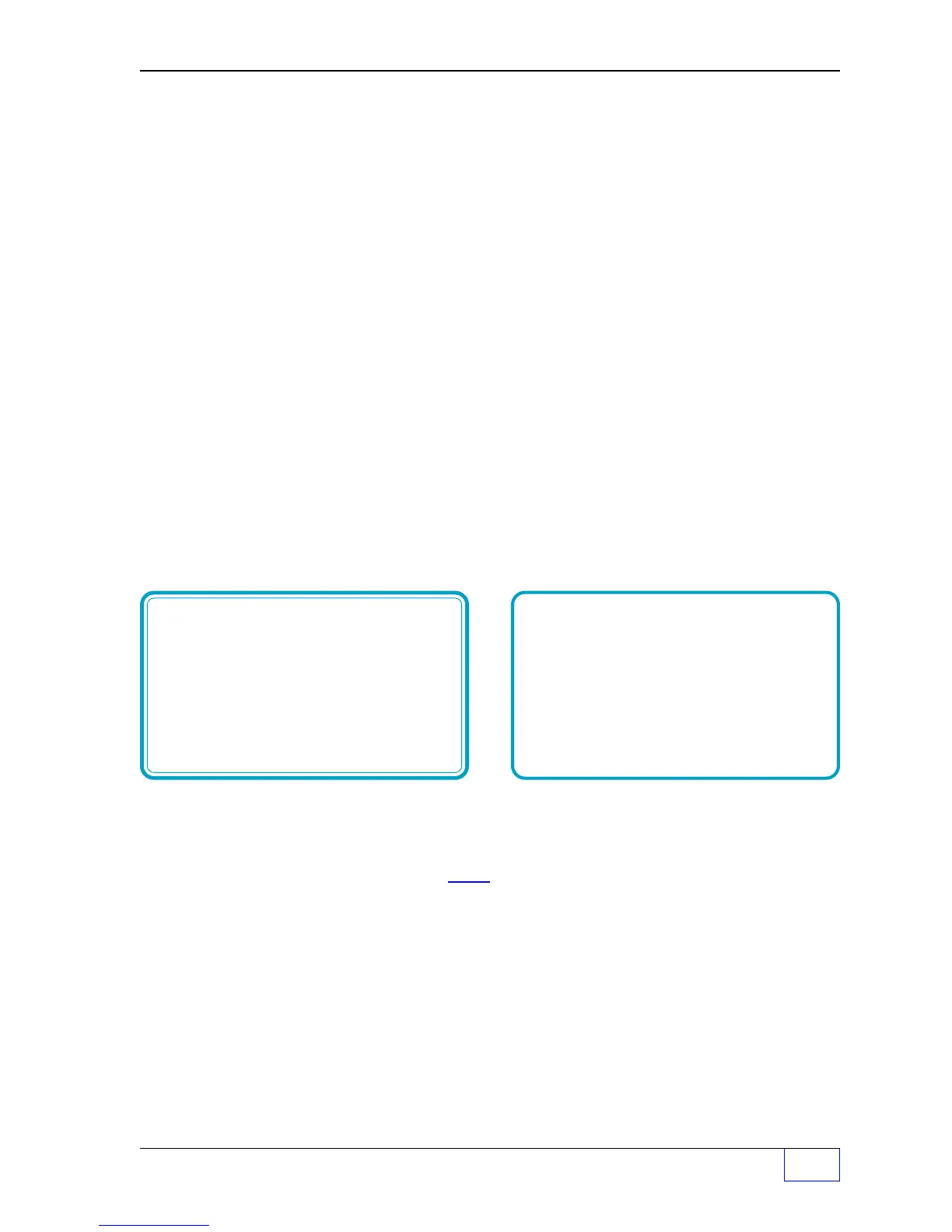Tank Leak Test Setup Page 10 - 3
10
Tank Leak Test Menu (C
ONTINUED
...
FROM
PREVIOUS
PAGE
)
Setup automatic leak test schedules for all tanks —
SCHEDULE Press the
M4
key.
LEAK TEST SCHEDULE
TANK 1 Press an (
M
) key to select a tank to scedule.
TANK 2
:
TANK 8
LEAK TEST SCHEDULE FOR TANK N
COPY (Optional - used to copy schedules) Press the
M1
key.
COPY FROM LEAK SCHEDULE X TO N Press an (
M
) key to select a tank to copy.
TANK 1
TANK 2
Press
UP/DOWN
▲
▼ to display Tanks 5 – 8
: for TS-2001/508 only.
TANK 8
COPY LEAK SCHEDULE X TO N
PRESS ENTER IF YOU ARE SURE? Press
ENTER
to accept this data.
SCHEDULE Press the
M4
key.
LEAK TEST SCHEDULE FOR TANK N
NONE
Use
UP/DOWN
▲
▼ to show choices (see TABLE 10.1).
:
LAST DAY Press
ENTER
to accept this data.
Start time for Tank N (can be the same for all)
TIME Press the
M3
key.
00:00:00
24 HOUR FORMAT
Use keypad to input time (see TABLE 10.2).
Press
ENTER
to accept this data.
ALARM ON Press the
M3
key.
ALARM ON TEST FAIL
NO
Use
UP/DOWN
▲
▼ to show choices.
YES YES = generate an alarm if a tank leak test fails
Press
ENTER
to accept this data.
— Continued next page —
TABLE 10.2 24 Hour Time
Input Format
HH:MM:SS
00:00:00 = midnight
22:00:00 = 10 pm + 12 ( hours )
( add 12 hours to pm times starting at
1 pm to 11:59 pm
)
02:05:00 = 2:05 am
TABLE 10.1 TYPICAL TEST
SCHEDULE
NONE
( no schedule )
DAILY 1ST DAY
MONDAY :
: 30TH DAY
SUNDAY LAST DAY
February does not have 30 days.