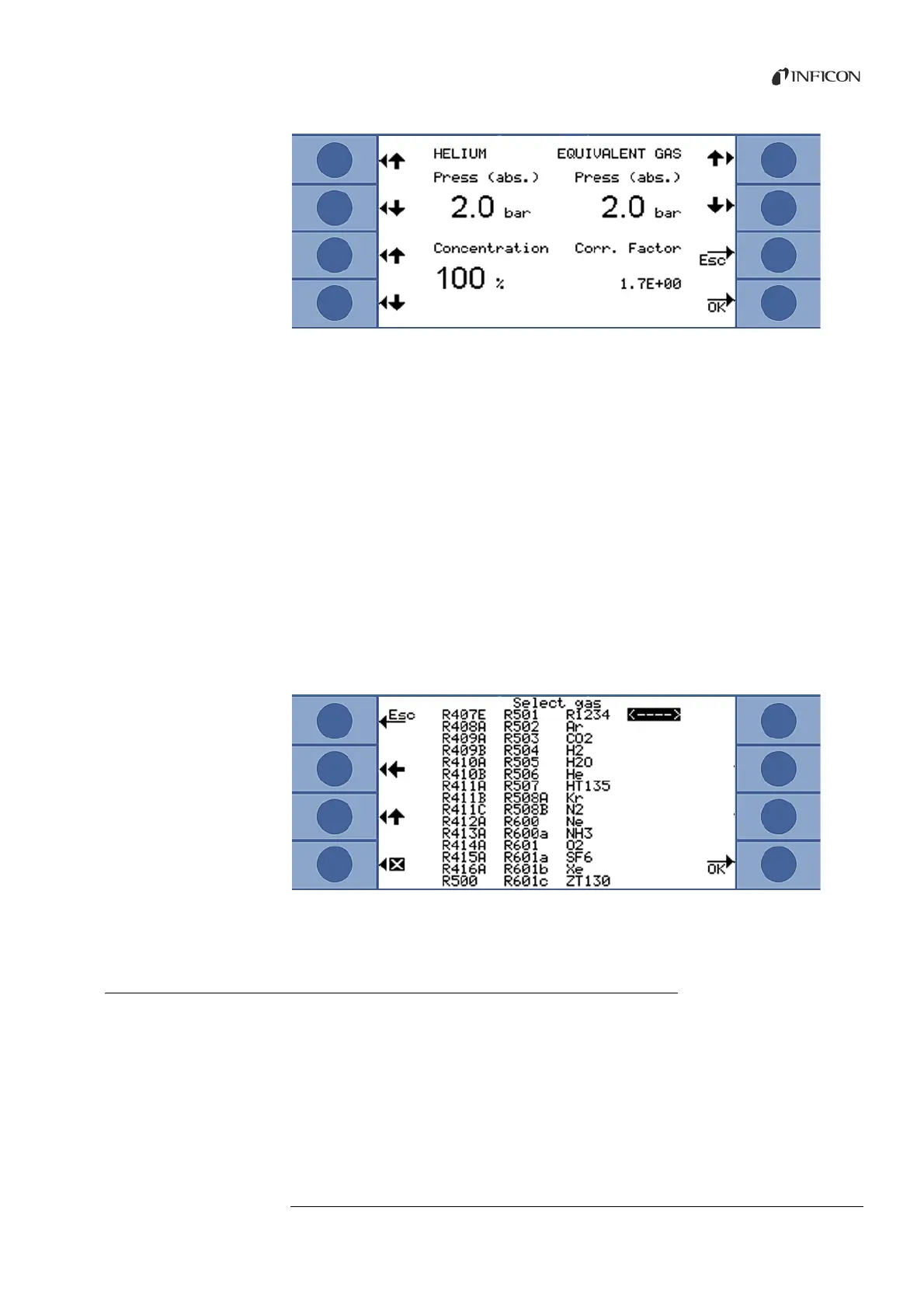6Operation 41
Translation of the original operating instructions Ecotec E3000, kina22en1-19, 1507
Fig. 27: Setting the parameters for gas equivalent and diluted gas
In this window, you can enter the helium or hydrogen filling pressure. You can enter the
pressure for the equivalent gas next to that.
The bottom right shows the correction factor of helium/Hydrogen based on the gas
equivalent. If a set of parameters that exceeds the limits of the Ecotec E3000 is entered, the
correction factor is displayed with inverted colors. In this case, adjust the parameter until
the correction factor display returns to normal.
On the bottom left, you can enter the value for the gas concentration. If you are looking
for diluted helium or hydrogen, you can take the dilution into consideration in this setting.
The leak rate for the undiluted gas is then displayed as the measured value.
Select “OK” when all parameters are set correctly.
Please note: If you are working with diluted gas, you have to select the original gas as gas
equivalent, i.e. gas and gas equivalent are identical.
Switching off the gas
equivalent function
To switch off the gas equivalent setting, select the last entry from the gas library (Settings
gas … > Status > Change > Equivalent name).
Fig. 28: The last entry switches off the gas equivalent function
6.4.4 Suppressing interfering gases (Sophisticated interfering
gas suppression - IGS)
IGS causes the findings of the interfering gases cyclopentane, isopentane as well as any
mixture thereof to be suppressed during the search for refrigerant R600a. Up to an
interfering gas concentration of 50 g/a, the error is only 1 % at most.
If IGS is activated, only one additional gas can be entered in the list of sample gases. If more
than two gases are activated for R600a when IGS is activated, the additional gases (starting
with the highest gas number from 1 to 4) will automatically be deactivated so that there
are only two gases left.