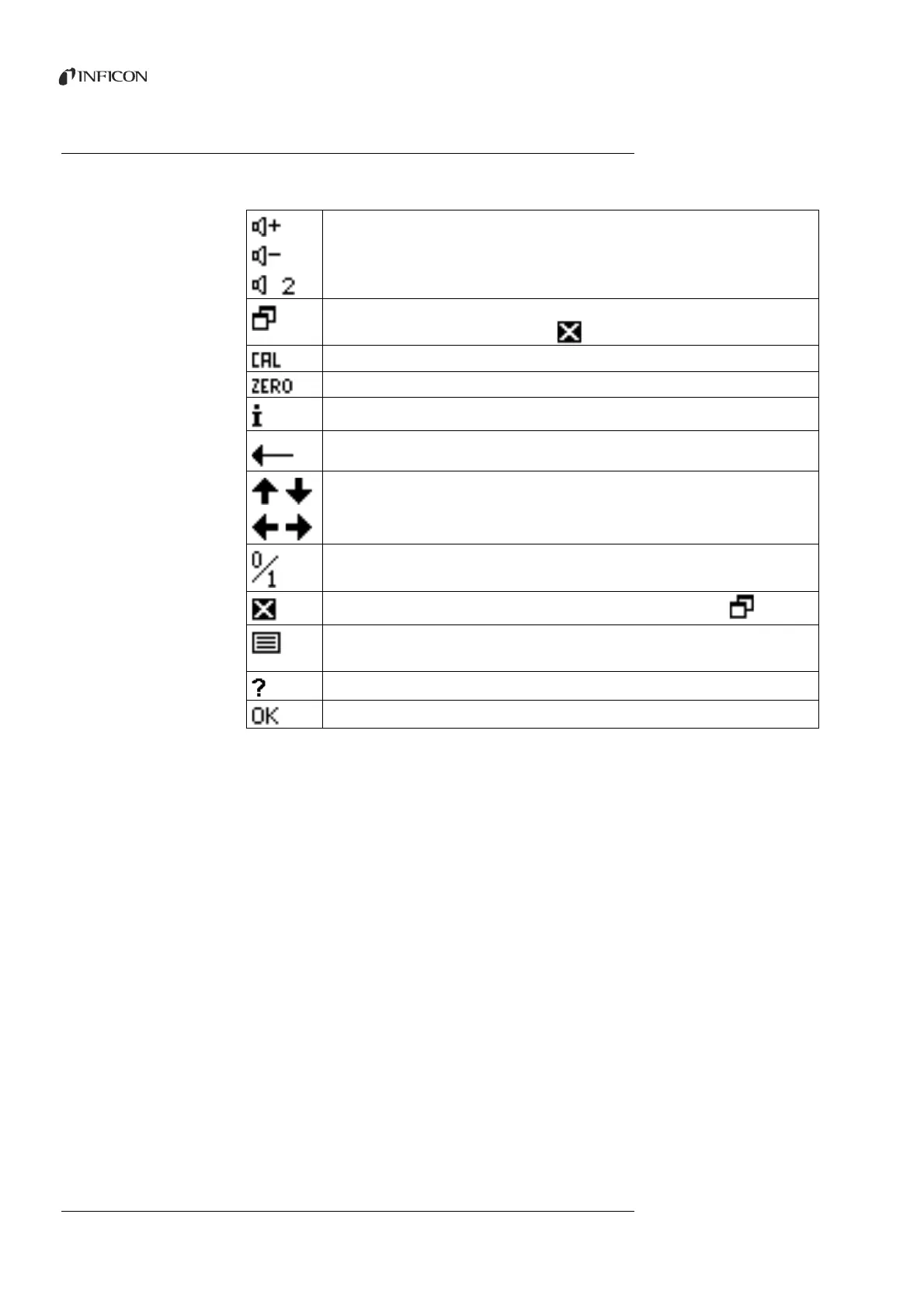24 6 Operation
Translation of the original operating instructions Ecotec E3000, kina22en1-19, 1507
6.2.1.1 Recurring function symbols
The keys are always assigned with the following functions and labeled with the shown
symbols.
Setting the volume for speakers and head phones.
Set volume: The set volume is displayed on the bottom edge of the display.
Value range: 0 (off) to 10 (max.)
– Calling the main menu.
– Calling a window again that was closed with .
Calling up calibration.
The lower edge of the display shows “Zero” if a zero point has been set since the device start-up.
Calling up information: software version, operating hours, serial number, date & time, alarm profile.
Back to last menu level.
Navigating in a list box.
Pressing the key assigns the allocation “0” to that key and “1” to an adjacent key. The same setting option
exists for the numbers “2/3”, “4/5”, “6/7”, and “8/9”.
Closing the window and calling up the measurement view. Back to the window with
– Calling up the list of gases.
– Measurement with I•Guide: calling up the list of I•Guide programs.
Calling up help for the current function.
Confirming an entry or selection.