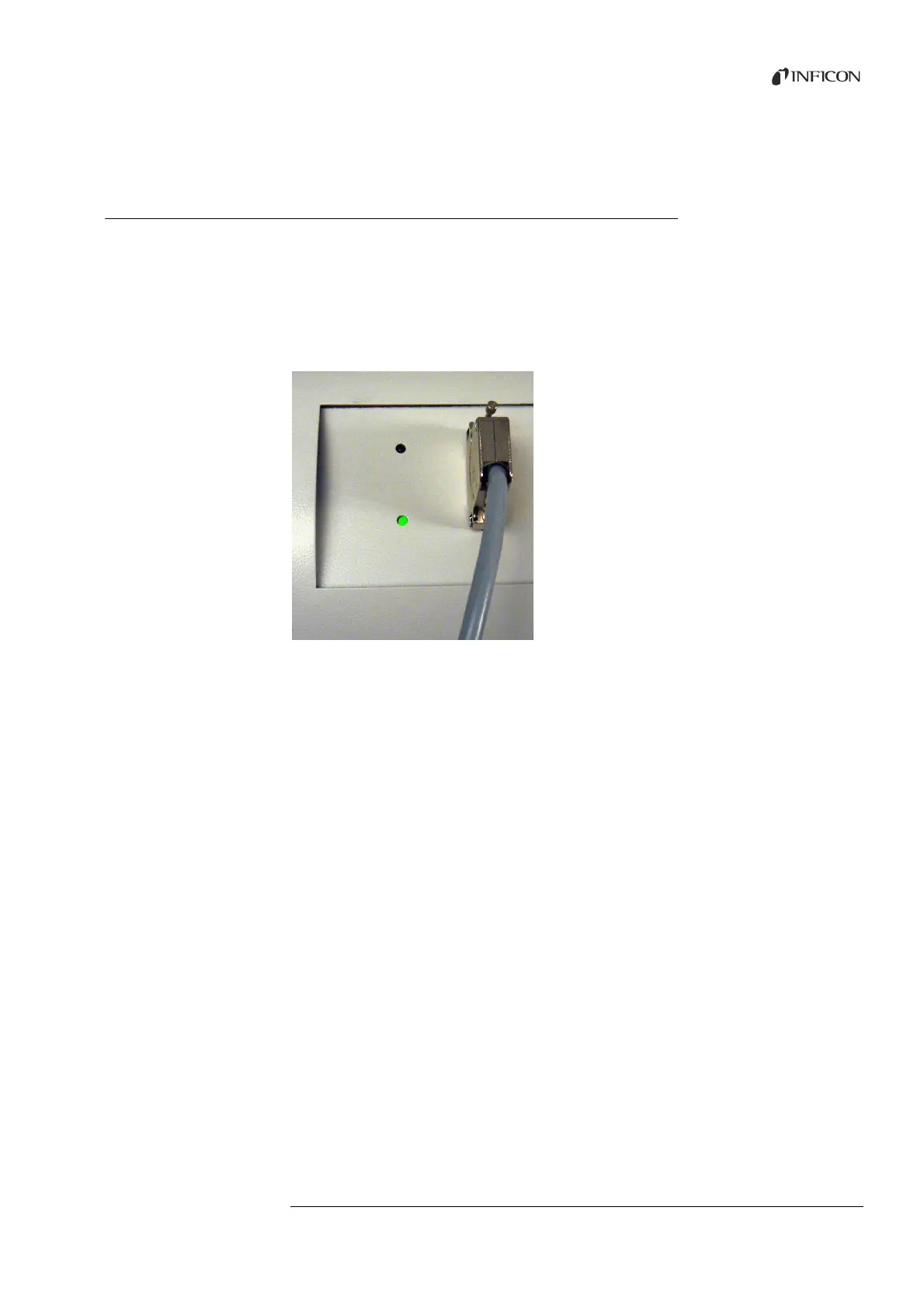6Operation 27
Translation of the original operating instructions Ecotec E3000, kina22en1-19, 1507
The key can be deactivated to prevent accidental triggering: Press the key until you hear a
signal. The key is reactivated by pressing it longer.
6.2.4 Special features of the Ecotec E3000RC
The Ecotec E3000RC has a connection panel for the external display unit instead of the
built-in display. Two LEDs (to the left of the plug) provide information on the status of the
Ecotec E3000RC, even if the external display unit is not connected.
The green LED shows that the Ecotec E3000RC is switched on. It has a steady green light if
an external display is connected and flashes if no external display can be detected.
The red LED flashes in case of an error message; a steady red light indicates a warning.
Fig. 15: Connection panel with LEDs
If no display unit is connected, you can confirm error messages and warnings by pressing
both keys on the sniffer line simultaneously.
The external display unit has four keys:
The menu key opens the main menu.
The current measured background value is set as zero point with the ZERO key, see
“Zero”, page 31.
The START / STOP keys do not have any function (the external display unit can also be
used with other leak detectors made by INFICON that require these keys).