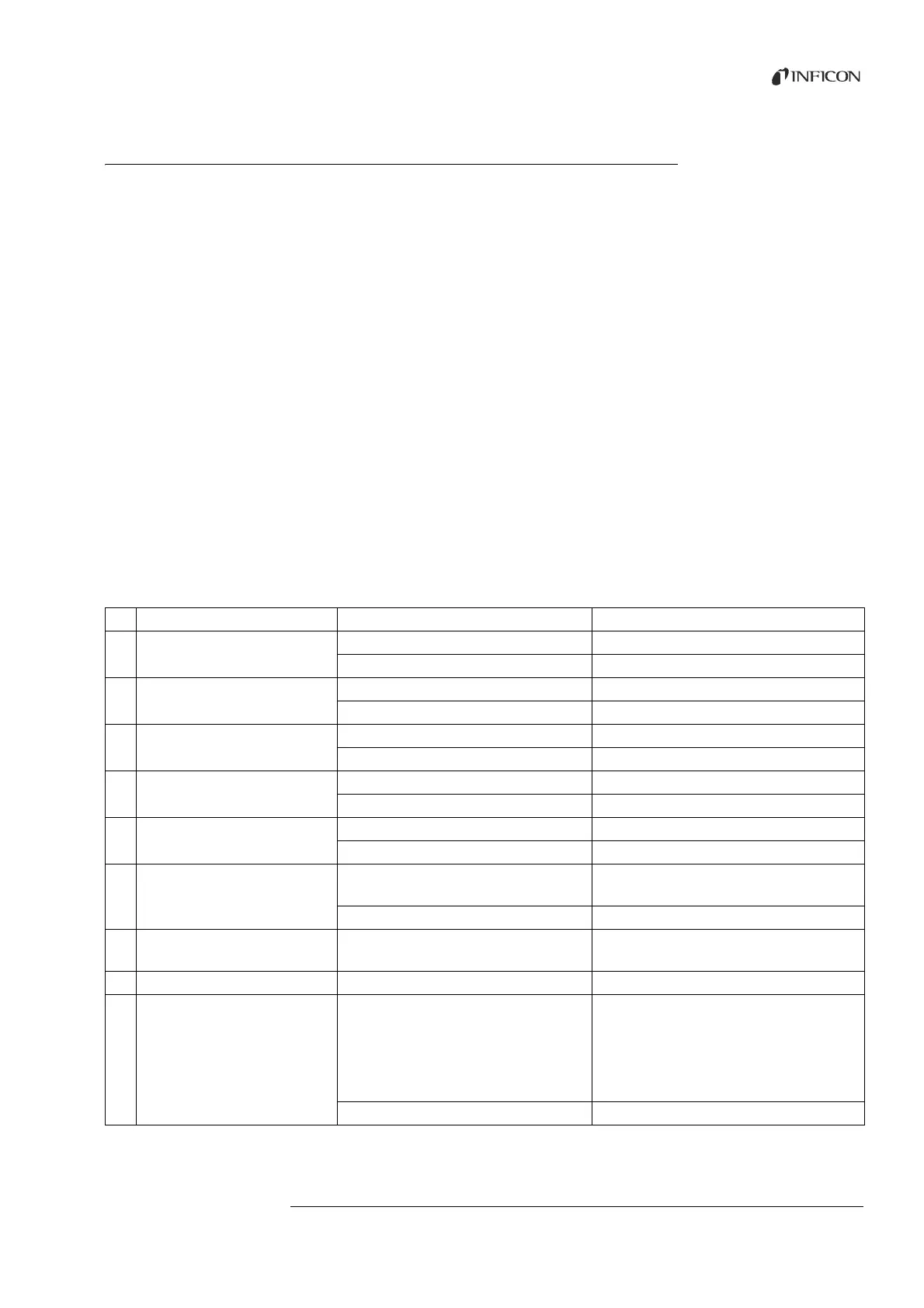7 Warnings and error messages 55
Translation of the original operating instructions Ecotec E3000, kina22en1-19, 1507
7 Warnings and error messages
During operation, the display shows information that supports you in the operation of the
Ecotec E3000. Measurements are displayed along with current device states, operating
instructions as well as warnings and error messages.
The Ecotec E3000 is equipped with extensive self-diagnosis functions. If the electronic
system detects a faulty state, the device will show this insofar as possible on the display
and will interrupt operation, if necessary.
Error messages Errors are events that the Ecotec E3000 cannot remedy itself and that force an interruption
of operation. The error message consists of a number and a description.
After you have removed the cause of the error, start operation again with the restart key.
Warnings Warnings warn of device states that can impair the accuracy of measurements. Operation
of the device is not interrupted.
Confirm acknowledgment of the warning with the OK key or the right key on the sniffer
handle.
The following table shows all warnings and error messages. It lists possible causes for the
malfunction and directions for fault clearance.
Please note that work marked with an asterisk must be carried out only by service staff that
is authorized by INFICON.
Table 10: Warning and malfunction messages
No. Message Possible error sources Fault clearance
E1 Input voltage 24 V on the MC50 is too low Fuse F1 on the wiring board is blown. Replace the fuse.*
CPU board MC50 is defective. Contact the INFICON customer service.
E2 Input voltage 24 V on the Transpector is
too low
Fuse F2 on the wiring board is blown. Replace the fuse.*
The Transpector is defective. Contact the INFICON customer service.
E3 Input voltage 24 V on the frequency
converter is too low
Fuse F3 on the wiring board is blown. Replace the fuse.*
The turbo molecular pump is defective. Contact the INFICON customer service.
W4 Voltage 24 V on OPTION output is too low Fuse F4 on the wiring board is blown. Replace the fuse.*
Power input through external wiring is too high. Check the wiring.
W5 Voltage 5 V on sniffer line is too low Fuse F5 on the wiring board is blown. Replace the fuse.*
The sniffer line is defective. Replace the sniffer line.
W6 Voltage 5 V on the ECO-Check is too low The electronic system of the ECO-Check calibrated
leak is defective.
Replace the ECO-Check calibrated leak, see installation
manual of the ECO-Check calibrated leak.
CPU board MC50 is defective. Contact the INFICON customer service.
E7 Input voltage -15 V on the MC50 is too
low
CPU board MC50 is defective. Contact the INFICON customer service.
E8 Input voltage 15 V on the MC50 is too low CPU board MC50 is defective. Contact the INFICON customer service.
W12 Turbo pump frequency during run-up not
reached or TMP current too high!
The humidity is too high. If W12 is displayed with very high humidity or after very
long idle periods, allow the device to warm up longer. If
the problem still exists, restart the device.
Contact the INFICON customer service if the problem still
exists.
The turbo molecular pump is defective. Contact the INFICON customer service.