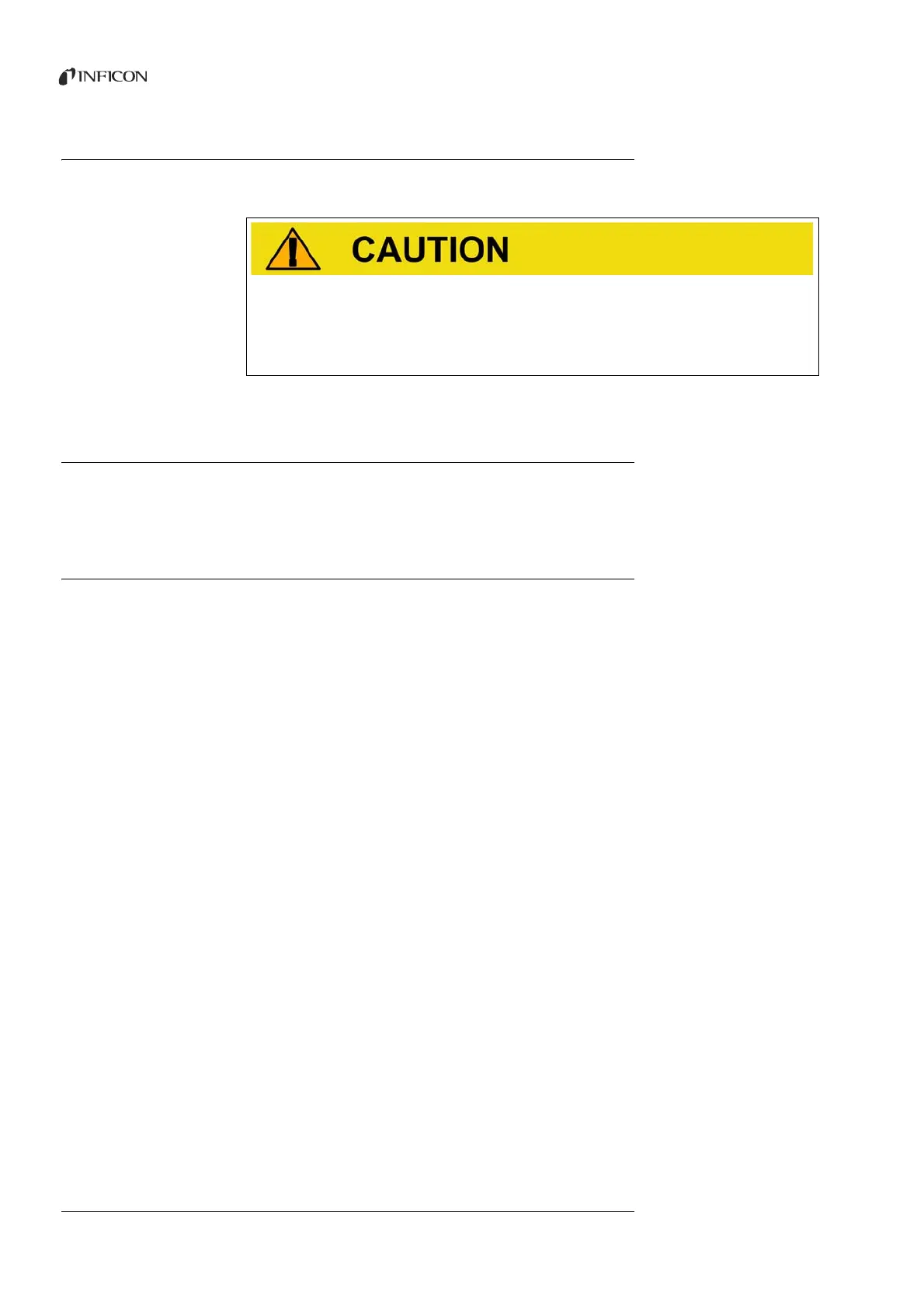22 5Installation
Translation of the original operating instructions Ecotec E3000, kina22en1-19, 1507
5.5 Connecting to the power supply system
The supply voltage of the Ecotec E3000 is specified on the labeling of the mains plug
(rating plate). The Ecotec E3000 cannot be switched for other supply voltages.
Connect the device to the electric power supply with the supplied power cable.
5.5.1 Connecting to a PC
The connection is made with a commercially available 9-pin SUB-D plug. Please refer to
the “Interface description Ecotec E3000” (doc. no. kins22e1) for further information on
data exchange.
5.5.2 Connecting with a PLC
The connection is made with a commercially available 25-pin SUB-D plug.
Please refer to the “Interface description Ecotec E3000” (doc. no. kins22e1) for further
information on data exchange.
Danger due to incorrect supply voltage
Incorrect supply voltage can destroy the device and injure persons.
► Check whether the supply voltage specified on the Ecotec E3000 matches the supply
voltage available on site.