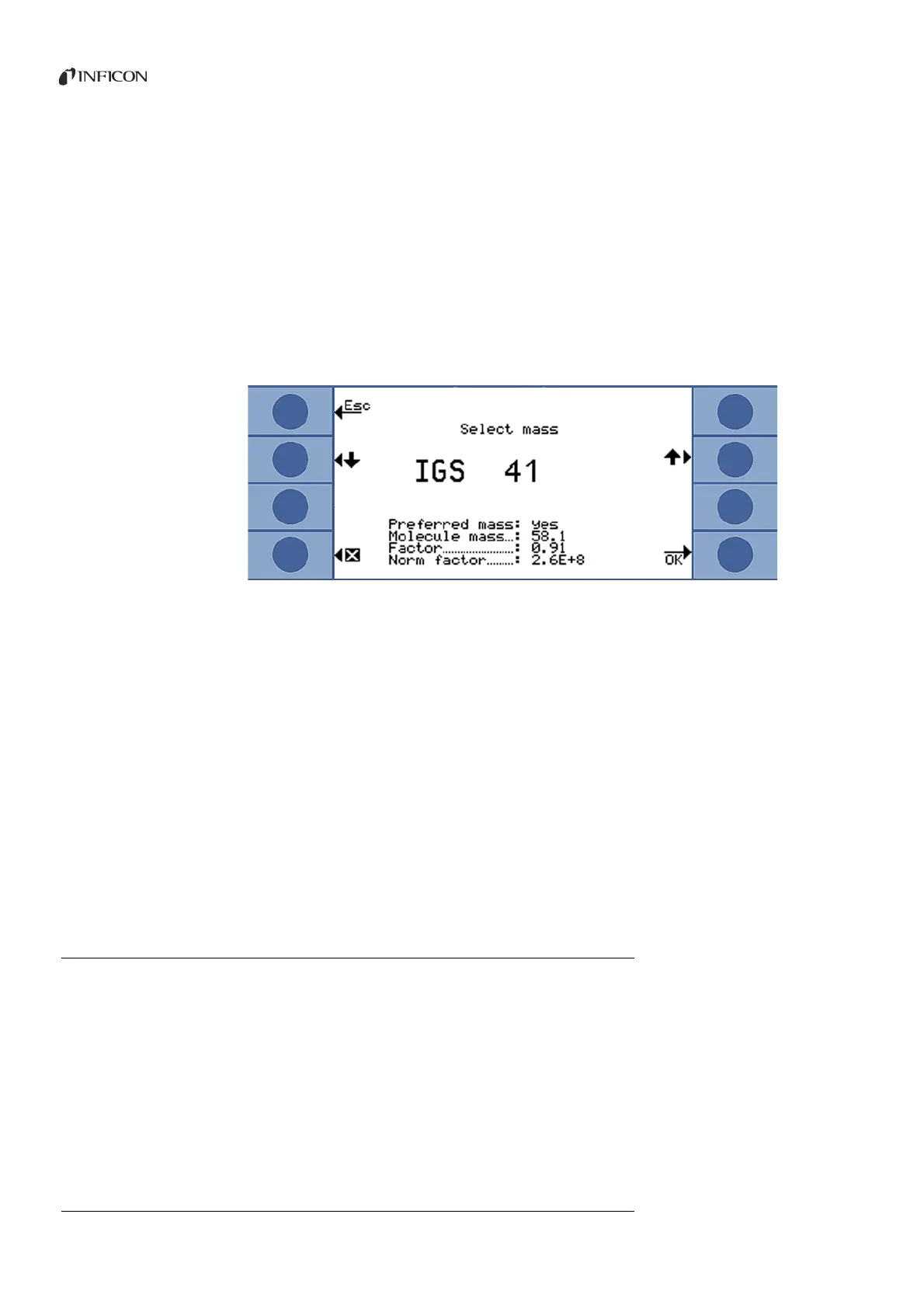42 6 Operation
Translation of the original operating instructions Ecotec E3000, kina22en1-19, 1507
If R600a is measured with IGS and R134a is set as second gas, select mass position 83 for
R134a because malfunctions between propellant and R134a will occur otherwise.
IGS requires little maintenance. If repeated false alarms occur during the sniffing with IGS,
calibration must be set to interfering gases, see below.
Activating IGS 1 Select R600a as the gas to be searched for: “Measuring parameters > Gas... > Gas >
Change > R600a > OK”.
2 Switch to mass setting in the window “Measuring param. gas …”.
3 Browse the available mass positions until “IGS” is displayed in the line for the preferred
mass.
4 Confirm with “OK”.
Fig. 29: Selection of the IGS mode for R600a
IGS alignment The previous, actual calibration is carried out with an external test leak as it is with other
gases. For the additional IGS alignment, you need a cyclopentane test leak and an
isopentane test leak, available as “Calibration set for IGS mode”.
The Ecotec E3000 recognizes errors you make in the gas sequence during the alignment
and notifies you with a flashing gas display.
1 Activate IGS, see above.
2 Select “Cal” in the measurement window.
3 Select the gas R600a in the window “Select gas”. The entry should be expanded with
IGS.
4 Select “IGS alignment” in the window “Start external calibration” and follow the
instructions on the display.
5 Confirm the calibration with “OK”.
6.4.5 Setting a user-defined gas
You can save the settings for six individual gases.
► In the main menu, select “Measuring parameters > Gas def.”, then one entry and
“Change”.