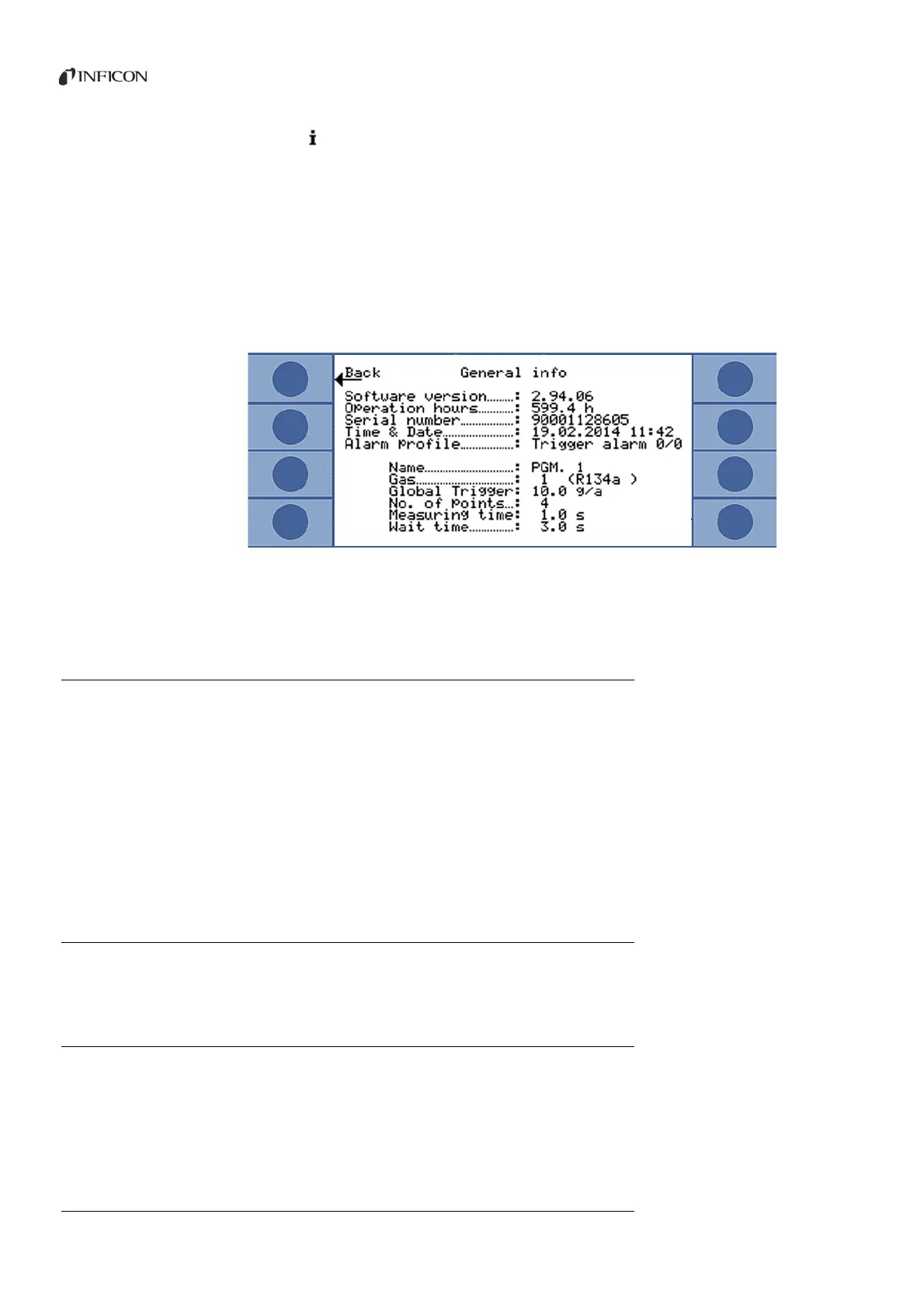50 6 Operation
Translation of the original operating instructions Ecotec E3000, kina22en1-19, 1507
Calling up information
on the I•Guide program
Press the key to obtain information on the current measurement:
Software version
Operating hours
Serial number
Date and time
Alarm profile
Information on the current I•Guide program
If two gases were selected for the I•Guide program, gas type A/B and leak rate sums A/B
are displayed alternately.
Fig. 39: I•Guide information page
If there is an error message or a warning then this will be displayed instead of the I•Guide
program information.
6.5 Idle state (sleep)
The idle state is a meaningful alternative to switching the device off only if you allow the
device to run up automatically with the wake-up function, see “Wake up”, page 29.
If you press the SLEEP key in the main menu of the device, the device goes into idle state.
The mass spectrometer is switched off and the pumps are stopped.
“Sleep” is replaced with “START” In the main menu and the Ecotec E3000 is run up again
with “START” or the wake-up function.
The electrical components cannot maintain operating temperature in the idle state. After
a restart, precise measurements are therefore possible only after the warm-up time, see
“6.4.2 Calibration”, page 37.
6.6 Service
The service menu is password-protected. Settings in the service menu can be made only
after a special INFICON service training.
6.7 Calling up information about the device
You can call up all information about the device by selecting “Info” in the main menu. The
information is spread out over nine pages. The key on the bottom right switches you to the
next page and the key on the bottom left takes you back one page. The page number is
displayed in the upper right corner.