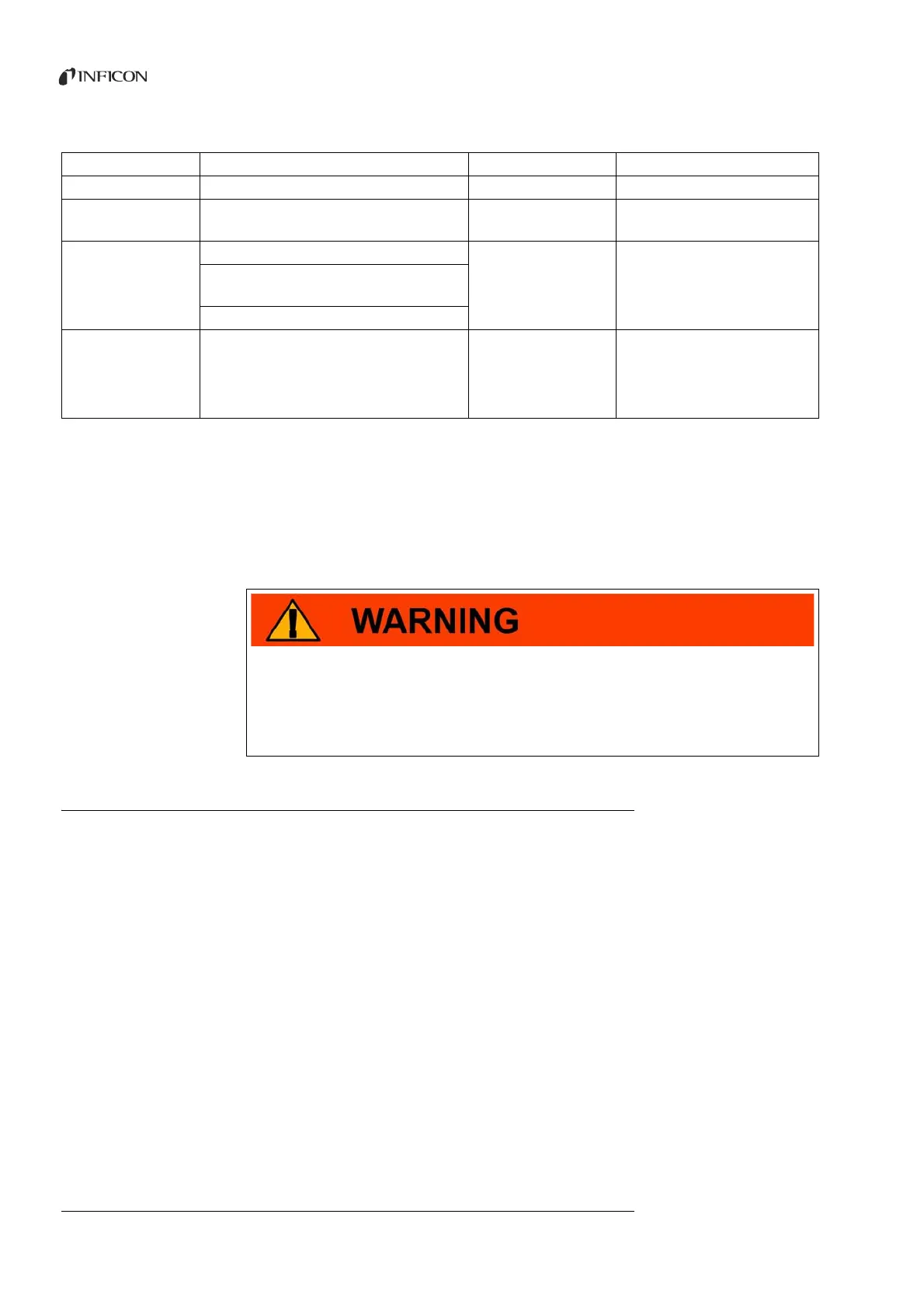30 6 Operation
Translation of the original operating instructions Ecotec E3000, kina22en1-19, 1507
Volume You can adjust the volume that cannot be set lower with the plus and minus keys next to
the display. This way you can prevent the acoustic signals from being switched off
accidentally during the measurement.
The adjustment applies to the speaker in the main unit and the head phones.
You can also set the current volume of speaker and head phones here.
Setting range: 0 to 15
6.3.3 Display settings
In the menu “Settings > Display”, you can set the display details of the device display and
the display in the sniffer handle.
Contrast Increase or decrease the display contrast using the arrow buttons. Holding the button sc-
rolls through the values. The new setting takes immediate effect in the display.
► To adjust the contrast to the currently displayed menu, select “Automatic”.
► To display a dark background and the script in bright characters, select “Invert display”.
If the display is no longer legible because it is too dark or too bright, you can reset the
setting as follows:
1 Switch the device off and back on.
2 Press keys 3 and 7 during the run-up until the display can be recognized again.
3 Call up the window for the contrast setting and confirm the new value. The device will
otherwise use the old, unrecognizable setting after the next start-up.
Table 4: Features of the alarm profiles
Alarm profile pinpoint Alarm profile setpoint Alarm profile trigger/alarm
Search value exceeded – Acoustic signal low frequency Acoustic signal low frequency
Trigger value exceeded – Acoustic signal high
frequency
Two-tone signal
Acoustic tracing of the
measurement result
< 1/10 trigger value: low frequency – –
>1/10 trigger value up to 10 trigger value:
rising frequency
> 10 trigger value: high frequency
Comment Recommended, for precise leak localization – Three different two-tone signals
available for selection.
This allows identification with a signal for
devices that are used together.
Hearing damage from excessively loud signals
The volume of signals can exceed 85 dB(A).
► Keep away from the device if the volume has been set to high.
► Wear ear protection, when needed.